Find out how to charge your Samsung Galaxy Buds 3 Pro so they’re always ready to go. Start by making sure you have the right cables or charging pad, and follow the simple steps to connect your earbuds to a power source. Keeping your earbuds charged ensures they’re ready whenever you need them.
Additionally, you’ll want to know about the different charging options available. Whether you’re using a wired connection or a wireless charging pad, understanding these methods can help you keep your earbuds charged with minimal hassle. This guide will walk you through the process in a straightforward way, making sure you get the most out of your Galaxy Buds.
Watch:How To Pair & Connect Samsung Galaxy Buds 3 Pro To Samsung Smart TV
Charge Samsung Galaxy Buds 3 Pro
Step 1: Use the Type-C Cable
Start by finding the Type-C cable that came with your Galaxy Buds 3 Pro or any compatible Type-C cable.

Step 2: Place the Earbuds in the Case
Put the Galaxy Buds 3 Pro into their charging case.

Step 3: Connect the Cable
Plug one end of the Type-C cable into the case’s charging port.
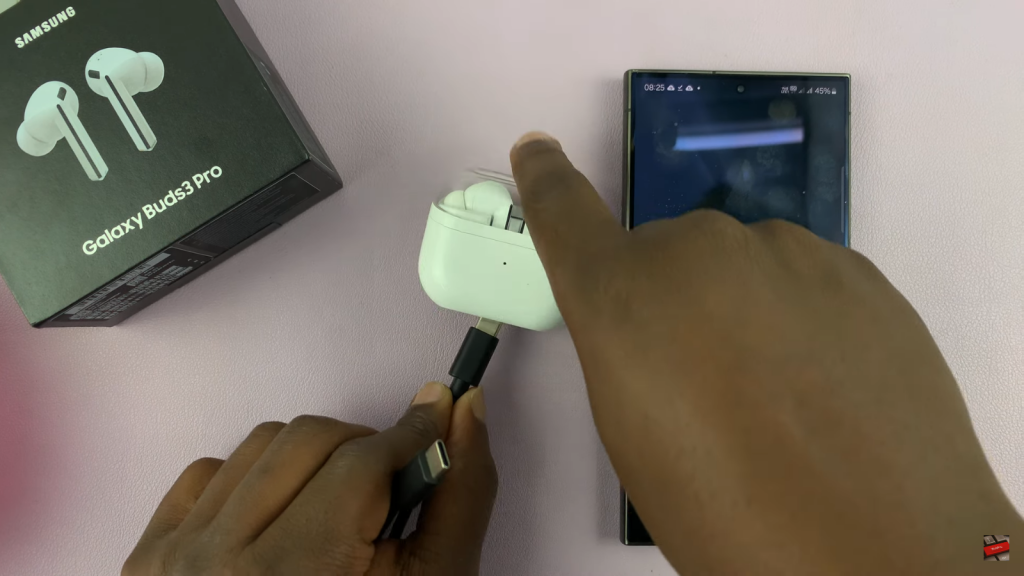
Step 4: Connect to Power
Attach the other end of the cable to a power source, such as a wall outlet, power bank, laptop, PS5, or even your phone.
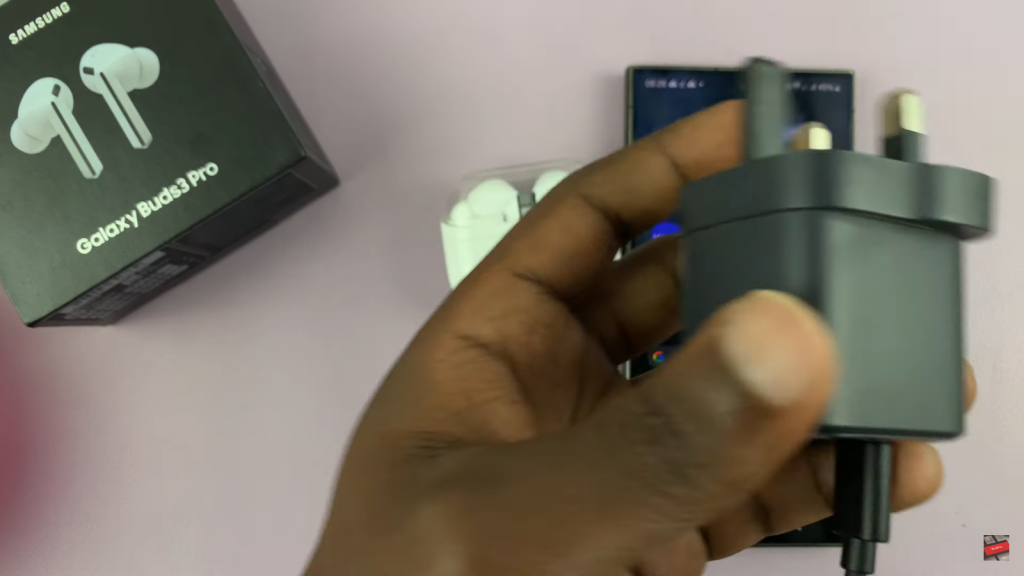

Step 5: Monitor Charging
Watch for a red light on the case, which means the earbuds are charging. When they’re fully charged, the light will turn green.

Step 6: Check Battery Status
Lastly, check the battery status. On a Samsung phone, the status may show automatically when you open the case. If you’re using the Galaxy Wearable app, it will display the battery level with a lightning icon to show that charging is in progress.


