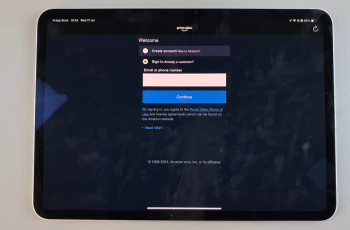Are you ready to give your BlueSky app a fresh new look? In this article I’m going to show you exactly how to change the theme on BlueSky step-by-step. Whether you want a light theme, a dark mode, or something entirely new, you’re just a few taps away from customizing your experience.
Bluesky is the innovative decentralized social platform, offers users the ability to personalize their experience with customizable themes. changing the theme allows you to tailor the app to your style and comfort. Adjusting the theme not only enhances usability but also ensures an enjoyable browsing experience, especially during extended use.
Watch: How To Install Bluesky On Android Phone / Tablet
How To Change Theme On BlueSky
Open the Bluesky app on your device to begin.

Navigate to the app’s Settings section, then look for the Theme or Appearance settings.
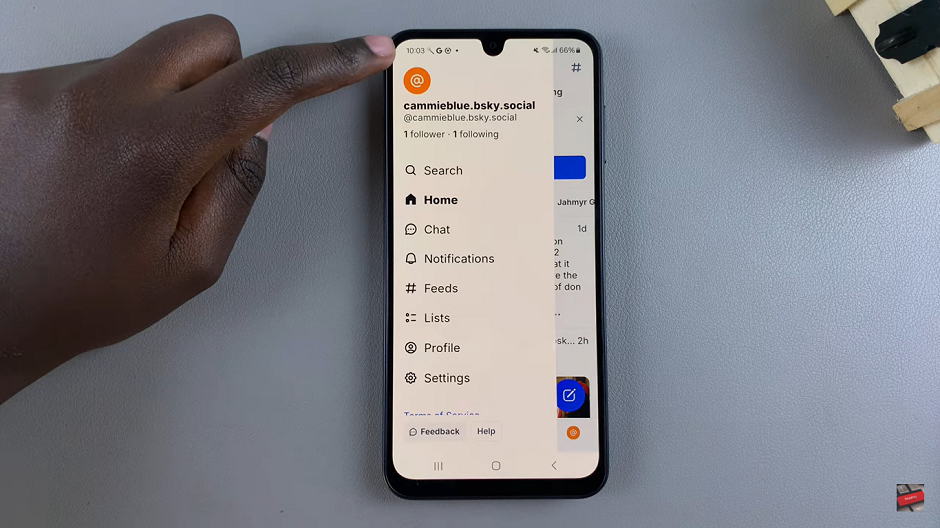
Choose from the available options, such as Light, Dark, or other themes offered by Bluesky.
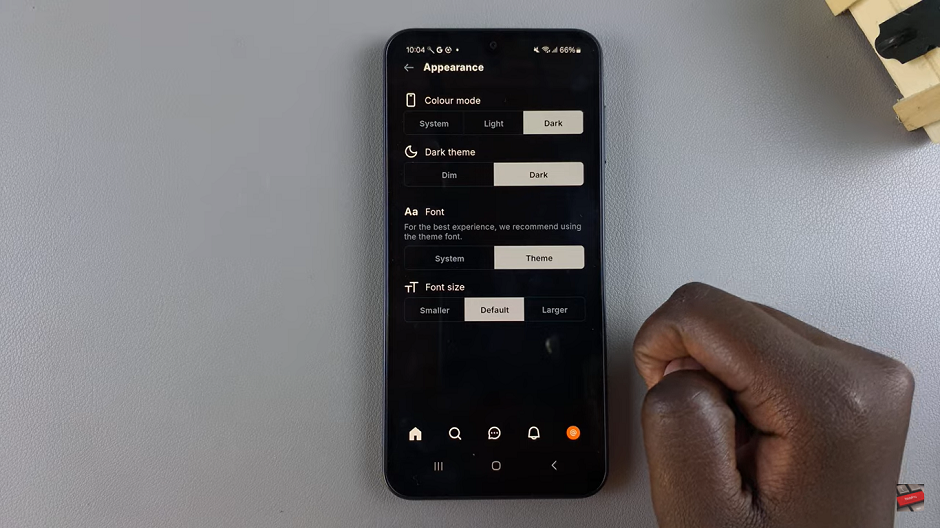
Confirm your selection and save the changes to apply the new theme.
By accessing the theme settings, selecting your preferred option, and saving the changes, you can quickly transform the look and feel of the interface. Whether you prefer a sleek dark mode or a bright, cheerful design, Bluesky makes it easy to tailor your experience to your style.