Are you looking to change your Steam store region to access different game prices or content? Whether you’ve moved to a new country or need to update your location, Steam allows users to switch their store region. However, due to Steam’s strict regional policies, changing your store country isn’t as simple as clicking a button you’ll need a valid local payment method from your new region.
In this guide, we’ll walk you through how to change your Steam store region safely and legally. Plus, we’ll cover important restrictions, potential risks, and troubleshooting tips to ensure a smooth process.
Watch: How To Enable Steam Guard On Steam Account
How To Change Store Region On Steam
Open the Steam application on your PC and log into your account.
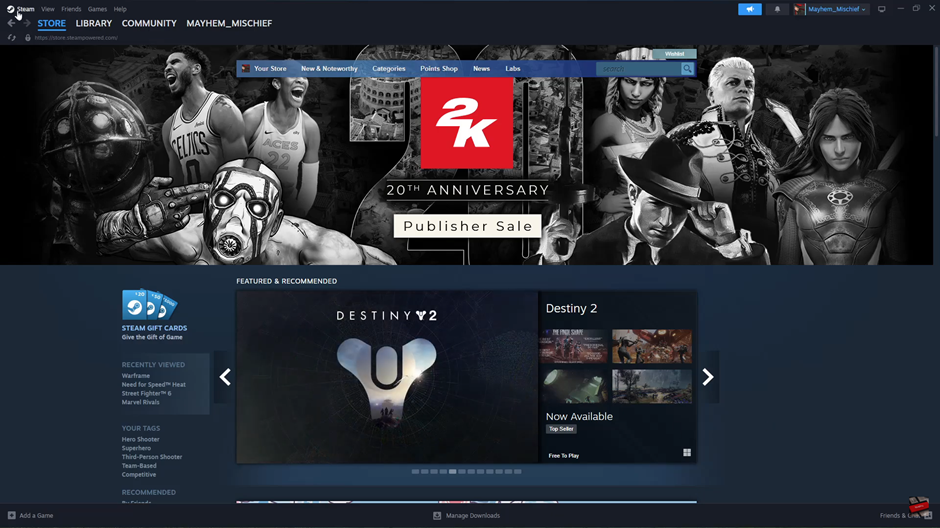
Click on “Steam” in the top-left corner of your screen to open the dropdown menu.
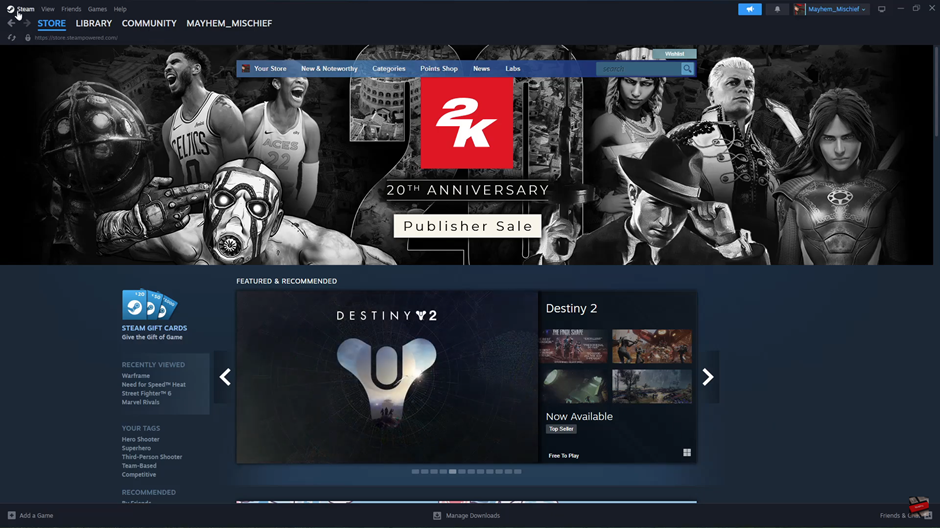
From the dropdown menu, select “Account”, then click on “Account Details” to access your account settings.
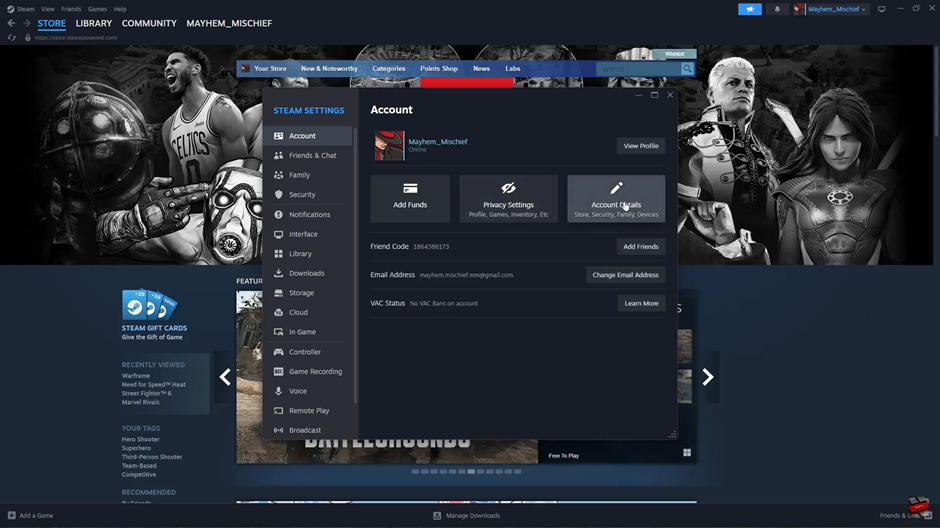
Scroll down to find the “Update Store Country” option and click on it.
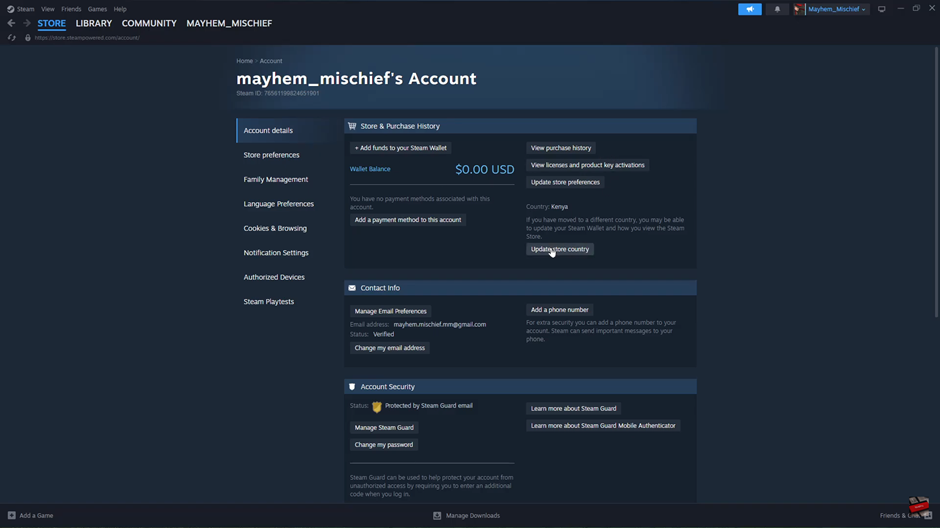
To successfully change your Steam region, you must make a purchase using a local payment method from the new country. Once you do, Steam will allow you to update your country details.
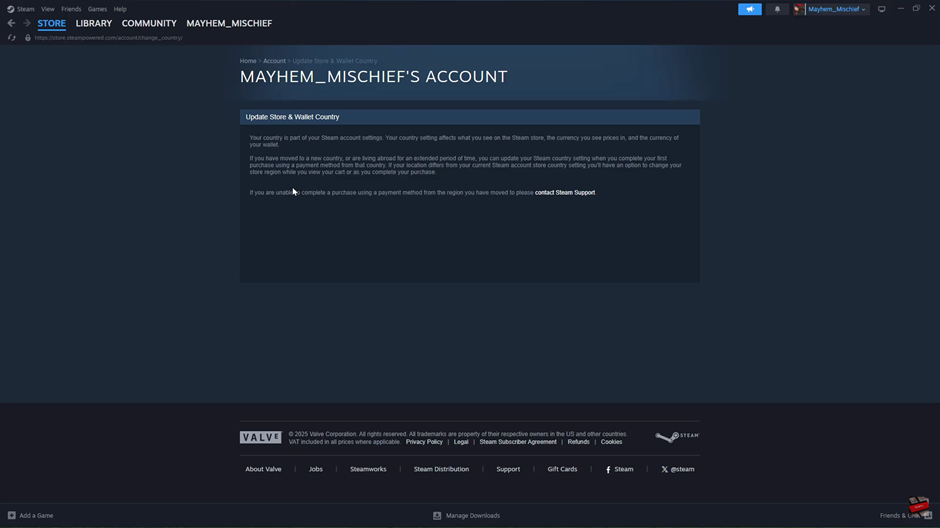
Read: How To Enable / Disable Text Chat In Call Of Duty Warzone Mobile

