Sprinting in Avowed allows you to move faster, but the way you activate it can greatly affect your gameplay experience. The game offers different sprint modes, letting you choose between Hold to Sprint or Toggle Sprint based on your preference.
Whether you want more control over movement or a hands-free sprinting option, adjusting this setting is simple. In this guide, we’ll walk you through how to change Sprint Mode in Avowed, so you can optimize your gameplay for comfort and efficiency.
Read: How To Enable / Disable Camera Movement In Avowed
How To Change Sprint Mode In Avowed
Press the pause/menu button while playing.
Select the settings option from the pause menu.

Use the RB (Right Bumper) or LB (Left Bumper) buttons to switch to the Game tab.
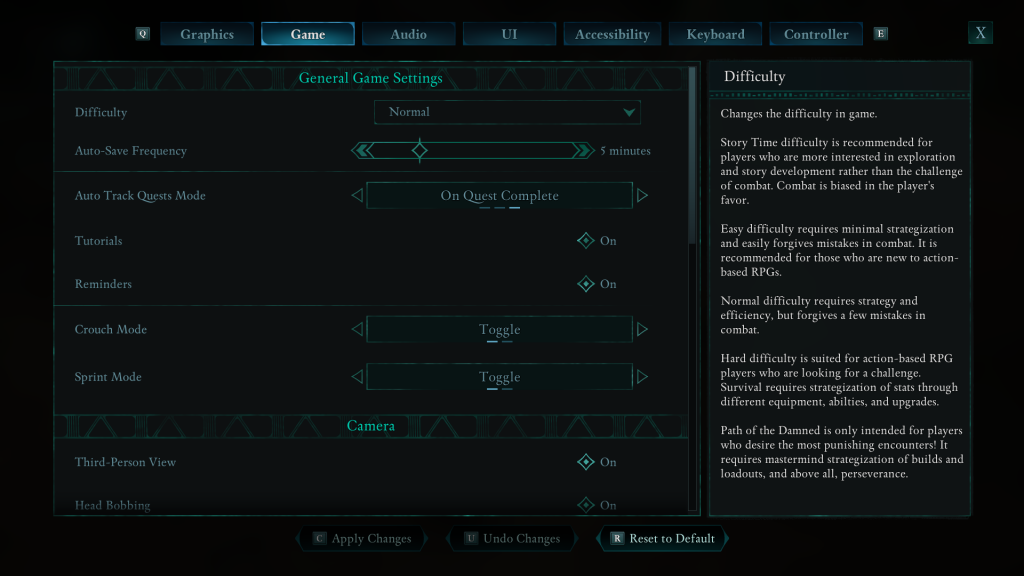
Scroll down until you locate this setting. Choose between “Toggle Sprint” or “Press and Hold” based on your preference.
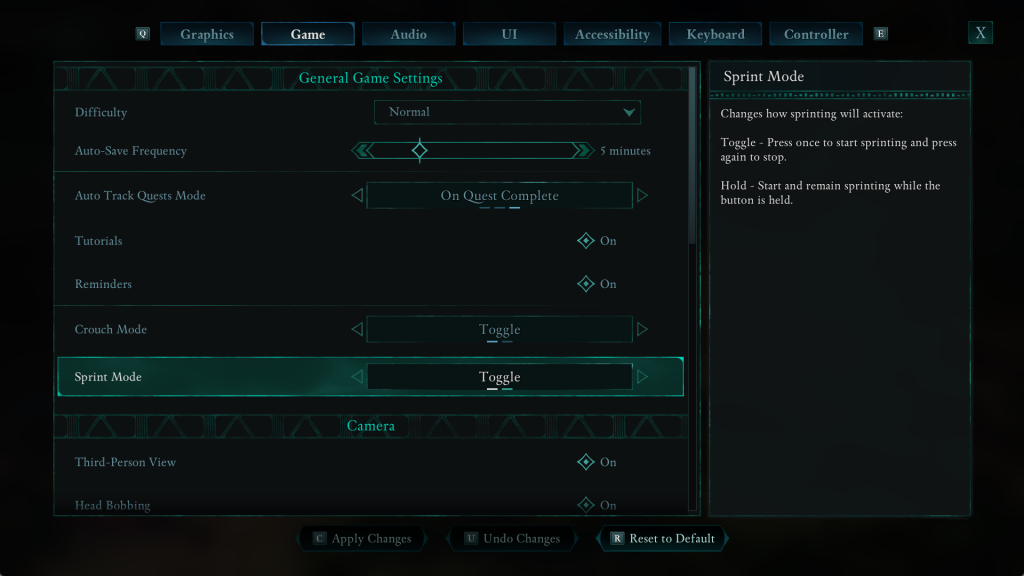

Press the X button to confirm and save your selection.
Customizing the Sprint Mode in Avowed lets you control movement in a way that best suits your playstyle. Whether you prefer holding a button for quick bursts of speed or toggling sprint for a hands-free experience, adjusting this setting ensures a smoother and more comfortable adventure.

