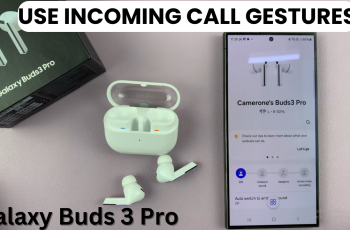Looking to improve your aim and visibility in Marvel Rivals? Customizing your reticle (crosshair) color can help you track enemies better, enhance accuracy, and match your preferred playstyle. Whether you need a bright color for better contrast or a subtle shade for precision aiming, adjusting your crosshair settings can give you an edge in battle.
In this guide, we’ll walk you through how to change your reticle/crosshair color in Marvel Rivals, step by step. Learn how to customize your settings to find the perfect crosshair color for maximum accuracy and gameplay comfort!
Read: How To Use & Equip Emotes In Marvel Rivals
How To Change Reticle / Crosshair Color In Marvel Rivals
Launch Settings.

Move to the Controller section.
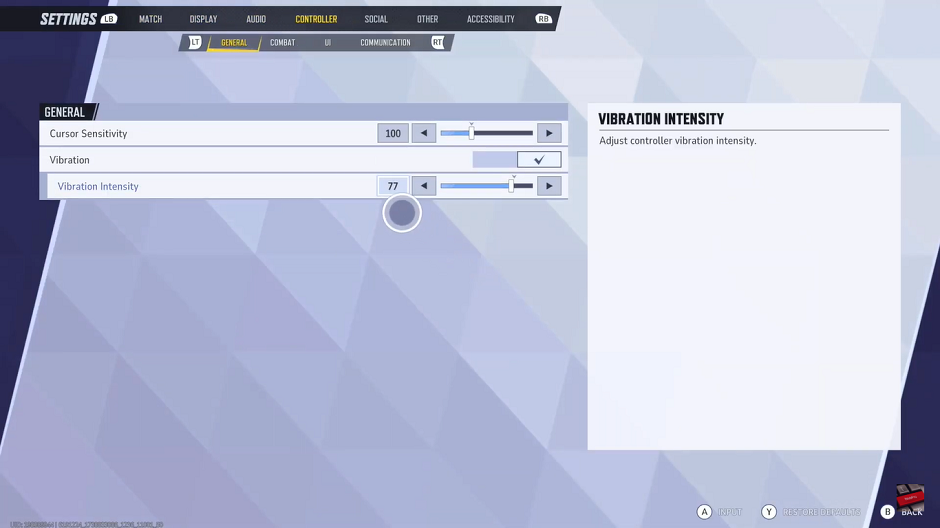
Navigate to the Combat tab.
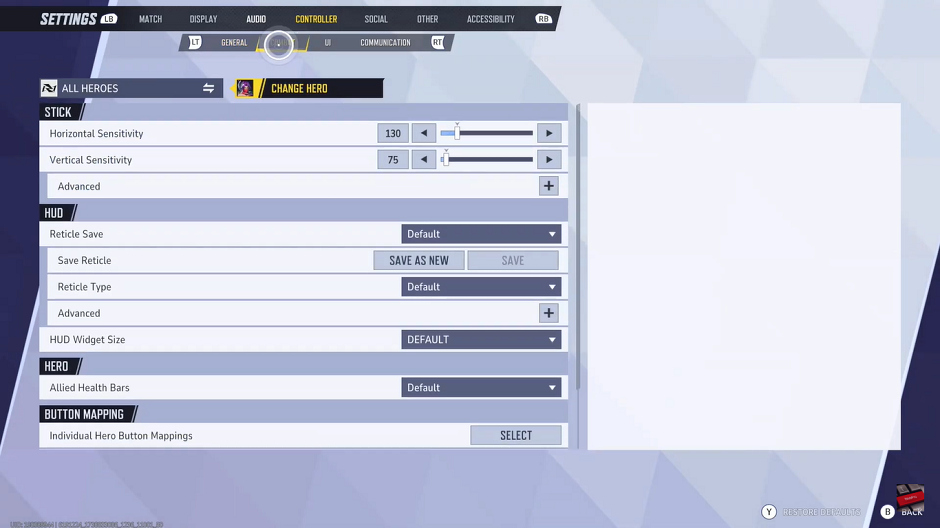
Under the HUD section, select the Plus (+) icon on Advanced.
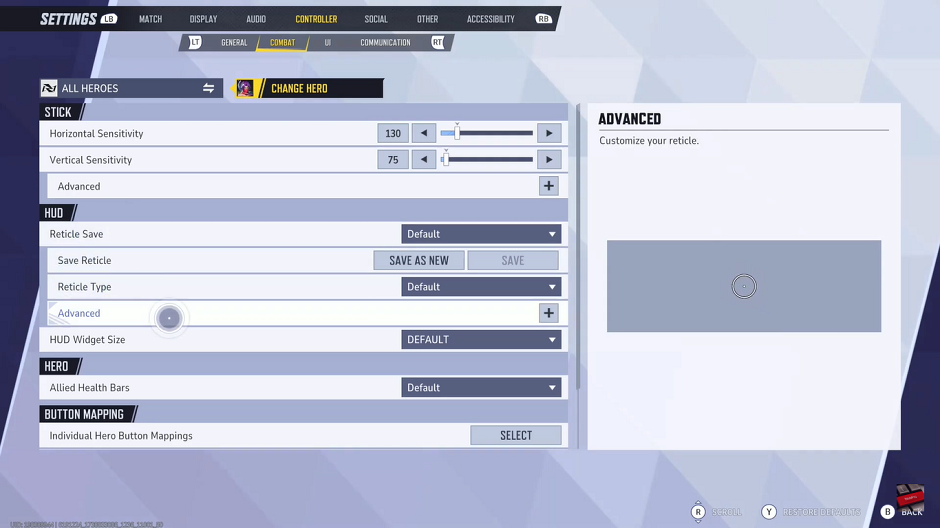
Scroll down to the Color section.
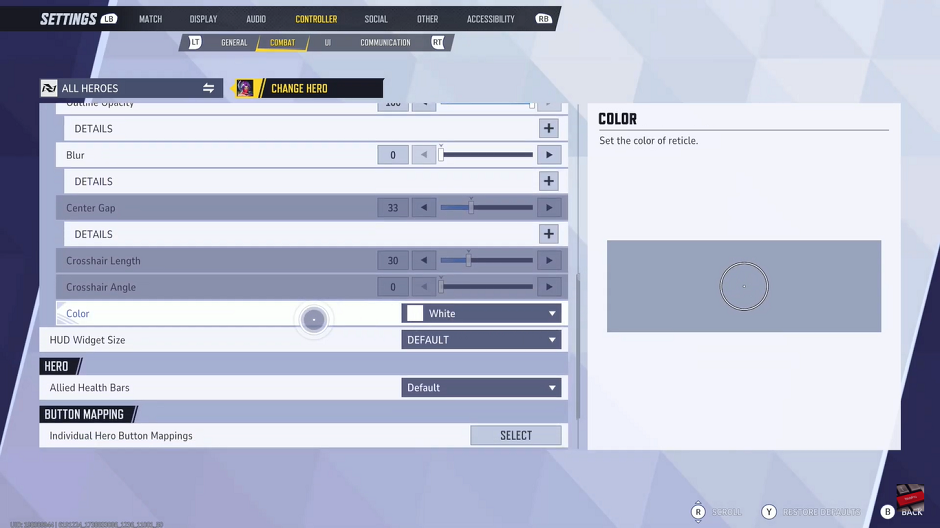
Select the drop-down arrow and choose your preferred color.
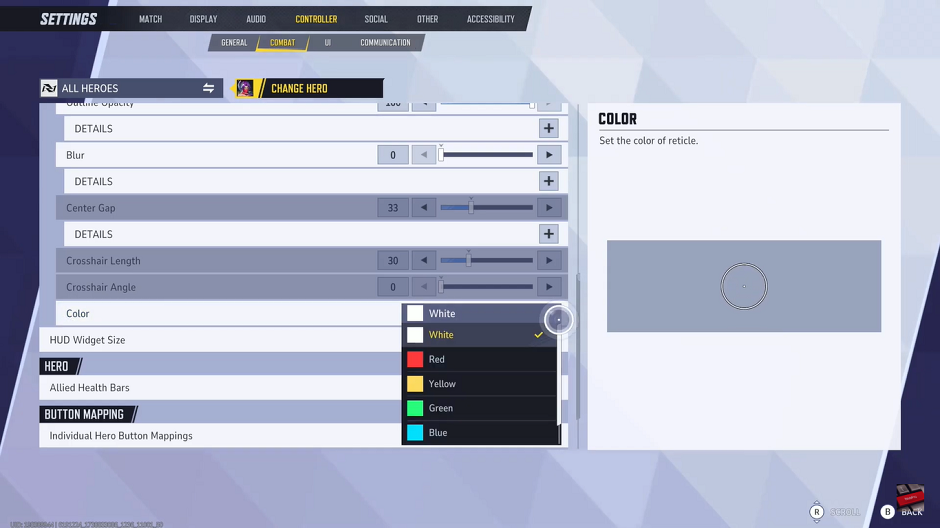
Scroll back up and select Save as New.
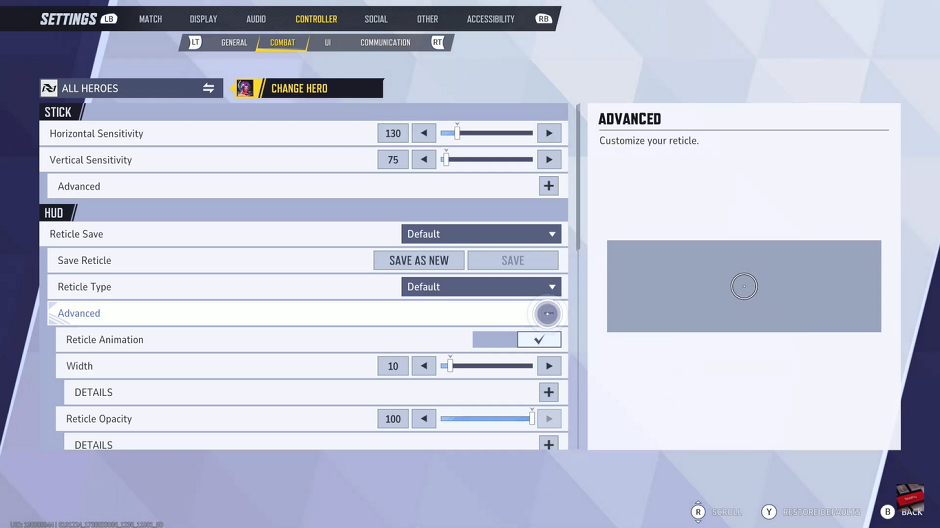
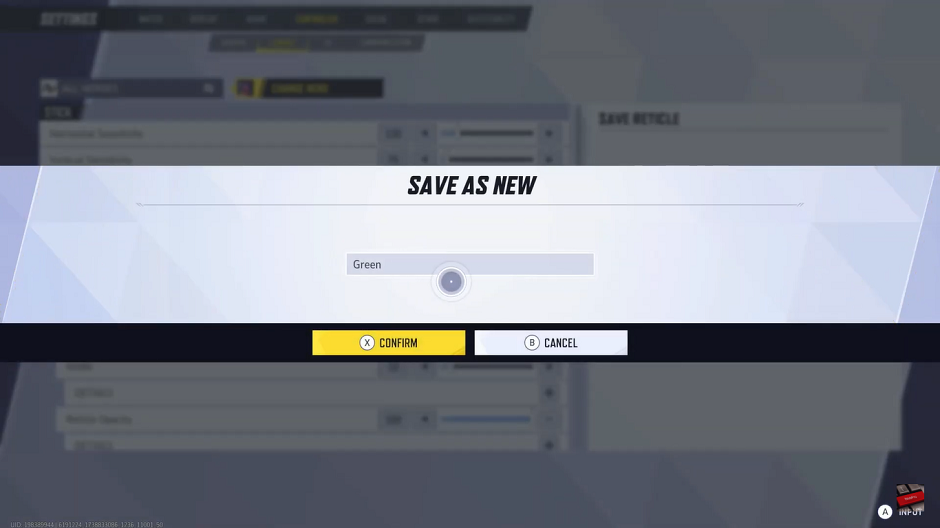
Rename the Reticle to finalize the changes.
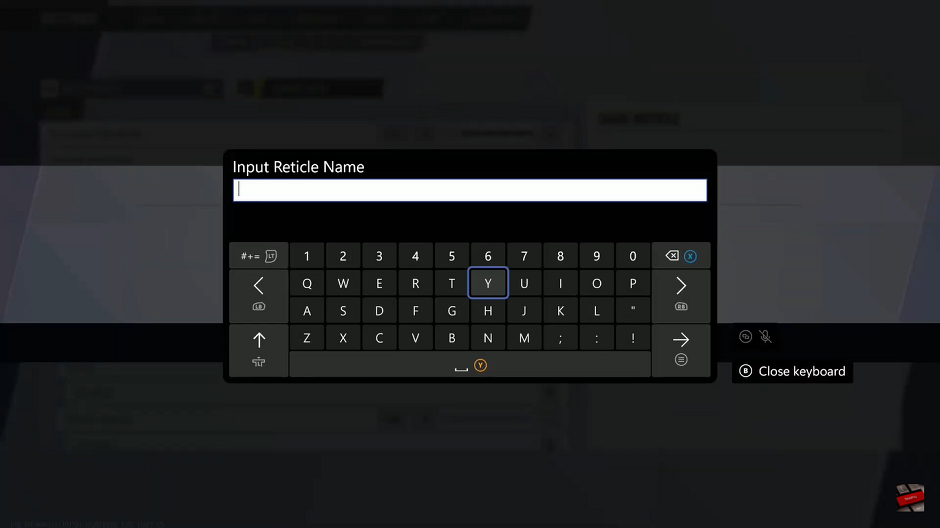
In Marvel Rivals, you can modify your crosshair’s shape and color to match your preferences. Follow the steps above to change the color, and explore the customization settings to adjust the shape as well.
watch: Can You Play Marvel Rivals With A Keyboard & Mouse On Console