In this article, we’ll show you how to change the notification sound on your Samsung Galaxy S25, S25+ or S25 Ultra is a simple and effective way to personalize your device.
If you want to set a tone that’s uniquely yours or just switch things up, this guide will walk you through each step of the process. Read on to learn how to easily update your notification sound and make your smartphone truly yours.
Customizing your notification sound can enhance your smartphone experience by choosing a sound that reflects your personality. Select a tone that stands out and is easily identifiable. Different sounds for various notifications can help you prioritize alerts.
Watch: Keep OTG On For More Than 10 Minutes On OnePlus
Change Notification Sound On Galaxy S25
To start, launch the Settings app on your Galaxy S25 and scroll down until you find the Sounds and Vibration option. Tap it to access all sound-related settings on your device.
Inside the Sounds and Vibration menu, look for Notification Sound. Here, you will see a list of available tones that come pre-installed on your device, arranged categorically.
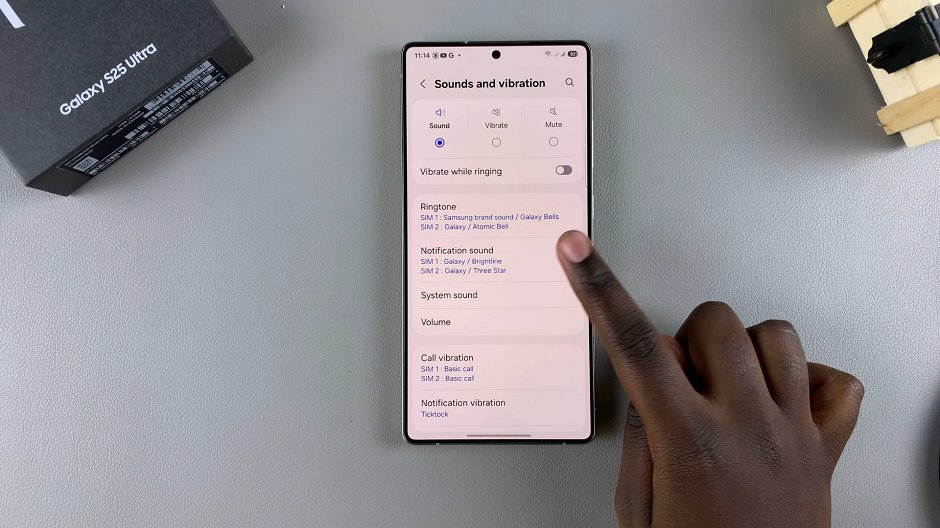
If you have two SIM cards inserted, you will be able to customize the notification sound for each, independent of the other.
Tap on any tone to hear a preview. This feature helps you decide which sound fits your style or meets your alert needs. Once you’ve found the perfect tone, tap to select it. Your device will now use this sound for notifications.
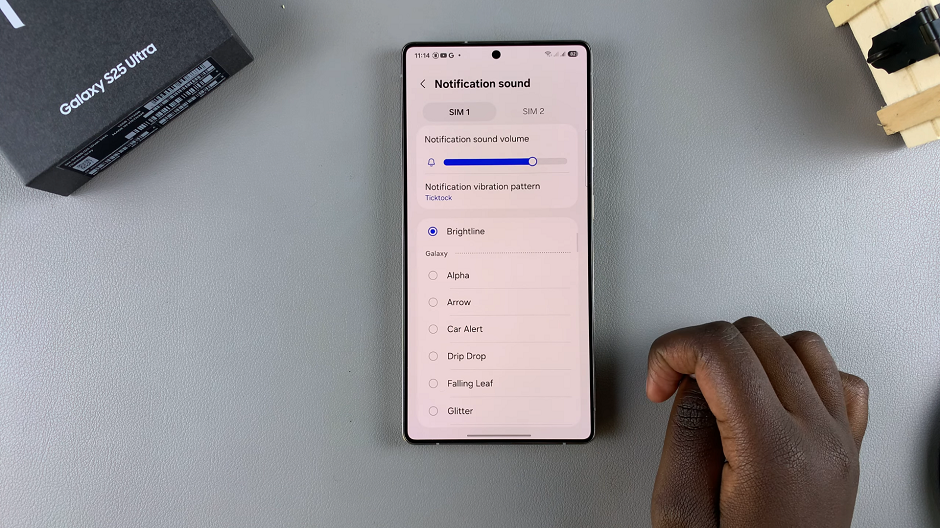
You can use the Notification Sound Volume slider to increase or reduce the volume of the notification.
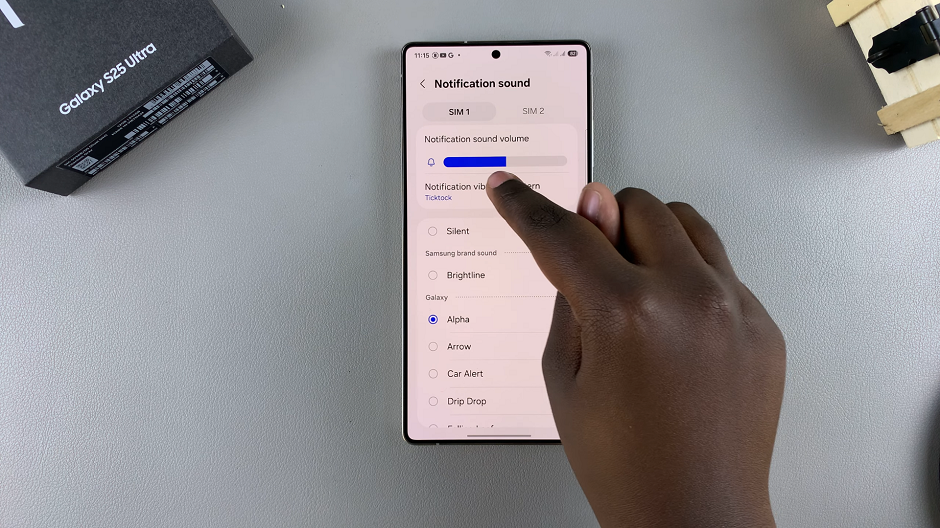
Tap on Notification Vibration Pattern to set a vibration pattern of choice, or remove a vibration.
Read: How To FIX ‘OTG Keeps Turning OFF / Disconnecting On OnePlus’

