Your in-game name in Call of Duty: Warzone Mobile is your identity on the battlefield, and changing it can give you a fresh start or a unique edge. Whether you want to update your username for personalization or rebrand your gaming profile, the process is simple.
In this guide, we’ll walk you through the step-by-step method to change your name in Warzone Mobile quickly and efficiently. Keep reading to learn How To Change Name In Call Of Duty Warzone Mobile in-game identity with ease.
Watch: How To Add Friends In Call Of Duty Warzone Mobile
How To Change Name In Call Of Duty Warzone Mobile
Open Call of Duty: Warzone Mobile on your device.
Tap on the Profile Icon Located in the top left corner of the screen.

Tap the pencil / edit icon next to your current profile name.

Type in your desired username. (Ensure you have a Rename Token, as it’s required to make the change.)
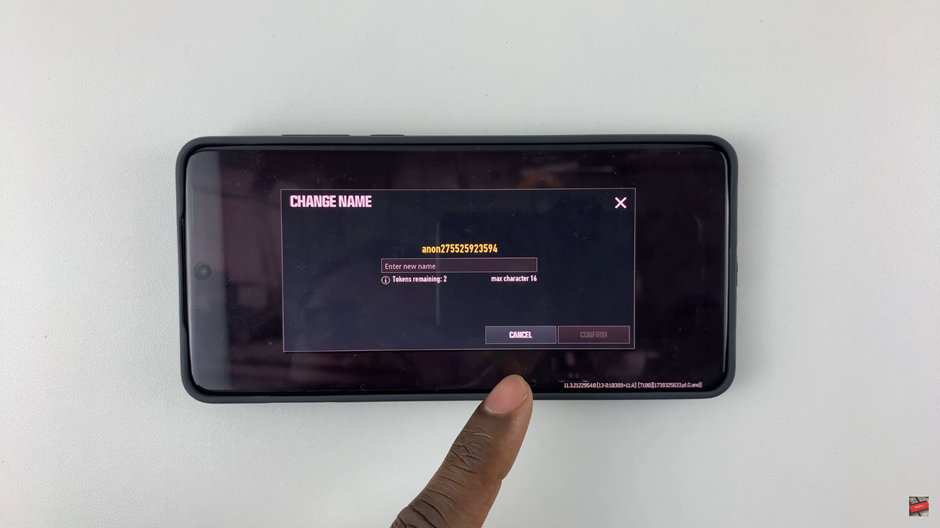
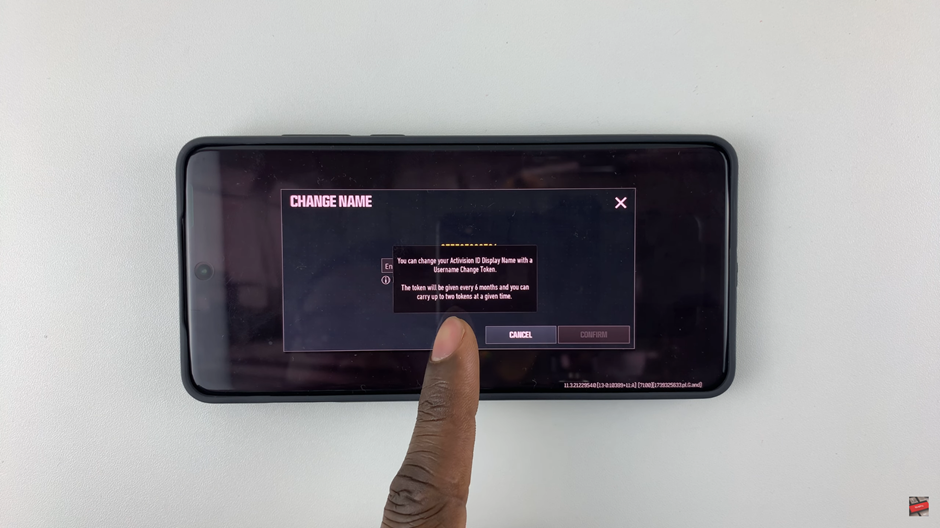
Confirm the Changes
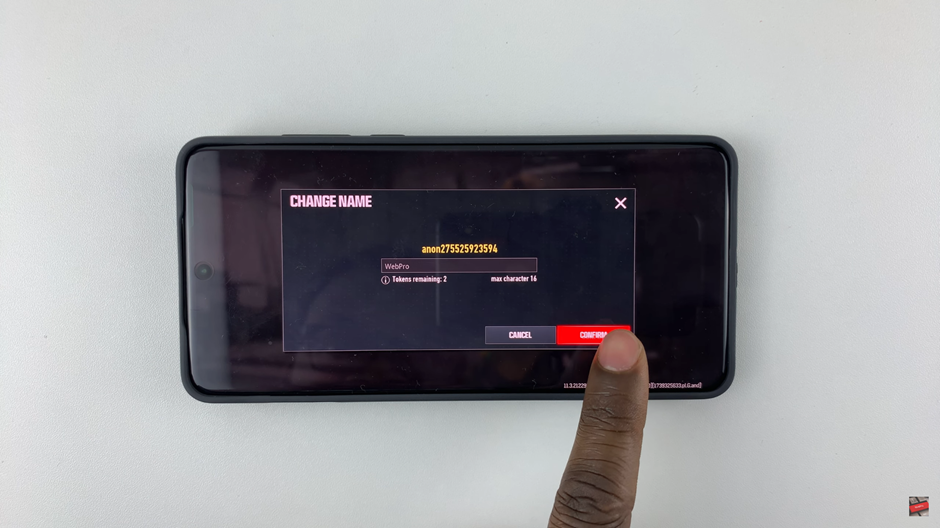

If the changes don’t appear immediately, restart the game to apply them.
By following these steps, you can easily update your Warzone Mobile name and jump back into the action with a fresh identity.

