Playing Call of Duty: Mobile in your preferred language can enhance your gaming experience, making it easier to navigate menus, understand instructions, and communicate with teammates. Whether you want to switch to English, Spanish, Chinese, or any other available language, the process is quick and simple.
In this guide, we’ll walk you through the step-by-step process to change the language in COD Mobile. Follow these easy instructions to customize your game settings and enjoy a seamless gameplay experience in the language of your choice.
Read: How To Redeem Codes In Call Of Duty Mobile
How To Change Language In Call Of Duty Mobile
Open Call of Duty: Mobile on your device and wait for the main menu to load.
In the top-right corner of the screen, tap on the settings icon to access game options.

On the left-side menu of the settings screen, scroll down and look for the Language option. Tap on it to open the language settings.

From the list of available languages, choose the one you would like to use in the game.
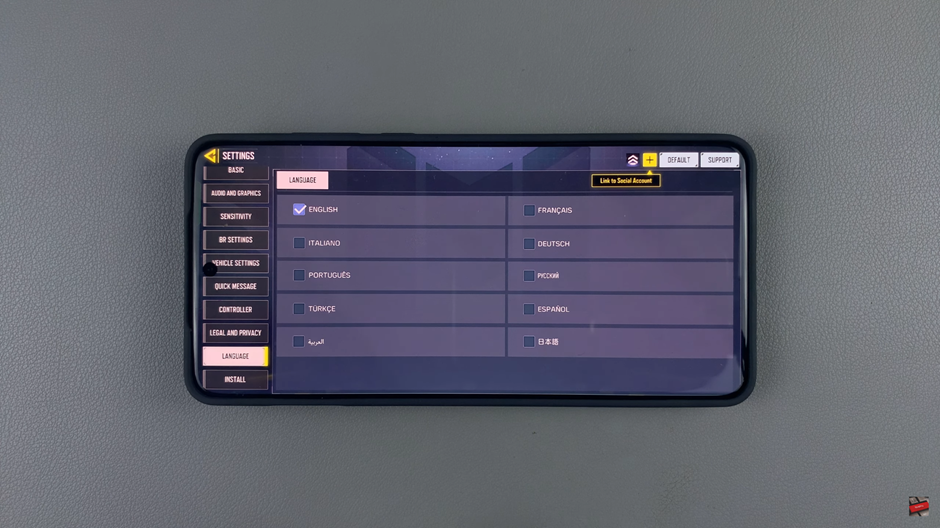
A confirmation message will appear, informing you that the game needs to restart to apply the language change. Accept the prompt, and the game will log you out.
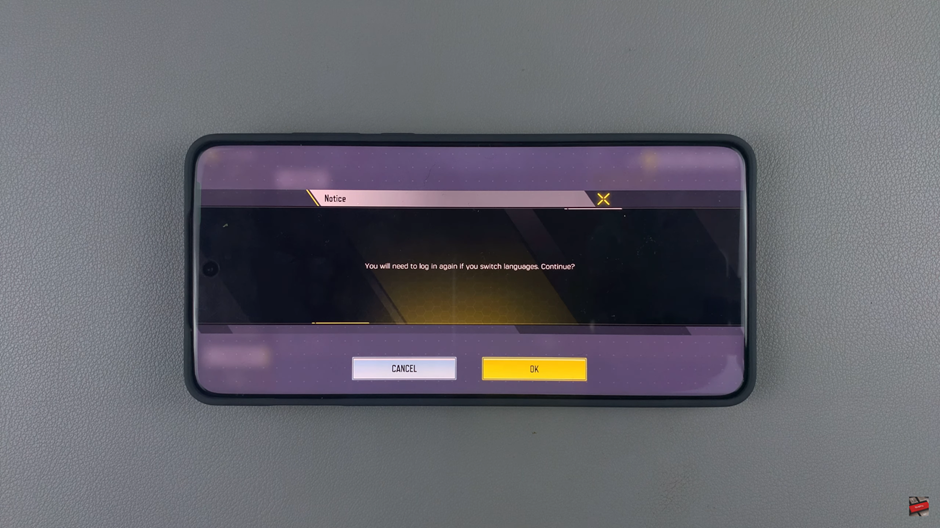
After restarting, log back into your account, and the game will now be in your selected language.
By following these steps, you can enjoy Call of Duty: Mobile in the language of your choice, making it easier to navigate and communicate with teammates.

