Are you looking to update your gamertag to reflect a new clan, adopt a fresh identity, or simply correct a misspelled name, changing your display name is a quick and simple process.
Your display name in Call of Duty: Black Ops 6 is more than just a username—it’s how other players identify you in the heat of battle. Want to update your display name in Call of Duty Black Ops 6? Whether you’re personalizing your profile or switching up your in-game identity, we’ve got you covered with this step-by-step guide.
Changing your display name isn’t just about aesthetics; it can also impact your in-game presence and how teammates and opponents perceive you. With cross-platform play enabled, your display name is visible to players across all systems, making it an essential part of your gaming persona.
Read: How To Download & Install Call Of Duty Black Ops 6.
Change Display Name In Call Of Duty Black Ops 6.
Launch Call of Duty: Black Ops 6 on your platform of choice. Ensure you’re connected to the internet, as you’ll need access to the game’s servers to make changes to your account settings.
From the game’s main menu, navigate to the Settings option. You’ll typically find it in the upper-right corner or within a gear icon on the screen. Select it to open the settings menu.
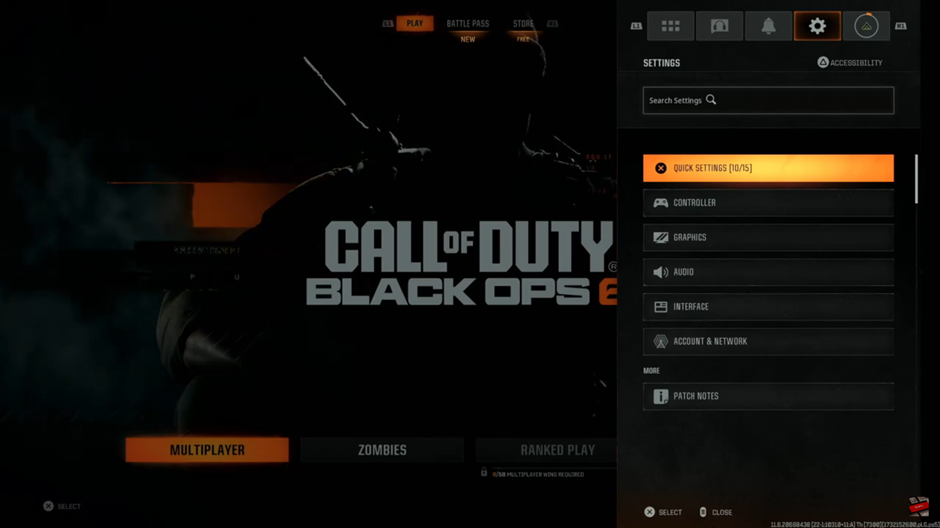
Within the settings menu, locate and select the Account & Network tab. This section manages all account-related configurations.

Scroll through the Account & Network section to find the Activision Account option. This is where your profile and display name settings are stored. Click on it to access your account details.
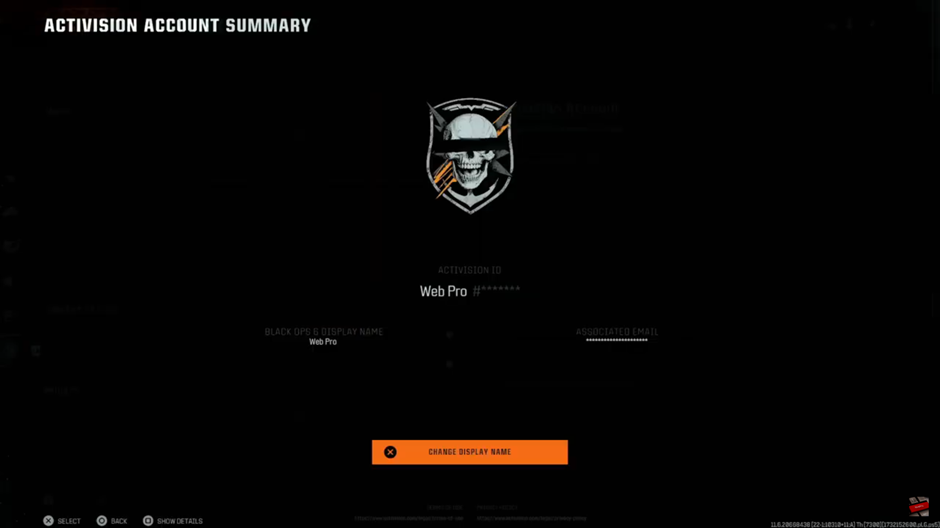
Once inside your Activision Account settings, look for the option labeled Change Display Name. Select it to proceed with updating your name.
A text field will appear where you can type in your desired display name. Take your time to finalize the name you want to display to other players.

After typing in your new display name, select Confirm to save your changes. The system will process your request, and your display name will be updated shortly.
Once completed, your new display name will be visible to other players across all platforms during gameplay. Enjoy showcasing your updated identity on the battlefield!
Watch: How To Switch To Third Person In Call Of Duty Black Ops 6 Zombies

