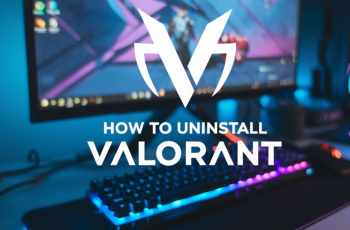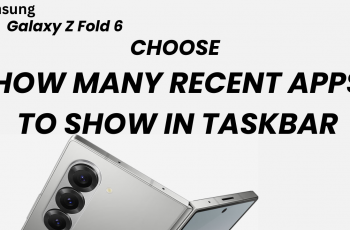learn How To Block Players In Marvel Rivals
Blocking players is a simple yet effective way to maintain a positive in-game environment. Whether you’re looking to avoid disruptive teammates, mute spammers, or prevent unwanted interactions, knowing how to block players in Marvel Rivals can enhance your overall gameplay.
In this guide, we’ll walk you through the step-by-step process of blocking players, what happens when you block someone, and how to manage your blocked list. Keep reading to take full control of your gaming experience and enjoy Marvel Rivals without distractions
READ: How To Adjust Controller Sensitivity In Marvel Rivals
How To Block Players In Marvel Rivals
Start by powering on your gaming console and launching Marvel Rivals.
In the game’s main menu, locate and click on the contact icon in the top right corner of your screen.
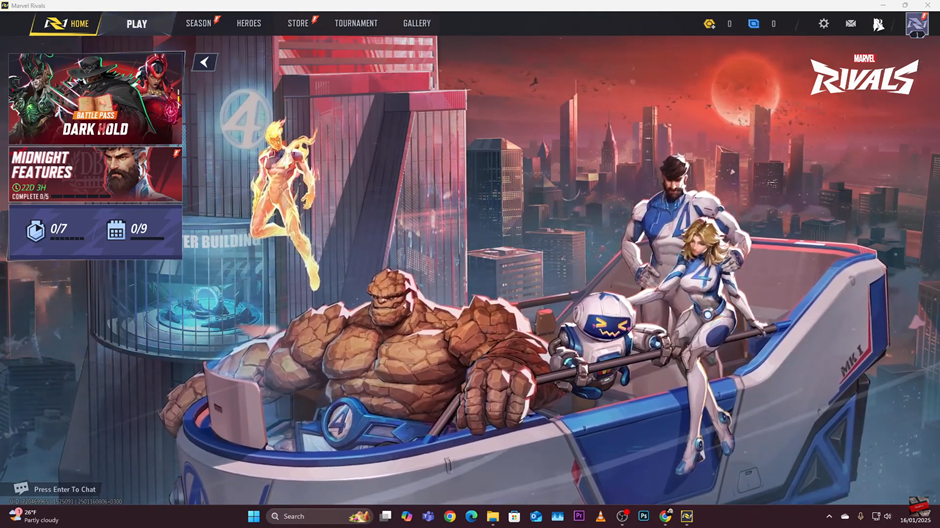
Navigate to the recent players section to view a list of players you’ve recently interacted with.
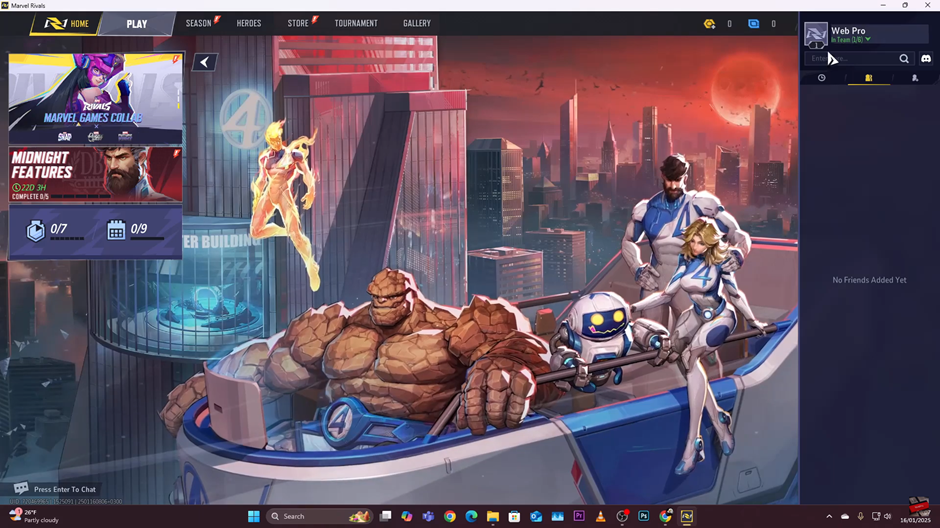
Find and click on the name of the player you wish to block.
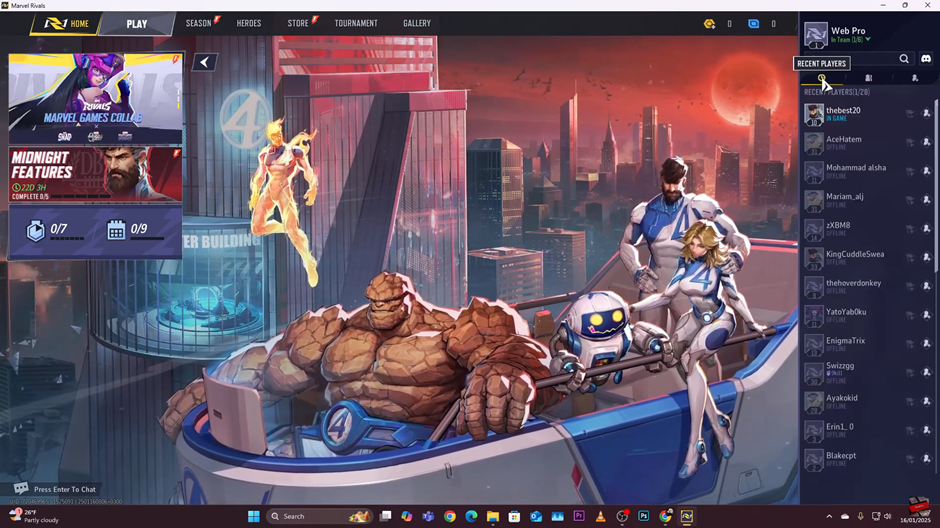
From the drop-down menu that appears, select “Add to Block List.”
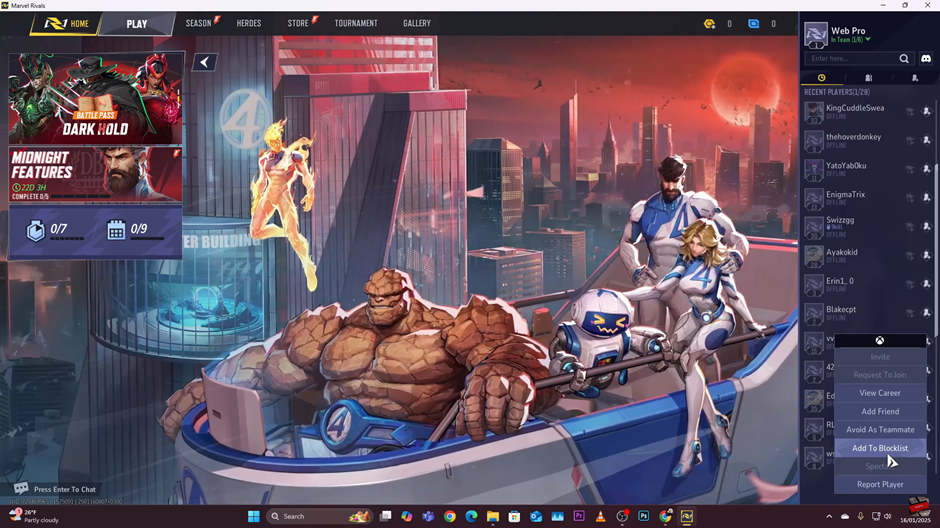
A confirmation message will appear verify your decision to successfully block the player.
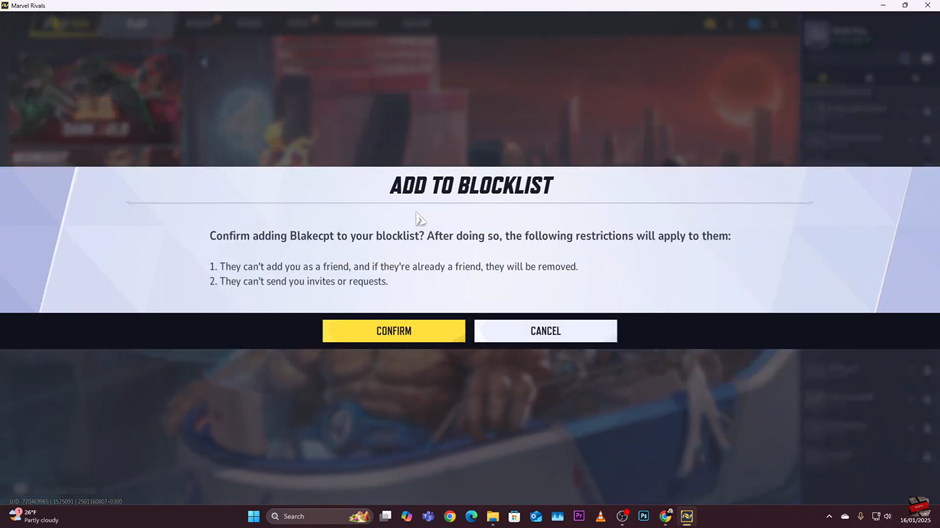
If you want to block multiple players, repeat the same steps for each one.
By following these steps, you can easily manage your interactions in Marvel Rivals and enjoy a more positive gaming experience.
WATCH: How To View Last Match & Game History In Marvel Rivals