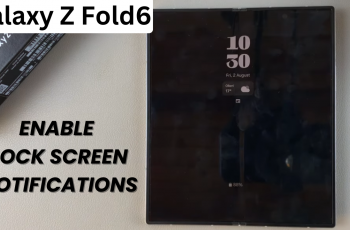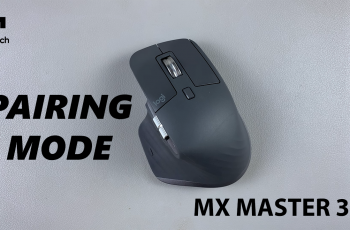Equipped with advanced technologies in solid construction, the Samsung Galaxy Watch Ultra is nonpareil. The detachable bands of the watch are one of the wonders; thus, personalizing it by taste and needs would be very possible.
Learning how to attach and secure these bands properly will ensure that the watch stays stylish and functional when changing bands for a more formal event or gearing up for your workout. The steps for attaching bands of a Samsung Galaxy Watch Ultra are fully walked through in this article.
Follow the steps to successfully attach the bands to your Samsung Galaxy Watch Ultra.
Watch: How To Factory Reset Samsung Galaxy Watch Ultra
Attach Bands On Samsung Galaxy Watch Ultra
The Galaxy Watch Ultra comes with two straps in the box. At this point, take out your Galaxy Watch Ultra and find the location of the band attachments (lug).
This is where you place one of the wristbands against the Samsung Watch Ultra’s lug. Firmly press until a click is audible. This suggests that the wristband is firmly in place. In contrast, seize the other wristband and carry out the previous procedure once more. You may now hold your watch comfortably in your hand from this position.

In conclusion, you can easily customize your Samsung Galaxy Watch Ultra to suit your level of activity or your personal taste by changing bands. You will learn how to change bands quickly and keep your watch looking and feeling great.