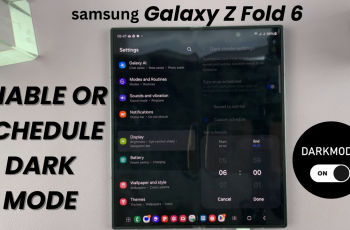The Quick (Action) Button on your Galaxy Watch Ultra can be configured for a double press to access your favorite apps and functions instantly. By default, it is set to a single or a short press.
However, a single press can more often than not be triggered accidentally. In this article, we’ll guide you through the steps to activate the quick (action) button with a double press instead on your Galaxy Watch Ultra. Set the button to open your favorite app, start a workout, or quickly do something else
The Quick Button, also referred to as the Action Button allows you to quickly access your most-used functions without having to navigate through multiple menus. This can save you time, especially when you’re on the go.
Read: How To Change Vibration Pattern For Notifications On Galaxy Watch Ultra
Activate Quick Button With Double Press
Begin by swiping up from the bottom of your watch face of your Samsung Galaxy Watch Ultra. This action will open the App Drawer, displaying all the installed applications.
Scroll through the apps and find the Settings app. It is represented by two a gear (cog wheel) icon. Under Settings, locate the Buttons and Gestures option and tap on it to expand.

Inside Buttons and Gestures, locate the Quick Button section and tap on the Start Action with option. By default it is set to Short Press.

Tap on Start Action with and select Double Press option instead.

Now, whenever you press the quick button once, nothing happens. However, when you do a quick double press, it will launch the function you have set it to.

Watch: How To Turn ON Overexposure Indicator and Focus Peaking In Final Cut Camera App