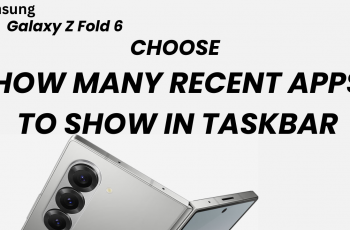
WebPro Education
Tech tips everyday
Category: HOWTO
These are how-to tutorials to help you navigate consumer technology.
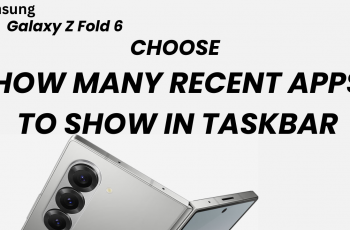
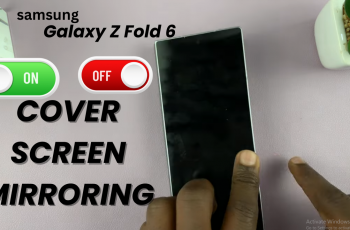
Turn ON or OFF Cover Screen Mirroring On Samsung Galaxy Z Fold 6

How To Show or Hide Recently opened Apps In Taskbar Of Samsung Galaxy Z Fold 6
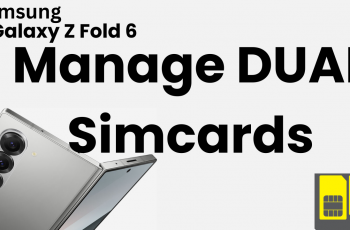
How To Manage Dual SIM Cards On Samsung Galaxy Z Fold 6
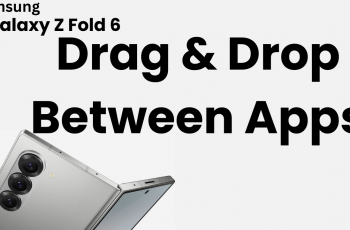
How To Drag and Drop Between Apps On Samsung Galaxy Z Fold 6
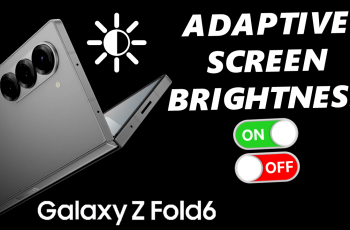
How To Enable/Disable Automatic Screen Brightness On Galaxy Z Fold 6

How To Remove (Delete) eSIM On Galaxy Z Fold 6
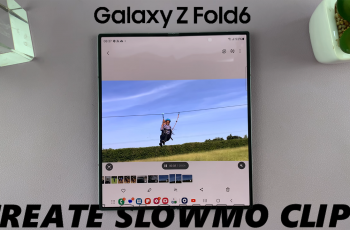
How To Generate SlowMo Clip From Any Video On Galaxy Z Fold 6

How To Disable 120 Hz Refresh Rate On Samsung Galaxy Z Fold 6
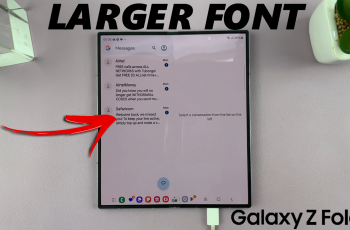
How To Increase Font Size On Samsung Galaxy Z Fold 6
Ad Blocker Detected
Our website is made possible by displaying online advertisements to our visitors. Please consider supporting us by disabling your ad blocker.