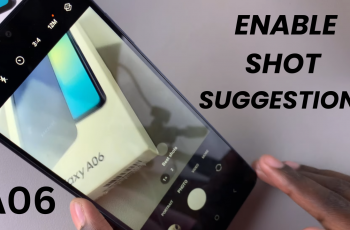The iPhone 11 opens up access to millions of apps, ranging from social media and entertainment applications to productivity utilities. Thus, learning how to install these apps is quite crucial for both any new and veteran iPhone user to use an iPhone 11 as fully as possible.
You can search, download, and install free and paid apps from the App Store in accordance with your needs. This tutorial will walk you through how to search for an app, download, and install it on your iPhone 11, including how to manage app updates for a seamless experience.
Go ahead with these steps and get your iPhone tuned up for your living and personal preferences in no time. Let’s leap into these step-by-step instructions!
Watch: How To Turn Off Vibration For Incoming Calls On iPhone 11
Install Apps On iPhone 11
Firstly, you need to open the App Store on iPhone 11. Swipe down on the home screen to show the search bar. Type “App Store” in that freshly opened search bar and look for the app in the results. Alternatively, you can open the App Store from the Home screen.
Following this, tap the “Search” option at the bottom right corner, then type the app you’d like to install. Now, find the app and tap on the “Get” button.
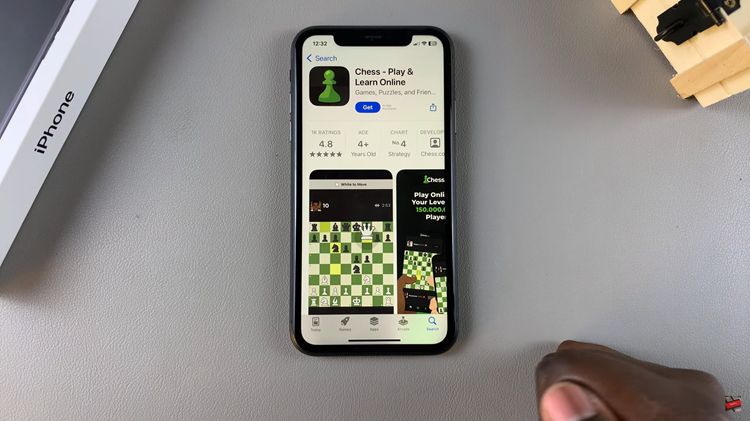
Conversely, you’ll be prompted to confirm your identity. You can either double-tap on the side key to install the app or type in your Apple ID password using the prompt that appears. Once you choose the desired option, allow the application to install.

After the installation, you can launch the app and follow the on-screen instructions that might appear to set up and use the application.
In conclusion, installing an application onto your iPhone 11 is easy and requires only a few steps. The App Store allows you to search for, download, and install applications that will extend the functionality of your iPhone.