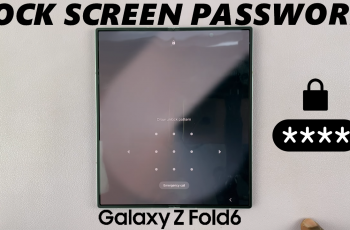With over two billion users worldwide, WhatsApp is one of the most popular messaging platforms for personal and professional communication. Given its importance in keeping us connected, it’s important to ensure that your WhatsApp account is secure.
Whether you’ve noticed unusual activity or simply want to safeguard your privacy, it’s important to keep track of your WhatsApp account. Fortunately, WhatsApp offers built-in features that allow you to monitor and control which devices have access to your account.
In this guide, we’ll walk you through the comprehensive step-by-step process on how to check is someone is using your WhatsApp account.
Also Read: How To Use Guided Access On iPad
How To Check If Someone Else Is Using Your WhatsApp Account
Begin by opening WhatsApp on your phone. Once you are inside the app, navigate to the “Settings” menu. On an Android device, tap on the three vertical dots in the upper-right corner of the screen to access the menu and find “Settings.” On an iPhone, tap the gear icon located at the bottom of the screen.
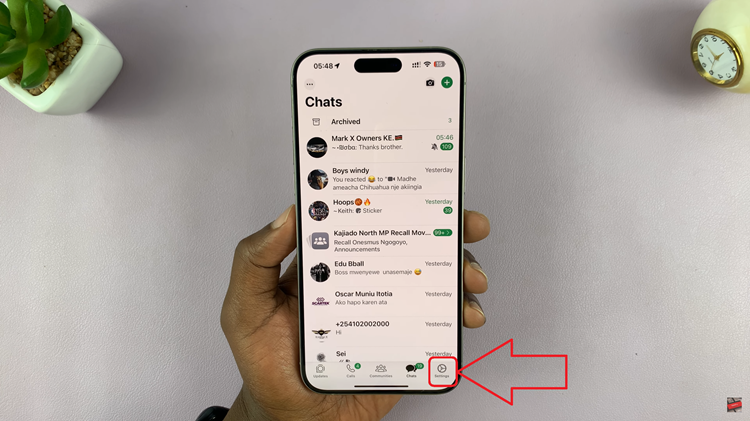
After entering the settings menu, locate and tap on the option labeled “Linked Devices.” This allows you to see all the devices where your WhatsApp account is currently active. WhatsApp allows users to link their account to multiple devices, including web browsers or WhatsApp desktop.

If you see any suspicious or unfamiliar devices listed under Linked Devices, you can easily log them out. Simply tap on the specific device you want to remove, and you’ll be prompted with an option to log out of that device. Confirm your choice, and the device will immediately be disconnected from your WhatsApp account.

In conclusion, keeping your WhatsApp account secure is crucial in today’s digital age. By regularly checking for linked devices and staying aware of suspicious activity, you can maintain control over your account and protect your personal information from unauthorized access.
Also Watch: How To Overlay People / Objects On Photos On iPhone