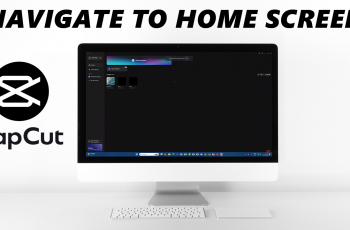In today’s fast-paced tech world, ensuring your devices are properly registered and covered under warranty is essential. For users of Redmi Buds 6, locating the serial number can be particularly important.
This unique identifier not only helps with warranty claims but also serves as a key reference for customer support and product registration. Whether you’re troubleshooting an issue, looking to verify authenticity, or simply keeping track of your devices, locating the serial number is crucial.
In this guide, we’ll walk you through the comprehensive step-by-step process on how to find the serial number of the Redmi Buds 6.
Also Read: How To Screen Mirror iPhone 16 / 16 Pro To Samsung Smart TV
How To Find Serial Number Of Redmi Buds 6
Begin by opening the Xiaomi Earbuds app on your smartphone. Once the app is open, you’ll need to ensure that your Redmi Buds 6 are connected to your smartphone. To do this, simply open the lid of the charging case. The earbuds should automatically connect to your device if Bluetooth is enabled.

After confirming the connection, scroll down within the Xiaomi Earbuds app until you find the “About Earphones” option. Tap on it. Here, you will find a range of details about your Redmi Buds 6. Importantly, the serial number will be displayed on this page.
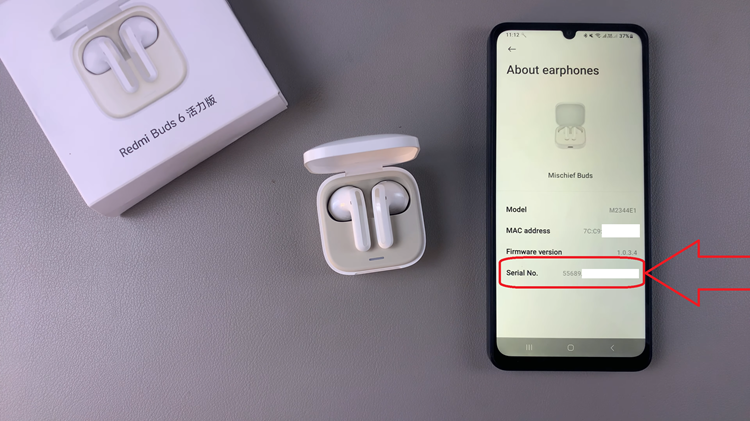
Locating the serial number of your Redmi Buds 6 is a straightforward process using the Xiaomi Earbuds app. By following the steps outlined above, you can easily find the information you need for warranty claims, customer support, or product registration.