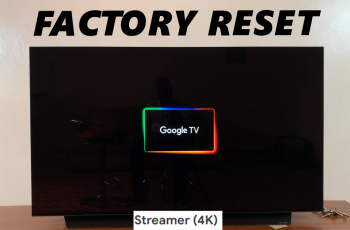Monitoring the software version on your Redmi Buds 6 not only keeps your earbuds updated but also ensures they function at peak performance. By checking for updates regularly, you can quickly address any connectivity or performance issues that may arise.
Moreover, staying informed about the software status helps you take control of your listening experience, ensuring smooth functionality. Additionally, understanding how to check the software version allows you to fully explore the settings, optimizing your earbuds for top-notch sound quality. This simple step guarantees that your Redmi Buds 6 delivers the best possible features & performance.
Watch:How To Enable/Disable Add New Apps To Home Screen On Samsung Galaxy A06
Check Software Version On Redmi Buds 6
Open the Xiaomi Earbuds App
Begin by opening the Xiaomi Earbuds app on your smartphone.

Connect Your Redmi Buds 6
Ensure that your Redmi Buds 6 are connected to your phone. Confirm that the connection has been successfully established.

Access About Earphones and View Firmware Version
Next, scroll through the app until you find the About Earphones option.
From this section, you will be able to see the Firmware Version of your Redmi Buds 6, allowing you to check the software version currently in use.

Read:How To Enable/Disable Add New Apps To Home Screen On Samsung Galaxy A06