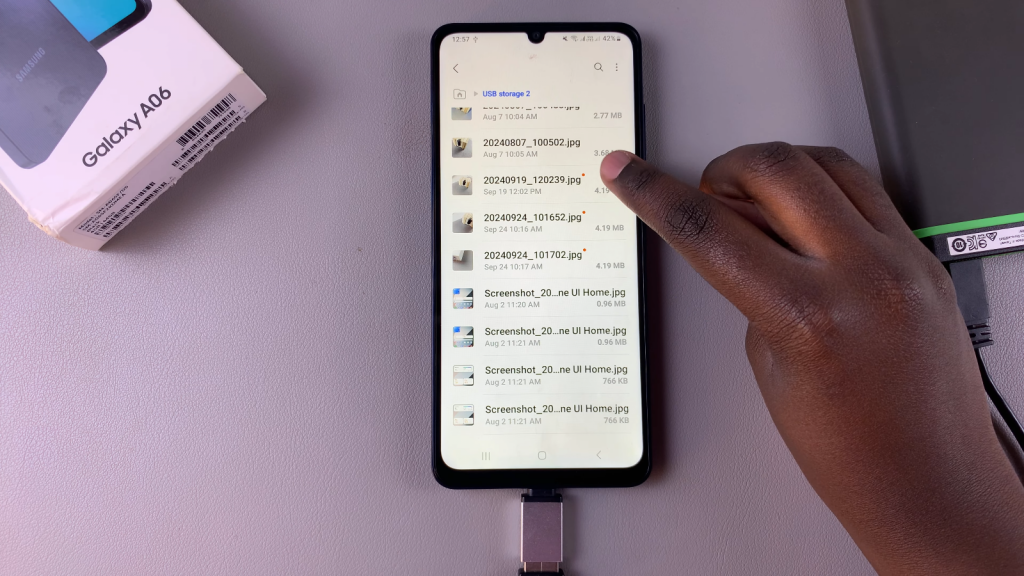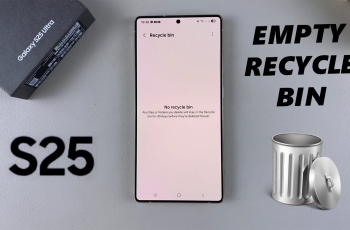Transferring files from a Samsung Galaxy A06 to an external hard disk can streamline your data management and ensure your important files are securely backed up. In today’s digital age, efficient file transfer methods are essential for maximizing storage space and enhancing device performance. This process not only allows for easy access to your files across multiple devices but also facilitates better organization and safeguarding of your data.
As you embark on this file transfer journey, it’s important to understand the steps involved. With a few simple actions, you can seamlessly transfer files from Samsung Galaxy A06 to an external hard disk and move your files with ease. This method proves to be especially useful for users looking to clear space on their devices or create a reliable backup of their cherished memories and important documents.
Watch:How To Scan QR Code On Samsung Galaxy A06
Transfer Files From Samsung Galaxy A06 To An External Hard Disk
Connect Your External Hard Disk: Ensure that your external hard disk is connected to your Samsung Galaxy A06.
Open My Files App: Launch the My Files app on your device.
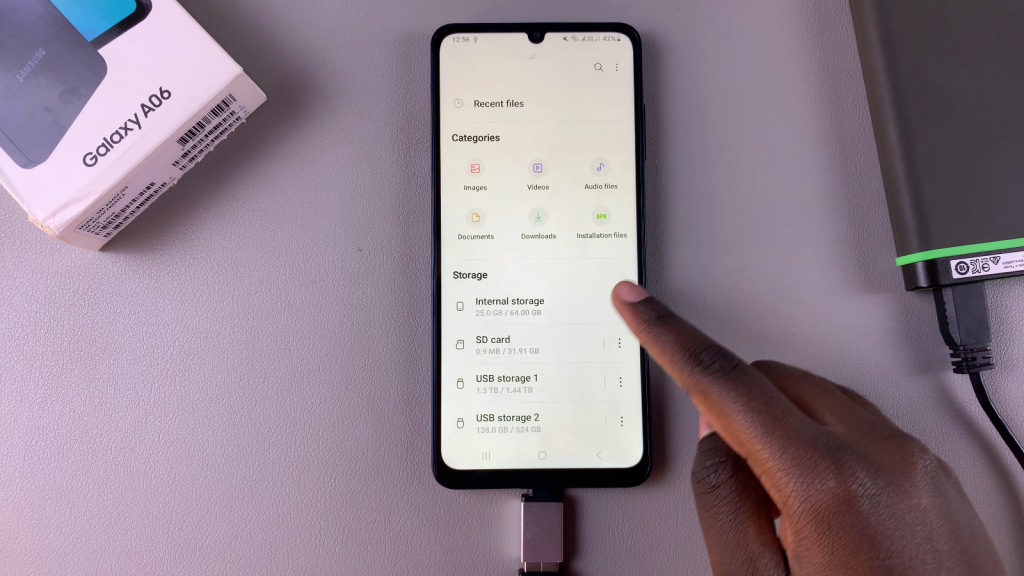
Locate Your Files: Navigate through the app to find the files you want to transfer. These can include images, videos, audio files, documents, downloads, or installation files.

Select Files: Choose one or multiple files that you wish to transfer.
Choose Transfer Method: Decide on your transfer method—either move or copy the selected files.

Select Destination: Swipe through the available options and select USB storage as your destination. If your external hard disk is split into two parts, choose the specific part you want to transfer to.
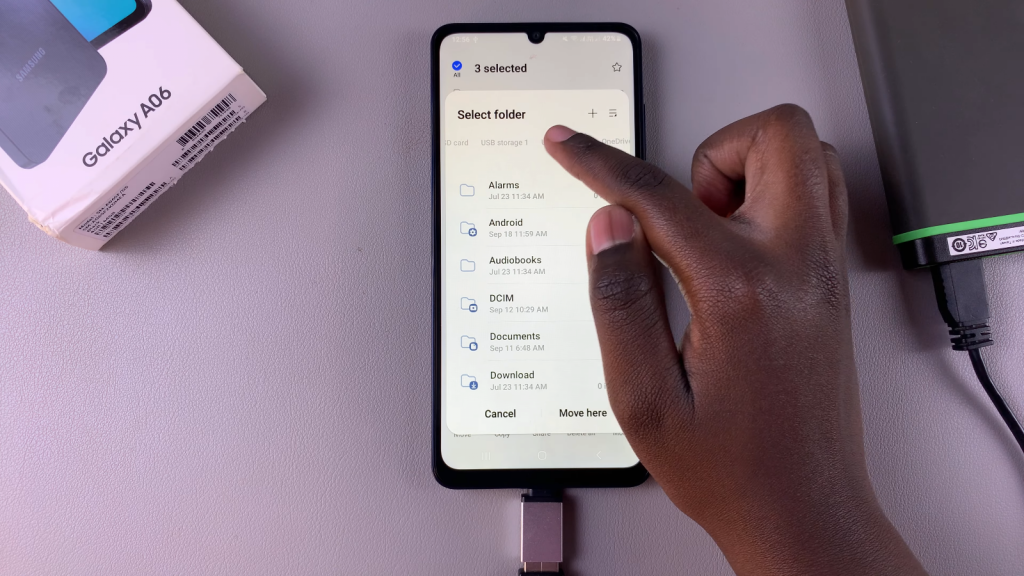
Create Folder or Save: You can either create a new folder or save the files as they are.
Move Files: Tap on “Move Here” to begin the transfer process.
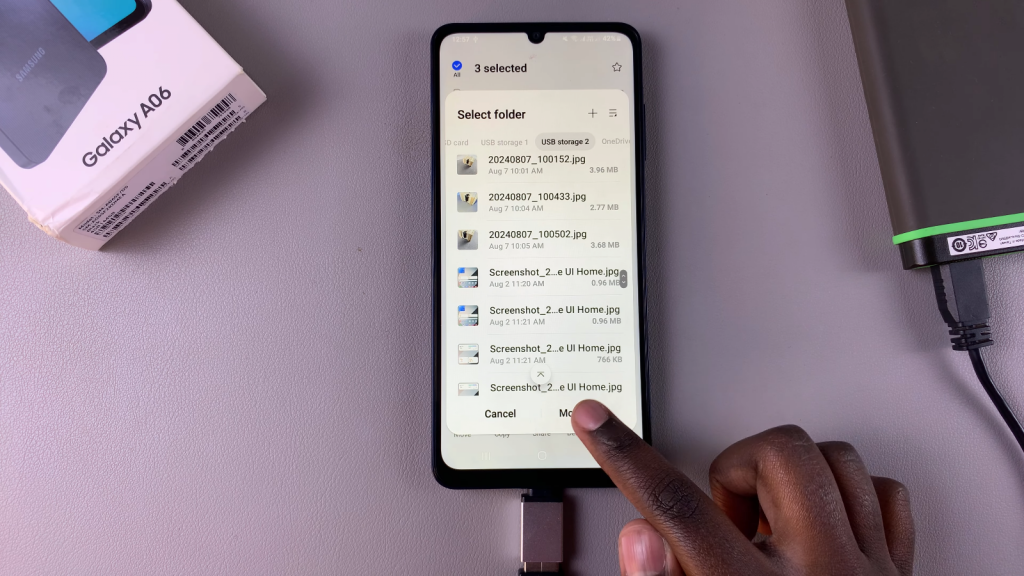
Check Transfer Completion: Once the transfer is complete, tap the back button and navigate to your external hard disk to view the transferred files. Newly transferred files will have red dots next to them for easy identification.