In this brief article, I’ll walk you through the simple steps to hard reset these JBL Tune 770 NC Headphones.
If your Noise Cancelling Headphones is acting up, or you’re facing connectivity issues, audio problems, or just need a reset, this guide will help you get your headphones back in top shape.
Ordinarily, you can perform a hard reset from the JBL Headphones app, but if you don’t have the phone, you can simply use the physical buttons to do so.
Read: How To Connect JBL Tune 770 NC Headphones To Android App
Perform a Hard Reset
First, ensure your JBL Tune 770 NC Headphones are on. If not, long press the power button to turn them on.
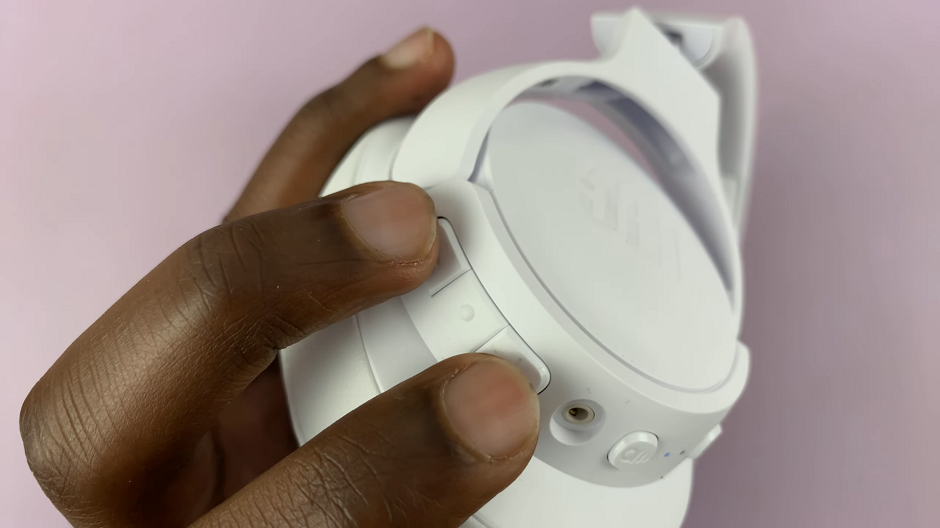
Next, locate the volume up and volume down buttons. Simultaneously press and hold these two buttons until the LED indicators turn off, then on again into pairing mode. You should hear the ‘Power Off’, then the ‘Pairing’ voice prompt in those instances.

Once you’re in pairing mode, then it means that the hard reset is successful. This will solve any issues you may have on your JBL Tune 770 NC Headphones.
Watch: How To Change Alarm Tone On Samsung Galaxy Watch Ultra

