To Unpair JBL Tune 770 NC Headphones From iPhone You might also want to unlink your headphones from the iPhone if you’re connecting to an upgraded pair of headphones or are simply giving away or selling them.
Unpairing is particularly important when you’re dealing with persistent connectivity problems. Re-pairing your headphones after unpairing them can often resolve issues like poor sound quality, delayed audio, or difficulty maintaining a stable connection.
Watch: How To Make Google Assistant Default Assistant On Samsung Galaxy Watch Ultra
Unpair JBL Tune 770 NC Headphones From iPhone
First, open the Settings app from the home screen on your iPhone. The Settings app is the cog-wheel or gear symbol. In the Settings page, tap on the “Bluetooth” option.

This will open Bluetooth settings where you can see the devices connected to your iPhone. Next, locate the JBL Tune 770 NC Headphones, and tap on the “i” icon next to the name.
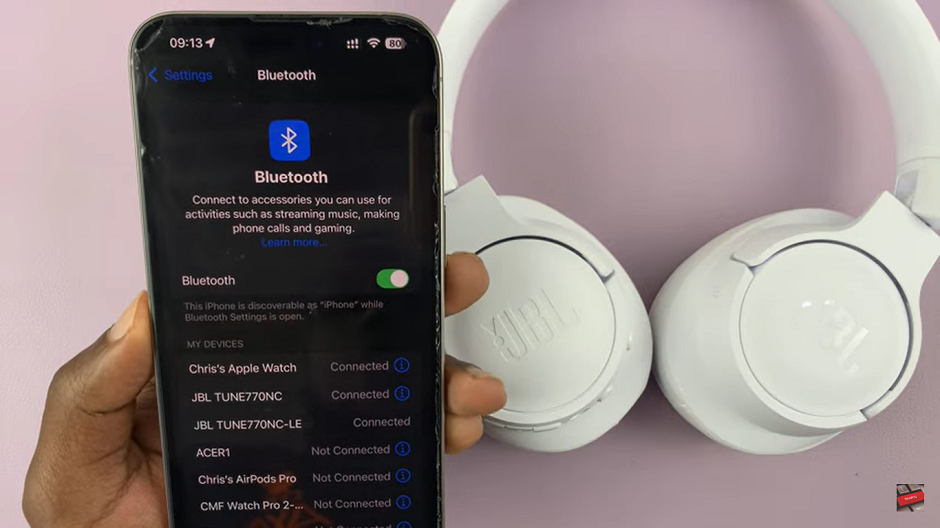
In this page, you can be able to change the name, set the device type, disconnect or forget the headphones. To unpair the JBL Tune 770 NC Headphones, tap on “Forget this Device”. A prompt will appear to ask you to confirm this decision.
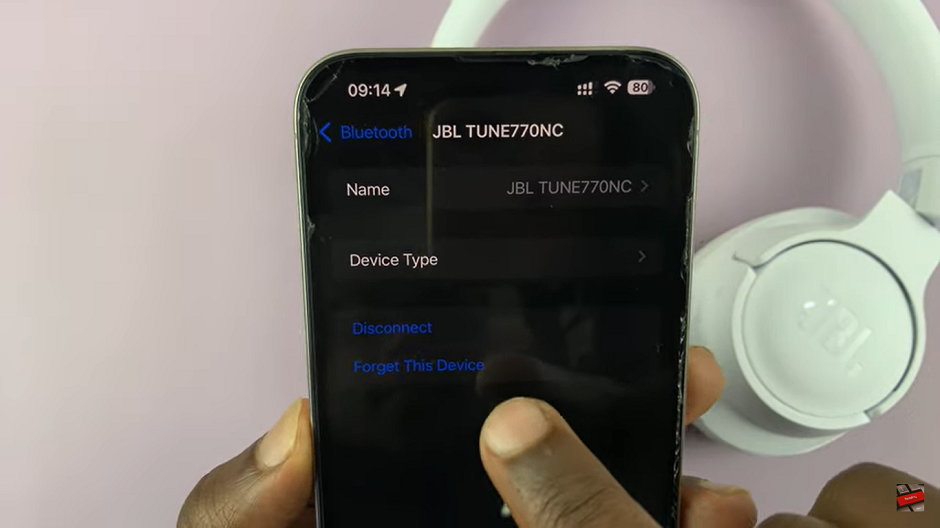
Finally, choose “Forget Device” from the resulting prompt, and the JBL Tune 770 NC Headphones will be completely removed from the devices list.
By following the simple steps to unpair, you can clear up potential conflicts and pave the way for smooth re-pairing or transition to another device. Unpairing your JBL Tune 770 NC headphones from your iPhone is a quick and effective process that plays a crucial role in maintaining your device’s performance and security
Read: How To Turn Voice Prompts ON / OFF On JBL Tune 770 NC Headphones

