Learn how to hard reset your Samsung Galaxy Buds 3 Pro with these straightforward steps. Begin by turning off your earbuds and placing them in their charging case, which prepares them for the reset process.
Next, follow the instructions to initiate and complete the hard reset. This will restore your earbuds to their factory settings, addressing any performance issues. By the end of this guide, you’ll have your Galaxy Buds 3 Pro working like new.
Watch:How To Pair & Connect Samsung Galaxy Buds 3 Pro To Samsung Phone
Hard Reset Samsung Galaxy Buds 3 Pro
Step 1: Open the Galaxy Wearable App
Start by opening the Galaxy Wearable app on your phone. Ensure that the case of your Galaxy Buds 3 Pro is open so the earbuds can connect to the app.

Step 2: Access Earbuds Settings
Once your earbuds are connected, go to the Galaxy Wearable app and find the “Earbuds settings” section.

Step 3: Select the Reset Option
In the “Earbuds settings,” tap on “Reset.” The app will ask you to confirm that you want to reset the earbuds.
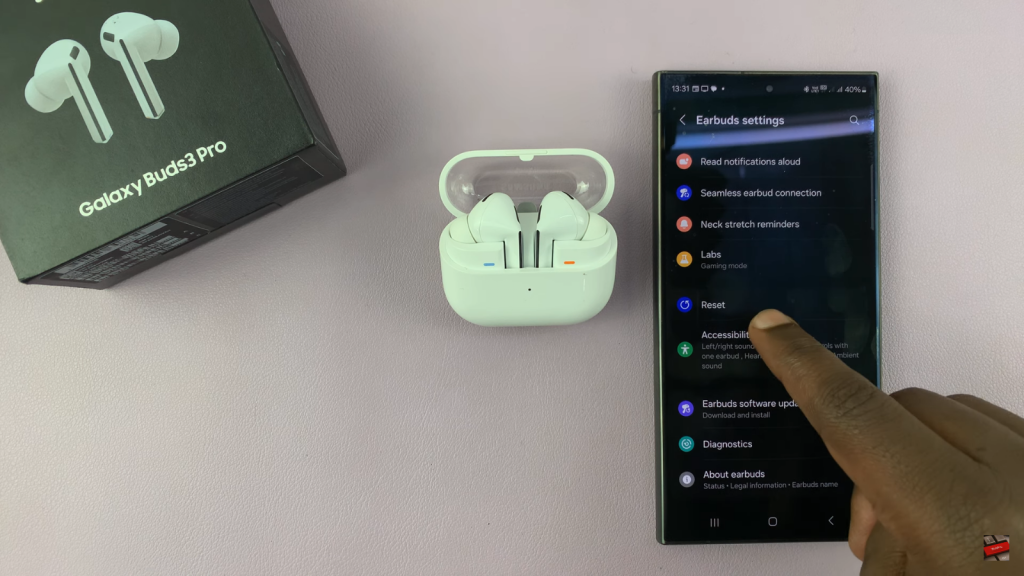
Step 4: Confirm the Reset
Tap “Reset” to proceed. This action will restore your earbuds to their factory settings and remove them from the Galaxy Wearable app.
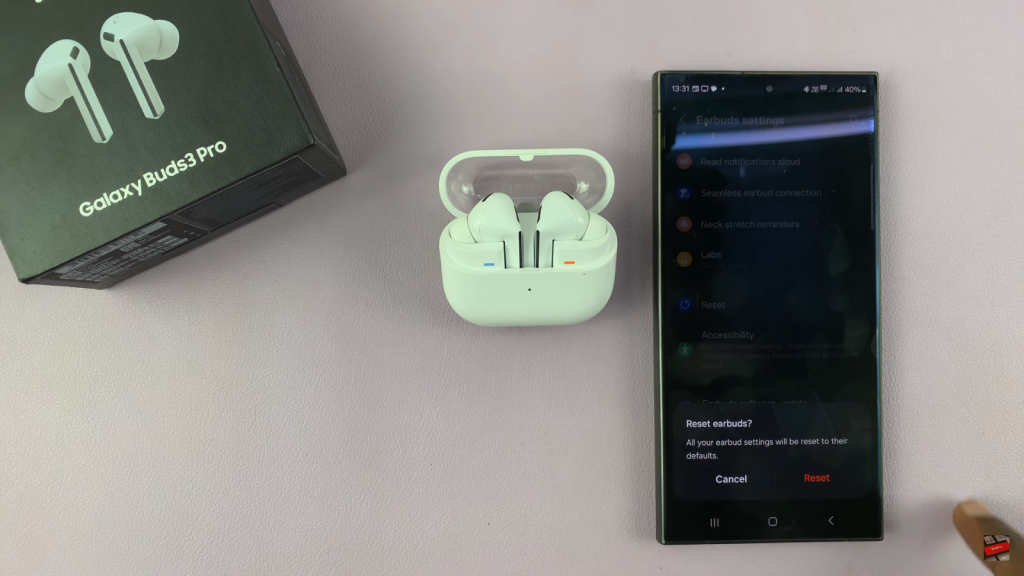
Step 5: Finalize and Check
After the reset is complete, your Galaxy Buds 3 Pro will be returned to their default settings and will no longer be connected to your phone.
Read:Pair & Connect Samsung Galaxy Buds 3 Pro To Samsung Phone

