Learn how to change the earbuds’ lighting style on Samsung Galaxy Buds 3 Pro. Customizing the lighting can add a personal touch to your listening experience. Whether you’re looking to match the lights with your mood or simply want to try something new, adjusting the settings is quick and easy.
In this guide, we’ll walk you through the process step-by-step. You’ll discover how to access the different lighting options and set them up to suit your preferences. It’s a simple way to personalize your Galaxy Buds 3 Pro and make them feel more uniquely yours.
Watch:How To Pair & Connect Samsung Galaxy Buds 3 Pro To LG Smart TV
Change Earbuds Lighting Style On Samsung Galaxy Buds 3 Pro
Step 1: Open the Galaxy Wearable App
Start by launching the Galaxy Wearable app on your phone.

Step 2: Access Earbud Controls
Navigate to the “Earbud controls” section within the app.

Step 3: Select Earbud Light Controls
Tap on “Earbud light controls” to proceed.
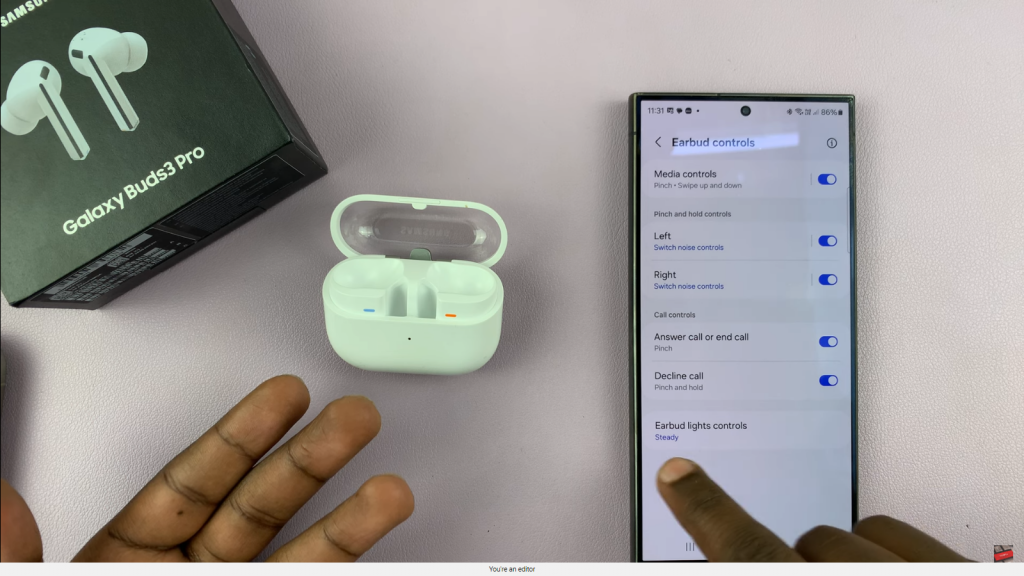
Step 4: Choose a Lighting Style
- Steady: A constant light.
- Fade In and Out: Lights gradually fade in and out.
- Blinking: Lights blink periodically.
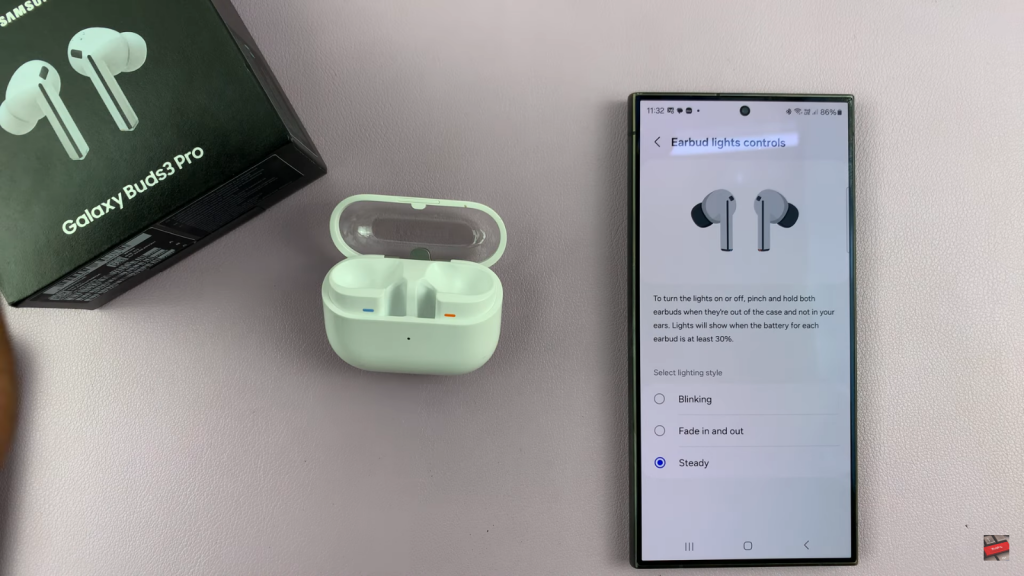
Step 5: Confirm Your Choice
After selecting your preferred lighting style, your earbuds will adjust accordingly.
Read:How To Pair & Connect Samsung Galaxy Buds 3 Pro To LG Smart TV

