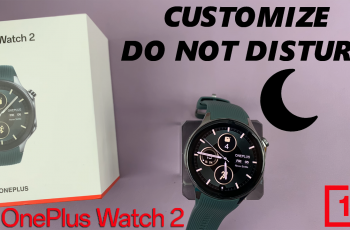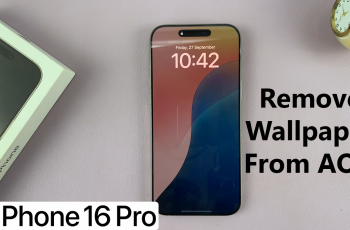Tracking your past performances in Call of Duty Mobile is essential for improving gameplay and analyzing stats. The Match History feature allows you to review previous matches, check performance details, and learn from past games.
In this guide, we’ll walk you through the step-by-step process to view your match history in Call of Duty Mobile, so you can track your progress and refine your strategies. Let’s get started!
Read: How To Save & Import Sensitivity Settings On Call Of Duty Mobile
How To View Match History In Call Of Duty Mobile
Open Call of Duty Mobile on your device.
Tap the profile icon at the top-left corner of the screen.

From the dropdown menu, select History to view past matches.

Select the category you want to review, such as Multiplayer or Battle Royale history.
Tap on the match you want to review.

Select More Data to view in-depth match details, including kills, score, and other performance stats.

Tap on each category tab to browse different sections of your match history.
By following these steps, you can easily analyze your past matches, identify strengths and weaknesses, and improve your gameplay in Call of Duty Mobile.
Watch: How To Save & Import Sensitivity Settings On Call Of Duty Mobile