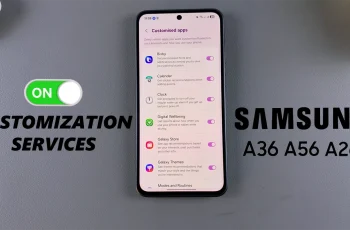Looking to add a personal touch to your iMovie projects? If you’ve recorded some valuable audio content using the Voice Memos app on your iPad, you’ll be thrilled to know that you can easily import those voice recordings into iMovie. By doing so, you can enhance your videos with custom narration, interviews, or any other audio content you’ve captured.
In this article, we will guide you through the steps to import voice memos into iMovie on your iPad. With a few simple steps, you’ll be able to seamlessly integrate your recorded audio into your video projects, adding depth and a professional touch to your creations.
So, let’s explore the process of importing voice memos into iMovie using easy-to-follow steps.
Watch: How To Change Video Resolution On iPad
Import Voice Memos Into iMovie On iPad
Begin by accessing the Voice Memos app on your iPad. If it’s not visible on your home screen, utilize the search function to locate and open the app. Once inside Voice Memos, navigate through your recordings to select the specific one you intend to import into iMovie. Ensure to save the chosen voice memo(s) to the Files app for easy access later.

Then, launch iMovie on your iOS device. Depending on your preference, either start a new project or open an existing one. Inside your iMovie project, initiate the process by tapping the “+” (plus) icon designed for adding media. From the ensuing menu options, opt for “Files.”

This action will seamlessly transition you to the Files app interface, where you’ll locate and tap on the previously saved voice memo file. This step imports the selected voice memo directly into your iMovie project. Upon successful import, the voice memo will materialize on the timeline beneath your video footage.

Employ intuitive drag-and-drop actions to position the voice memo precisely where it complements your video’s scenes. iMovie equips you with an array of editing tools to further refine the voice memo—trimming excess, splitting segments, and adjusting volume levels—to seamlessly integrate it into your video composition.
By following these straightforward steps, you can effortlessly enhance your iMovie videos with audio content captured using the Voice Memos app on your iPad
Read: How To Turn ON ‘Share My Location With Family and Friends’ On iPad