Enabling Mono Audio on your Samsung Galaxy S25/S25 Ultra can significantly improve your listening experience, especially if you have hearing difficulties or prefer to hear sound through both ears evenly.
This feature combines the stereo channels into one, ensuring that you get a balanced audio output in both ears, even when using just one earbud or headphone. Whether for accessibility or personal preference, knowing how to enable Mono Audio on Samsung Galaxy S25/S25 Ultra is a simple and effective solution.
In addition to improving accessibility, Mono Audio can also be useful when you’re listening to content in noisy environments or when using certain audio equipment. By adjusting this setting, you can ensure that every sound is captured more clearly and evenly. Enabling Mono Audio on Samsung Galaxy S25/S25 Ultra is an excellent way to tailor your phone’s audio to suit your needs, making it a valuable option for all users
Watch:How To Add Lock Screen Shortcuts On Samsung Galaxy S25/S25 Ultra
Enable Mono Audio On Samsung Galaxy S25/S25 Ultra
To enable Mono Audio on your Samsung Galaxy S25, start by opening the Settings app. From there, scroll down and select Accessibility, then tap on Hearing Enhancements.
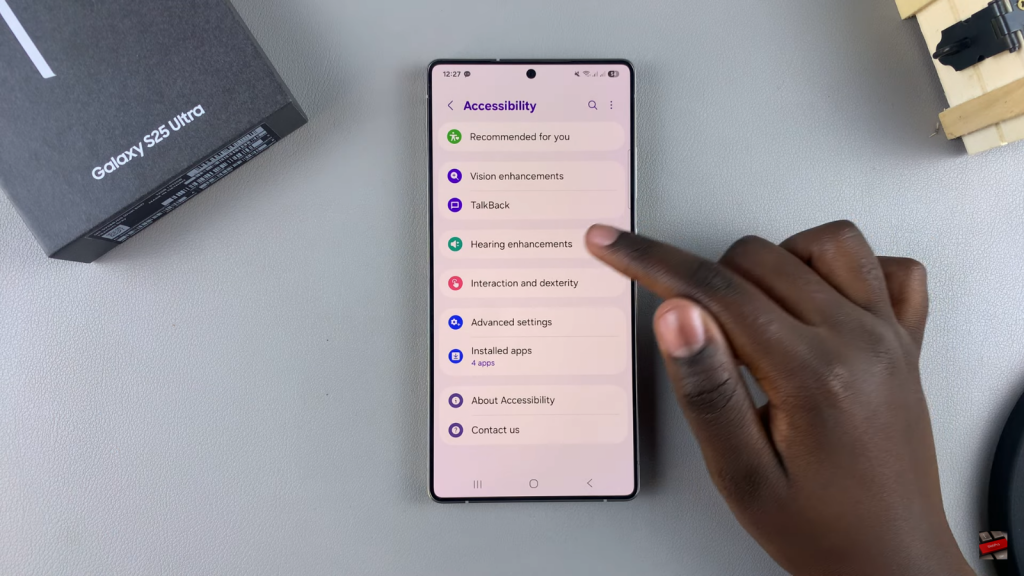
Under this section, you’ll find the Mono Audio option. Simply tap on it, and toggle the switch to turn it on. Once enabled, you’ll be able to choose how the sound is distributed.
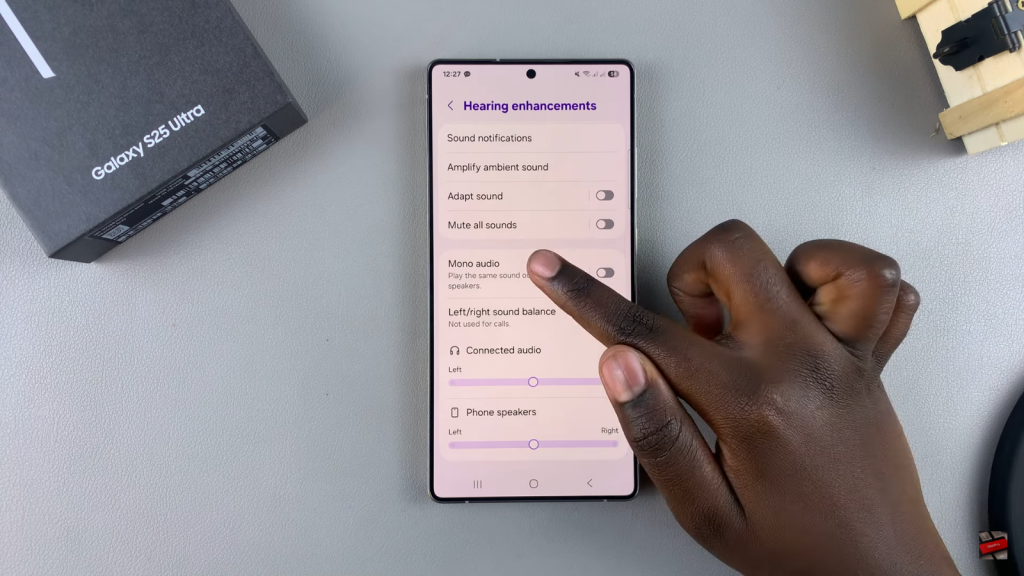
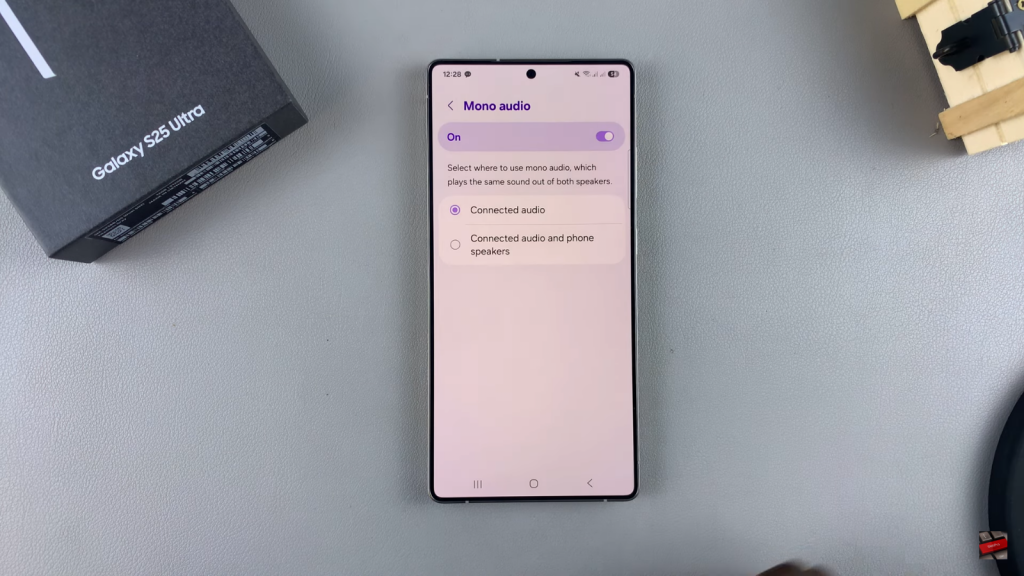
Choose Audio Output Options
You can select whether you want the audio to play through both your phone speakers and any connected devices, such as Bluetooth speakers or headphones. Alternatively, you can choose to play the sound only through the connected audio device. This gives you control over how you want to experience the audio, whether you’re using your phone speakers or external devices.
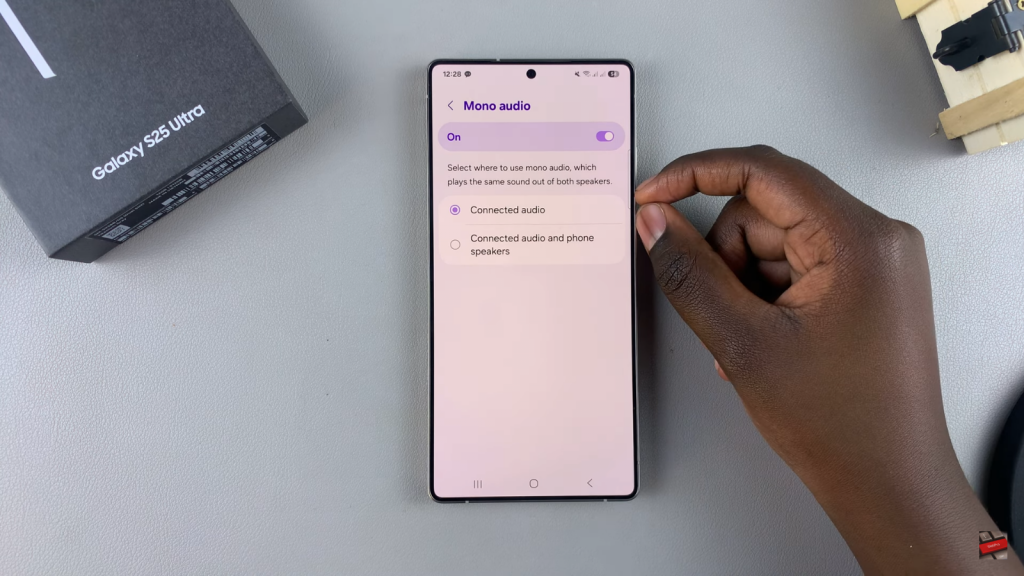
Read:How To Add Lock Screen Shortcuts On Samsung Galaxy S25/S25 Ultra

