Want to keep certain games private or clean up your Steam library? Steam allows you to hide games so they won’t appear in your main library, while still keeping them in your account. Whether you’re looking to remove clutter or keep a game out of sight.
This process is simple. If you change your mind, you can easily unhide games and restore them to your library. In this guide, we’ll show you how to hide and unhide games on Steam with step-by-step instructions.
Watch: How To Create A Steam Account On PC
How To Hide / Unhide Games On Steam
Launch Steam and log into your account.
Click on the Library section to access your installed games.

Find the game you want to hide and right-click on it.
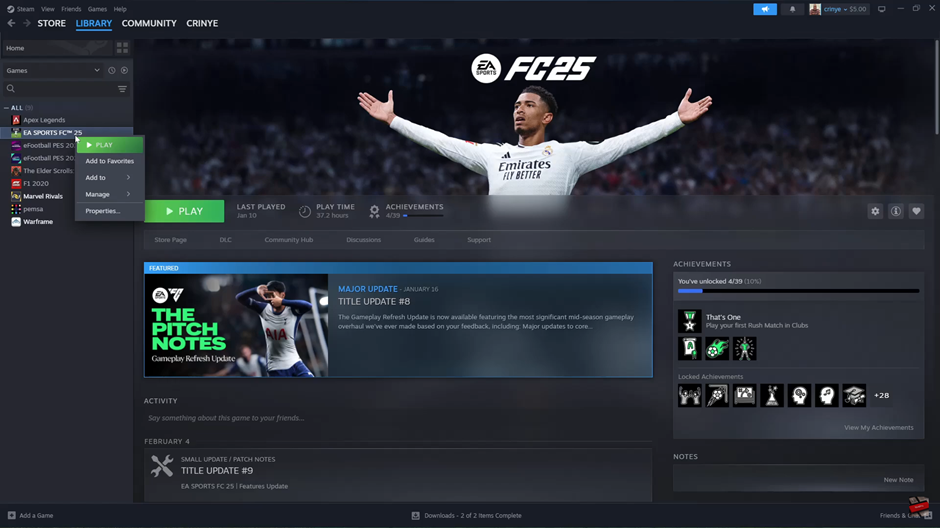
From the menu, select Manage.
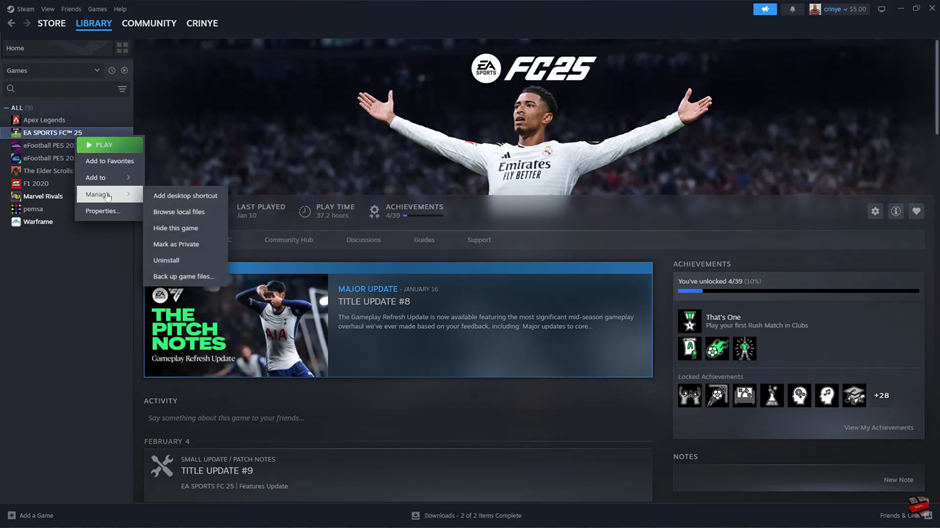
Click on “Hide this game” to remove it from the visible library.
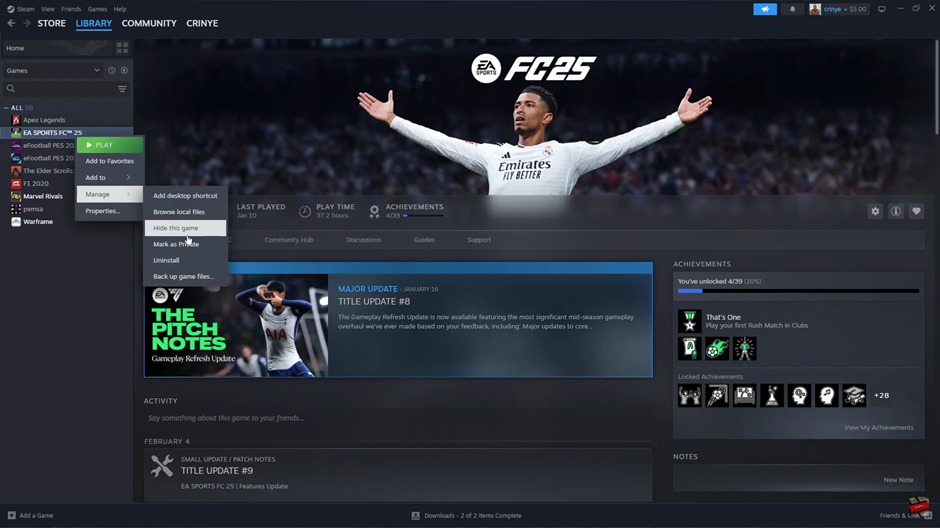
Alternative Method:
Right-click on the game and select Properties.
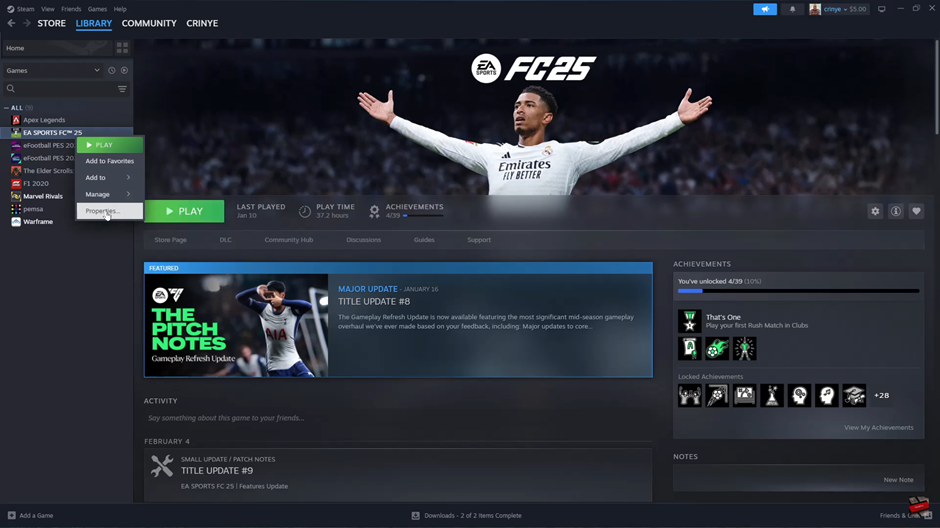
Scroll down to Privacy settings.
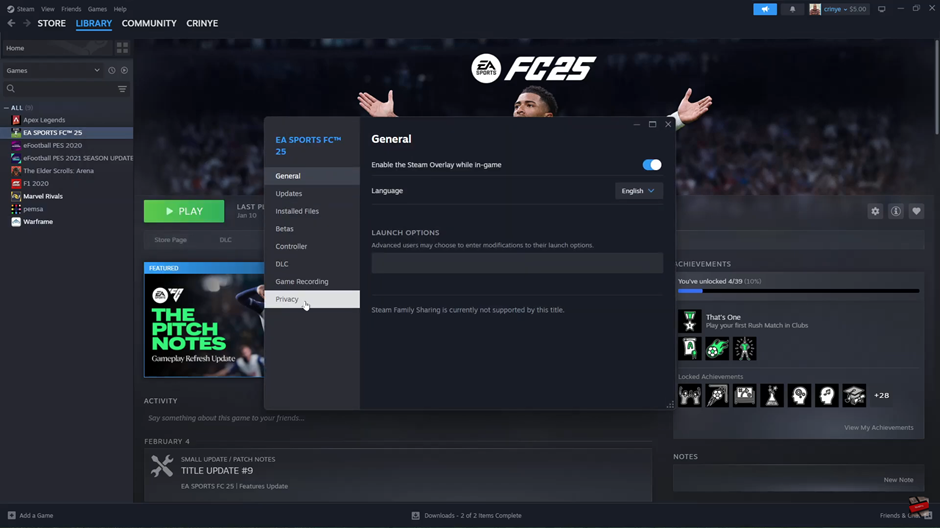
Find “Hide in Library” and toggle ON the switch.
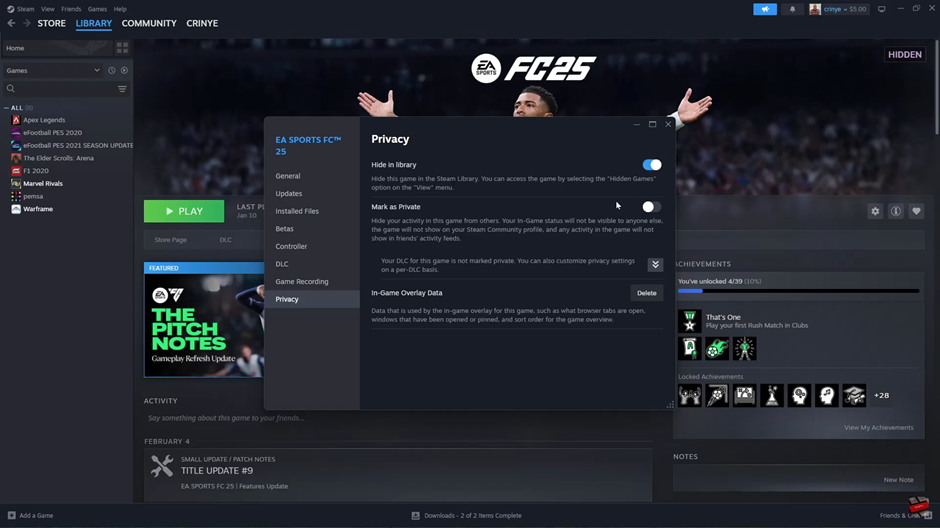
Repeat this process for any other games you want to hide.
Open the Hidden Games List
Click on View in the top-left corner of the screen.
From the dropdown menu, select Hidden Games to view all hidden titles.
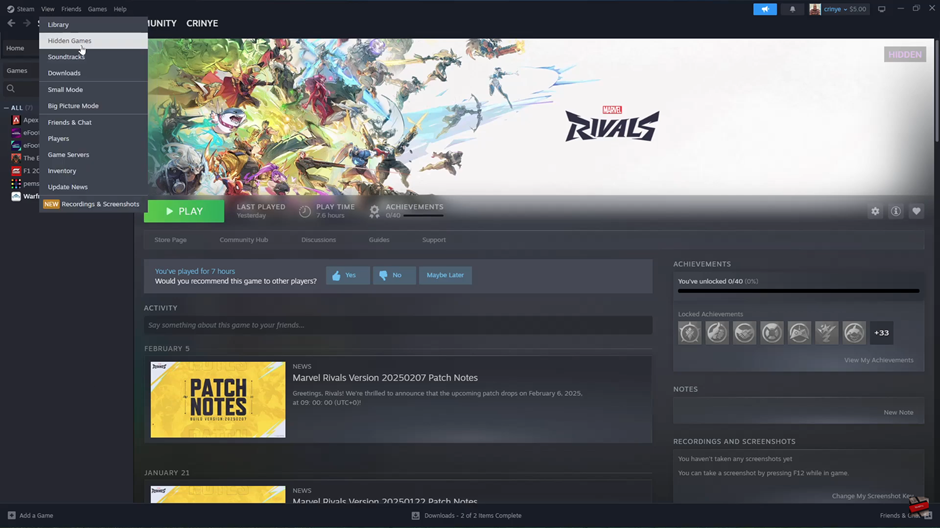
Unhide the Game
How To Unhide Games On Steam
Find the game you want to unhide and right-click on it.
From the menu that appears, select Manage.
Click on “Remove from Hidden” to restore it to your Steam library.
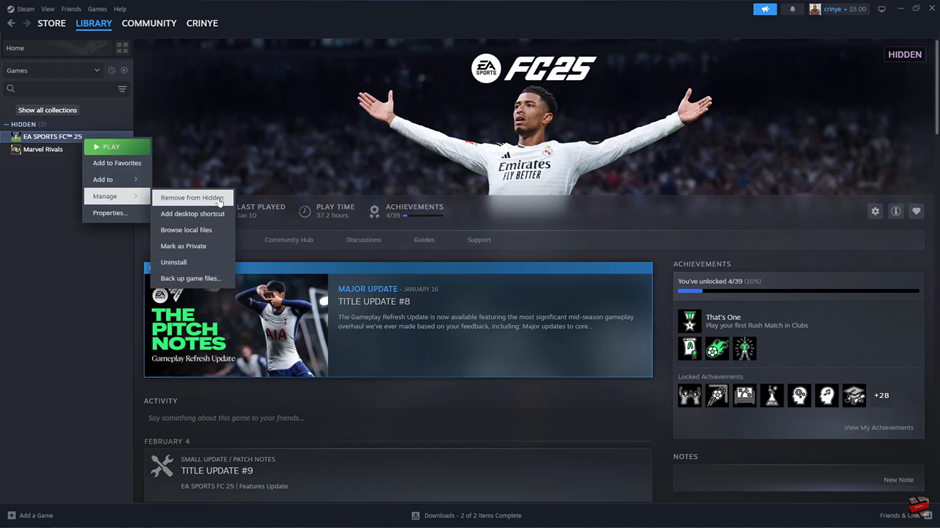
If you have multiple hidden games, repeat the process for each one to make them visible again.

