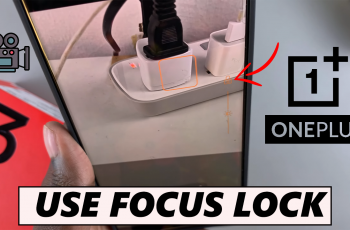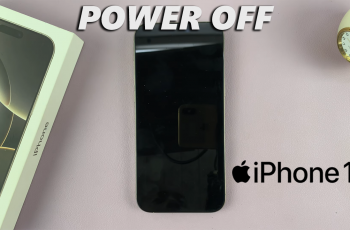Most smartphones these days are capable of reverse charging other phones. In this article, however, we’re focusing on a phone charging a smartwach.
We’ll be talking about how to charge your Samsung Galaxy Watch Ultra with your mobile device. We have used a Samsung galaxy S24 Ultra for this demonstration, but you can use any mobile that supports reverse charging.
While the Galaxy Watch Ultra cannot be charged wirelessly, it is still possible to charge it with your smartphone. Also, the device you want to use to charge, has to have a type-C port.
Read: How To See Model & Serial Number Of CMF By Nothing Watch Pro 2
Charge Samsung Galaxy Watch Ultra With Your Phone
Make sure both your phone has sufficient charge, and that the Galaxy Watch Ultra is powered on.

Next, get the charging cable of your Galaxy Watch Ultra, that came inside the box and connect the type-C end to the type-C port of your phone.

Finally, connect the magnetic charging pad to the back of your Galaxy Watch Ultra. You should see the charging animation to confirm that the Galaxy Watch Ultra is charging.

The size of the battery of your phone, in comparison to that of your Galaxy Watch Ultra, is big enough to fully charge the watch to full charge, a couple of times over.
Watch: How To Change Workout Data Display On OnePlus Watch 2