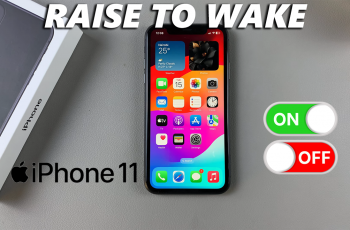Most smartwatches give you an opportunity to set goals you want to monitor or keep track of each day. These goals can include calories burnt, exercise time, steps and how many times you want to stand in a day.
In this guide, we’ll walk you through the steps to set daily goals on your Nothing Watch Pro 2 and keep track of your goals.
Before you set up your goals, ensure that the CMF By Nothing Watch Pro 2 is set up and synced with your device. This will ensure you receive notifications for how you’re doing throughout the day, if you wish to receive them.
Watch: iPad: How To Turn Face ID For Wallet and Apple Pay ON / OFF
Set Daily Goals On CMF By Nothing Watch Pro 2
To begin, open the CMF Watch app on the device connected to your CMF By Nothing Watch Pro 2. Once open, make sure you’re on the profile tab. The profile tab is represented by a user or person icon.
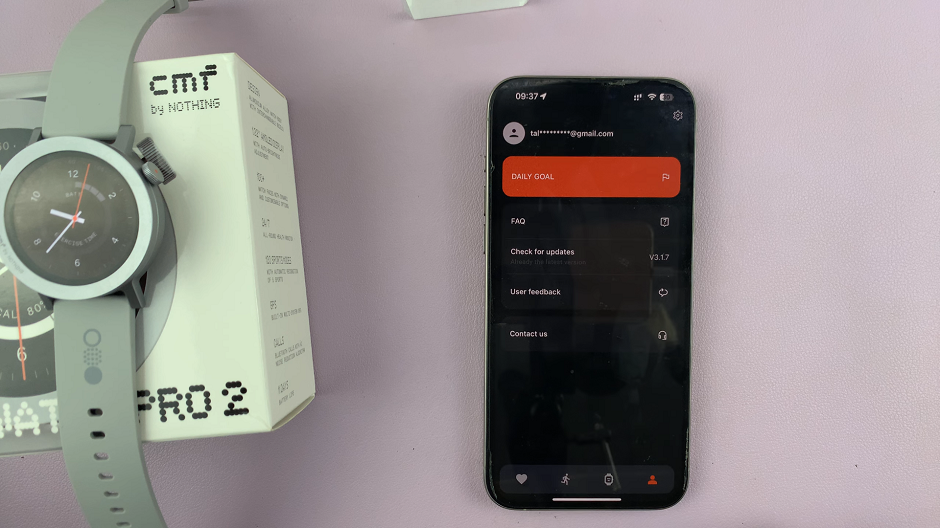
Next, tap on the Daily Goal option to open your daily goals. You should see Calories, Exercise Time and Stand.
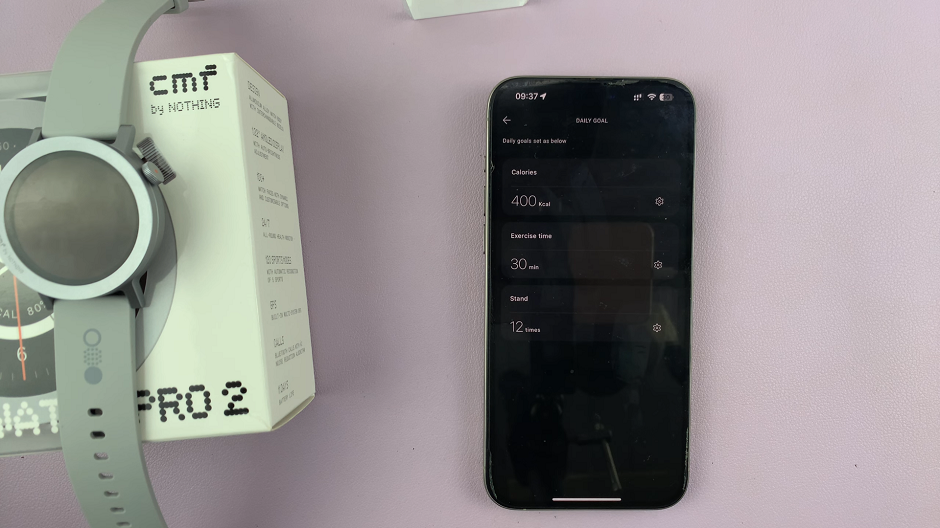
To set a daily goal, tap on the settings icon next to the daily goal you want to set or adjust. This should open a scrolling selector.
Finally, set your goal value, and tap on Confirm to save the change. For example, if you’re setting a calories goal, enter the number of calories you aim to burn in a day. Your Nothing Watch Pro 2 will now track your progress and provide updates throughout the day.

With your daily goals set, you’ll want to monitor your on the watch’s main interface. Here, you can see your current progress toward each goal, depending on the watch face complications you’ve set.
The watch will send you notifications and updates on your goal progress. Use these alerts to stay motivated. If you find that your goals are too ambitious or too easy, revisit the daily goals to make adjustments. This ensures that your goals remain challenging yet achievable.