Keeping your Steam account secure is essential, especially with the risk of unauthorized access and hacking attempts. Steam Guard is a built-in security feature that adds an extra layer of protection by requiring a verification code when logging in from a new device. By enabling Steam Guard, you can safeguard your games, purchases, and personal data.
In this guide, we’ll walk you through how to enable Steam Guard on your Steam account using email or the Steam Mobile App. Follow these simple steps to enhance your account security and keep your gaming experience worry-free.
watch: How To Disable Steam Guard On Steam
How To Enable Steam Guard On Steam Account
Launch Steam on your computer.
Click on “Steam” in the top-left corner.
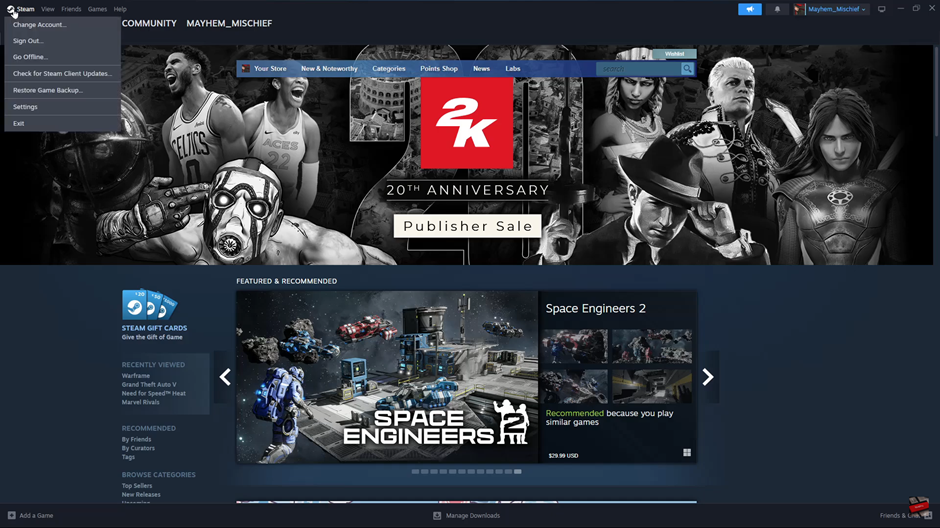
From the drop-down menu, select “Settings.”
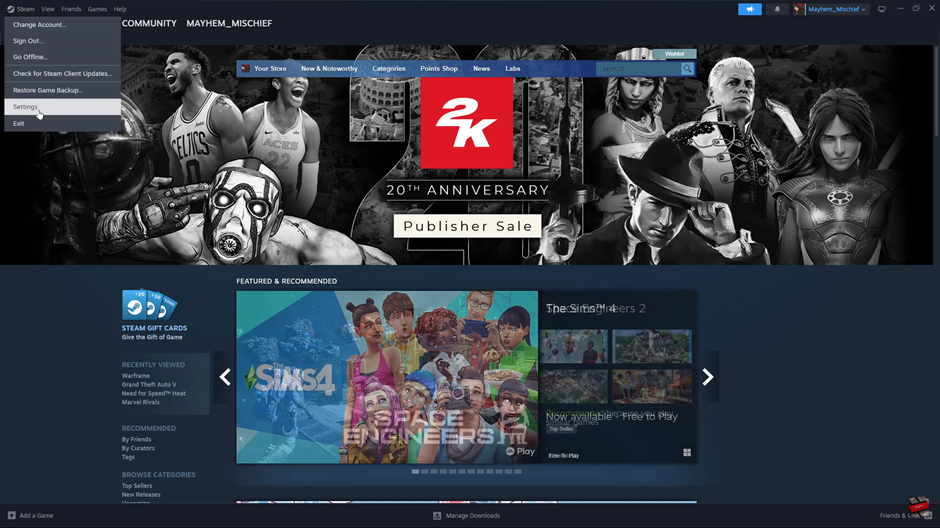
Tap on the “Security” option in the settings menu.
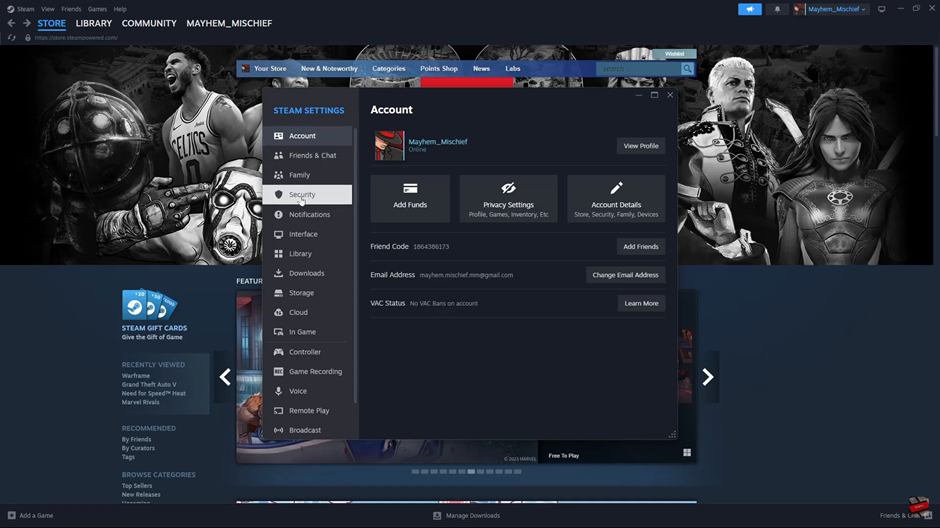
Find the “Steam Guard” section and click on “Manage Steam Guard.”
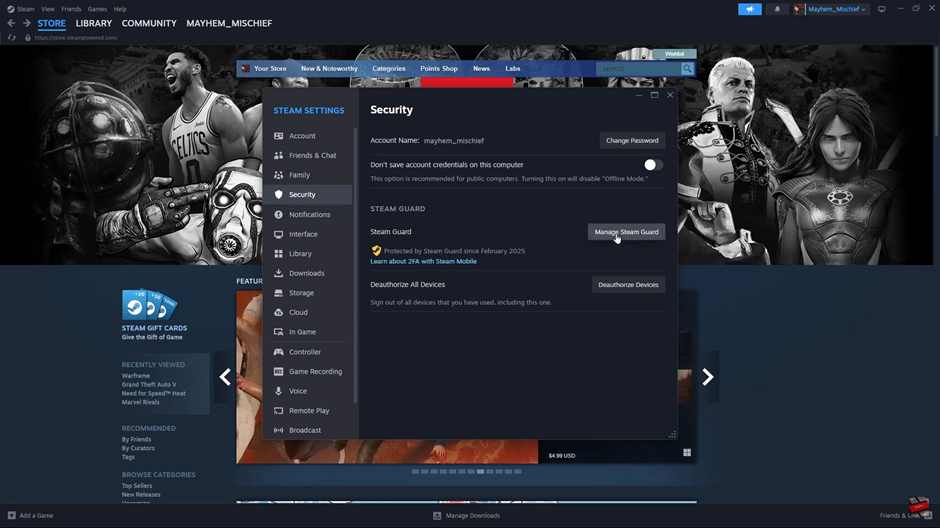
Click on “Get Steam Guard codes by email” (Alternatively, you can choose to receive codes via the Steam Mobile App).
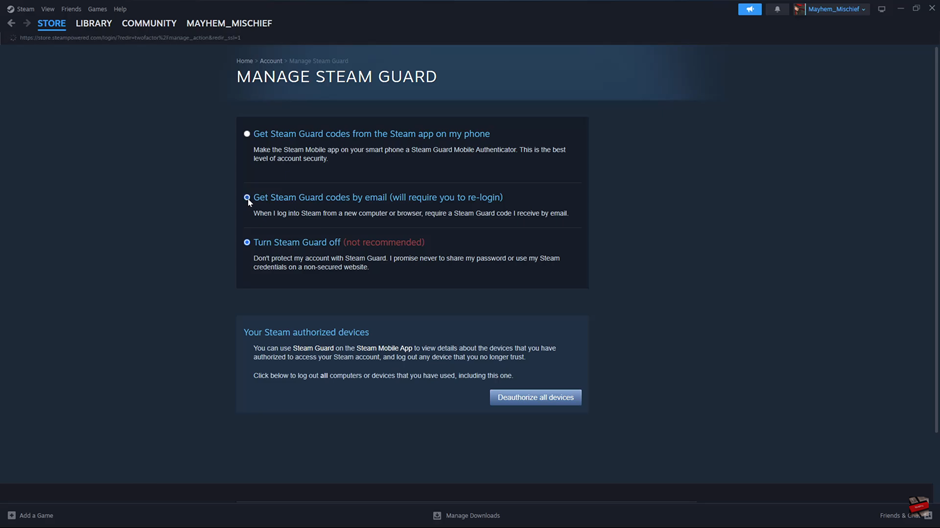
Log in with your account details and tap “Sign In.”
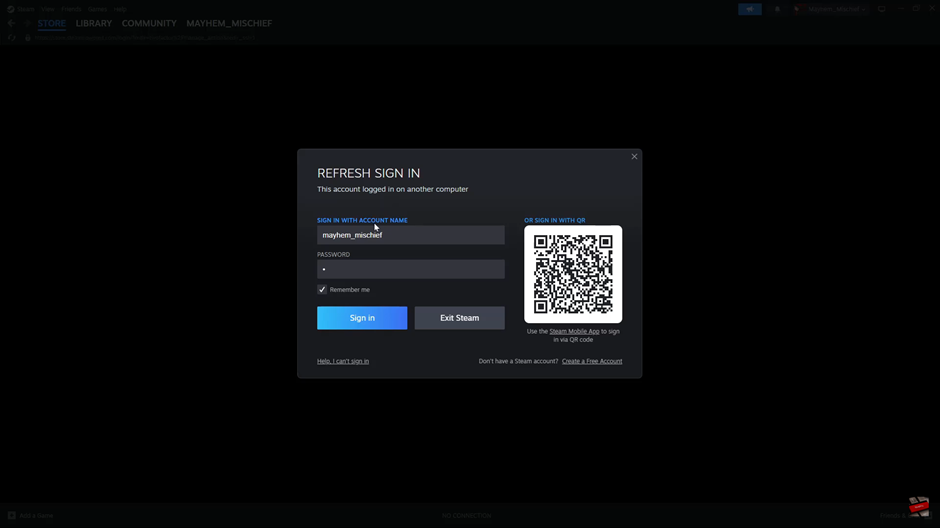
Enter the verification code sent to your email address.
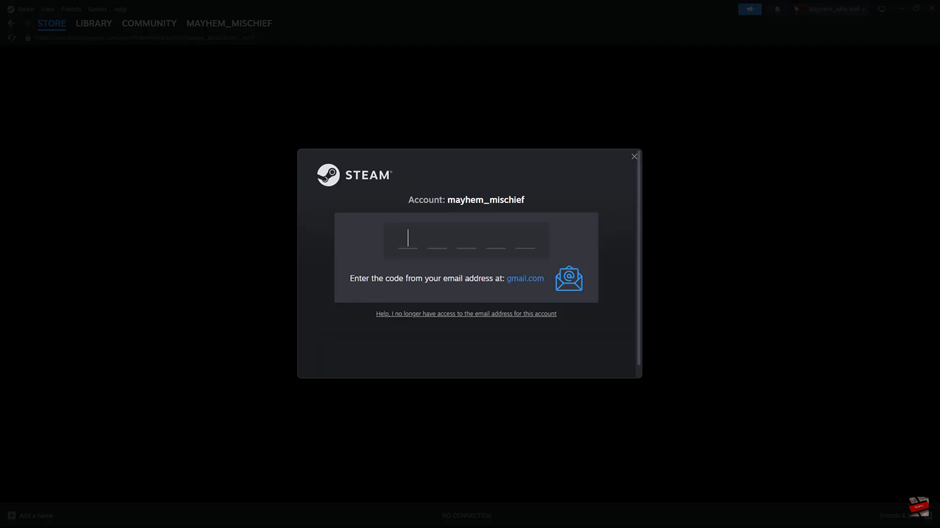
Once completed, Steam Guard will be enabled, adding an extra layer of security to your account. Now, every time you log in from an unrecognized device, Steam will require a verification code for added protection!

