Many users are curious whether the OnePlus 13 supports eSIM, as digital SIM technology is becoming more common in modern smartphones. With eSIM, users can switch carriers & manage multiple numbers without needing a physical SIM card. This feature can be especially useful for travelers & those who frequently change networks.
The OnePlus 13 has generated interest regarding its connectivity options, including the availability of eSIM support. While some flagship devices now rely entirely on eSIM, others still offer both physical & digital SIM options. Understanding whether the OnePlus 13 supports eSIM can help users decide if it meets their needs for flexibility & convenience.
Watch:Does Oneplus 13 Have Reverse Wireless Charging?
Is Esim Supported In OnePlus 13?
Yes, the OnePlus 13 supports eSIM, making it easier for users to switch carriers without relying on a physical SIM card. This is especially useful for frequent travelers & those who need multiple numbers on a single device. In addition to eSIM support, the OnePlus 13 can also accommodate two physical nano SIM cards, offering flexibility for different connectivity needs.
How to Check & Enable eSIM
Open Settings and go to Mobile Network – Tap on Mobile Network, where SIM settings are located.

Enable eSIM – Look for the eSIM option & turn it on. If this option is unavailable, check with your carrier to confirm support.

How to Set Up an eSIM
Add an eSIM – After enabling eSIM, select the option to Add eSIM.
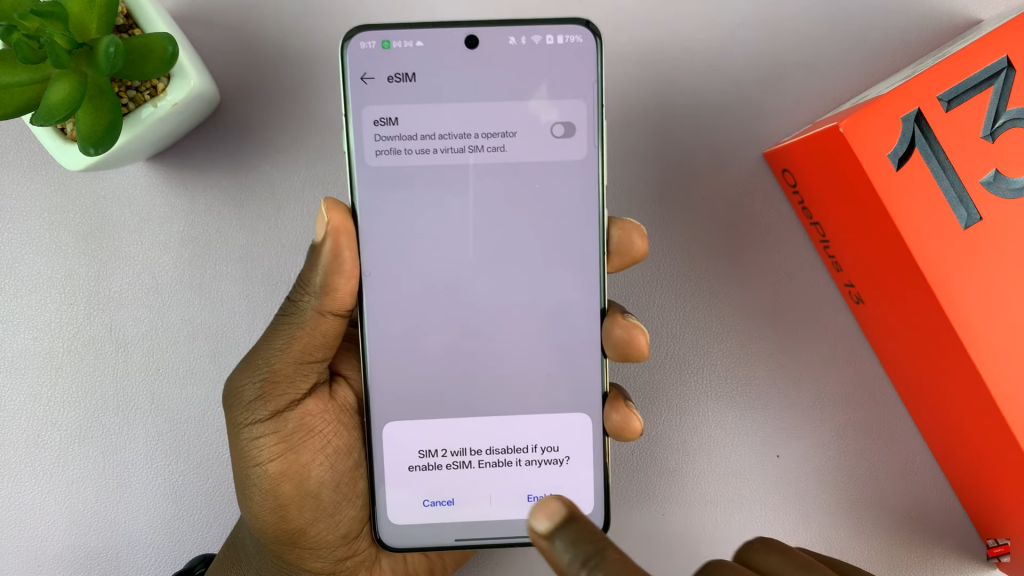

Scan QR Code or Enter Details – Depending on your carrier, you may need to scan a QR code or enter activation details manually.
Complete Activation – Follow the on-screen instructions to finish setup. Once activated, your eSIM will function like a regular SIM.
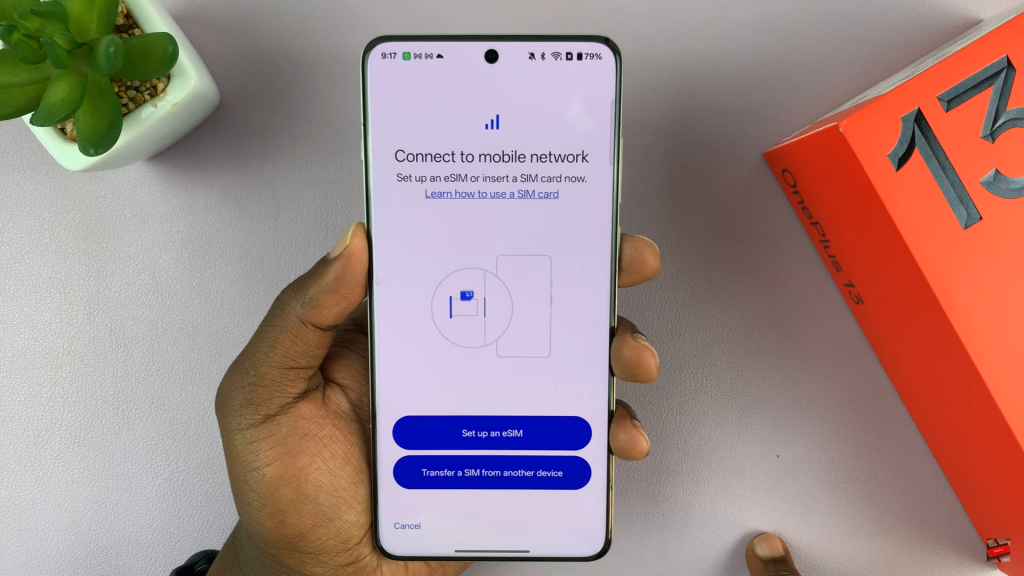
Managing SIMs on OnePlus 13
The OnePlus 13 allows users to store multiple eSIM profiles, but only two SIMs (whether eSIM or physical) can be active at the same time. This means you can easily switch between different networks without needing to swap out physical SIM cards, making the device more convenient for both personal & business use.

