Many users are curious whether the OnePlus 13 has reverse wireless charging, especially those who rely on their phones to charge accessories like earbuds & smartwatches. As wireless charging becomes more common, having the ability to share power with other devices adds extra convenience. Knowing if the OnePlus 13 supports reverse wireless charging can help users decide if it meets their needs for on-the-go charging.
The OnePlus 13 has sparked interest regarding its charging capabilities, with many wondering if it includes advanced features like reverse wireless charging. While some flagship devices offer this option, not all brands prioritize it. Understanding whether the OnePlus 13 supports reverse wireless charging can influence purchasing decisions & help users plan for their charging needs.
Watch:Does Oneplus 13 Have Micro SD Card Slot?
Is Reverse Wireless Charging Available On OnePlus 13?
Yes, the OnePlus 13 supports reverse wireless charging. However, this option is turned off by default.
How to Enable Reverse Wireless Charging
Open Settings and go to Battery – Scroll down & tap on Battery.
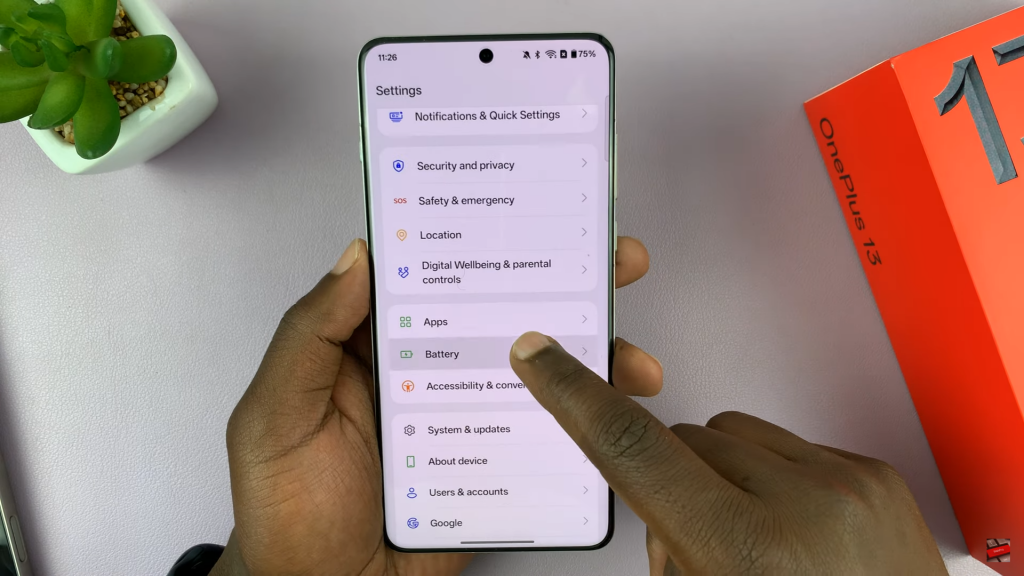
Select Charging Settings – Find & open the Charging Settings option.

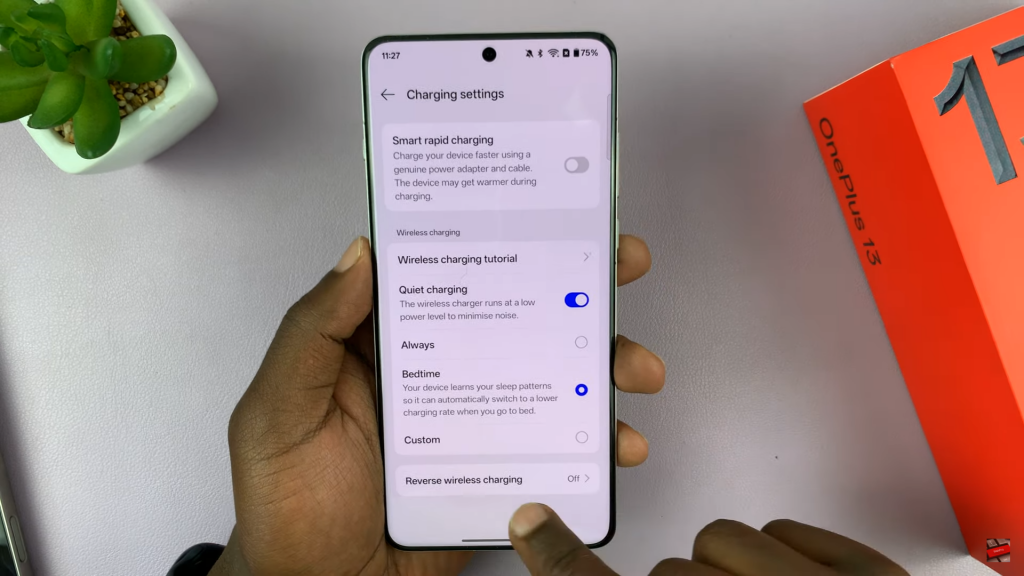
Enable Reverse Wireless Charging – Turn it on. If no device is detected within two minutes, it will turn off automatically.
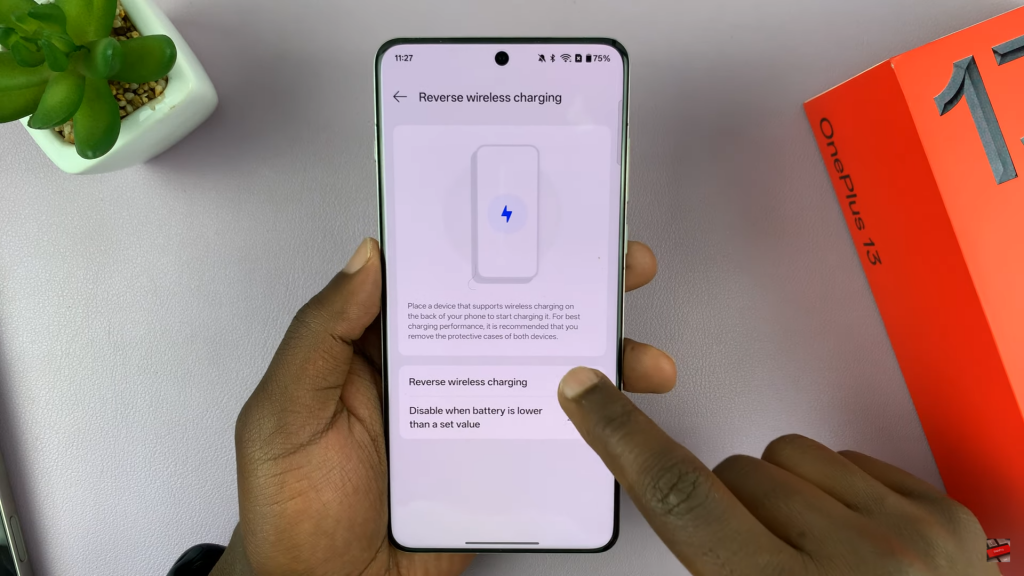
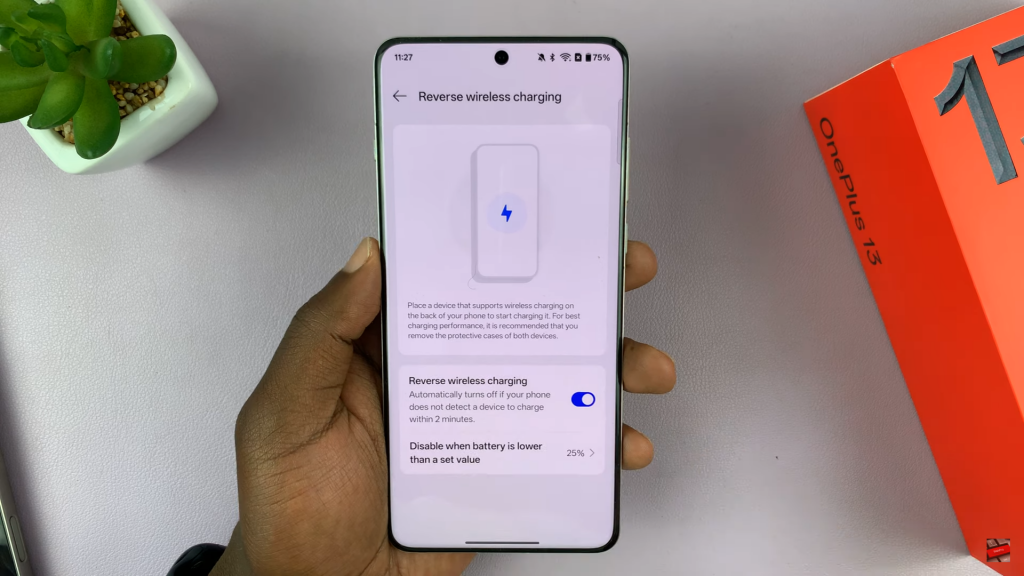
How to Use Reverse Wireless Charging
Turn it On – Enable the feature from Settings or the Quick Settings panel.

Place the Device – Position the device (phone, earbuds, etc.) on the back of the OnePlus 13.

Adjust Alignment – If it doesn’t charge immediately, reposition it for a better connection.
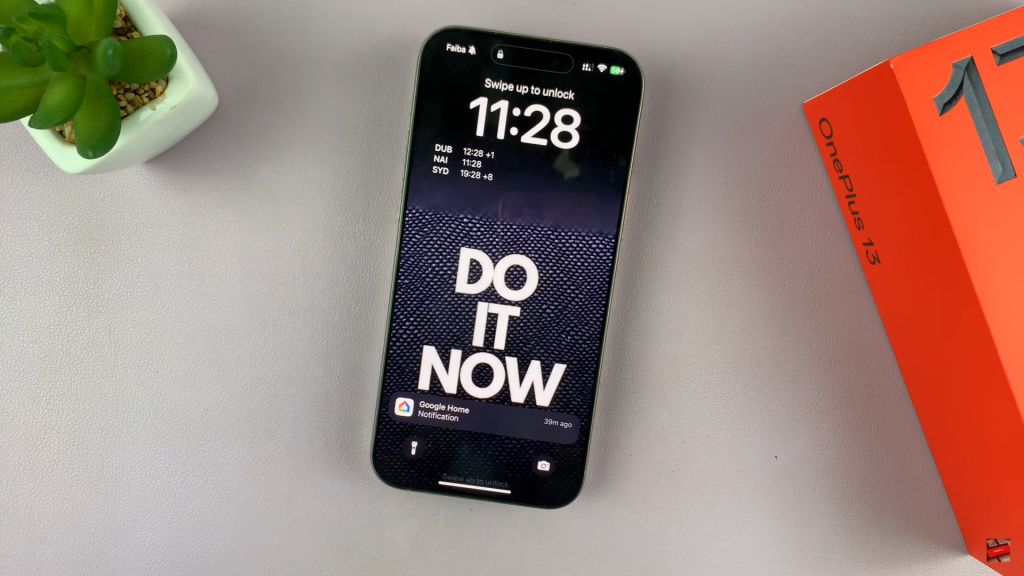
Automatic Battery Protection
The OnePlus 13 also has a built-in protection mechanism. If the phone’s battery drops below twenty-five percent, reverse wireless charging will turn off automatically. This helps preserve power for essential functions.

