Want to add some personality to your gameplay in Marvel Rivals? Emotes allow you to express yourself, celebrate victories, and even taunt opponents during matches. Whether you’re looking to equip your favorite emotes or learn how to use them effectively in-game, mastering this feature can make your experience even more fun and engaging.
In this guide, we’ll walk you through how to unlock, equip, and use emotes in Marvel Rivals step by step. Learn how to customize your emote wheel and activate them during battles to communicate and show off your style.
Read: How To Play Against Bots In Marvel Rivals
How To Use & Equip Emotes In Marvel Rivals
Go to the Heroes section.
Choose the hero you would like to equip an emote for.
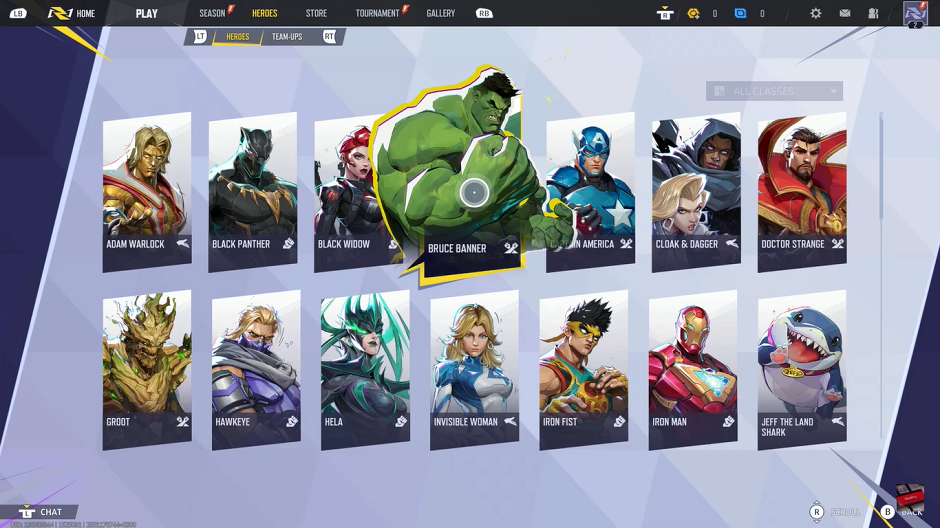
Scroll to the Cosmetic section.

Select Emotes.
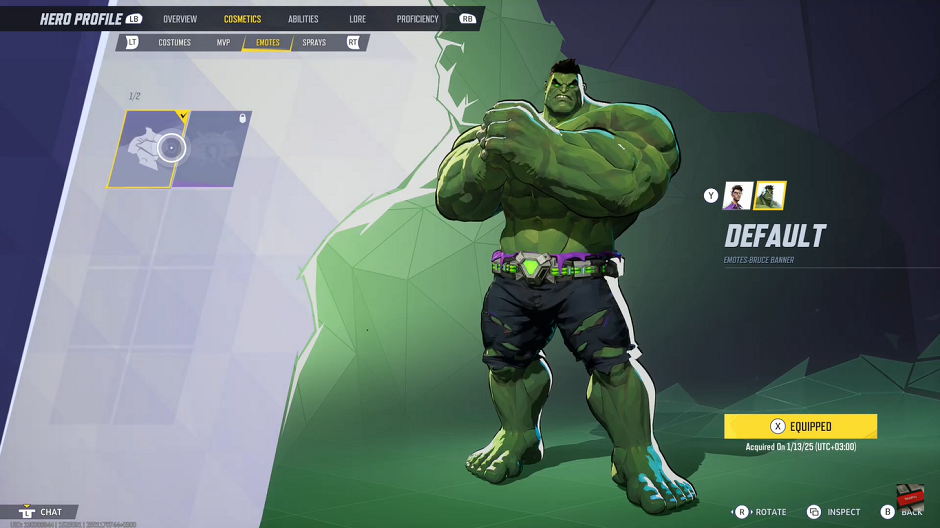
Choose the emote you want to use, then tap on Equip.
If the emote is not available, select Acquire and follow the prompts to unlock it.
How to Use Emotes in Marvel Rivals
On Controller:
Press & hold the Left Directional button until the menu appears.

Use the right analog stick to highlight the emote.

Release the button, and your character will perform the emote.
On PC:
Press & hold the T button on your keyboard.
Use your mouse to highlight the emote.
Release the button, and your character will perform the emote.

