learn How To Only Matchmake Against Console Players On Marvel Rivals
Cross-platform matchmaking can sometimes create imbalances, especially when console players go up against those using a keyboard and mouse. Luckily, Marvel Rivals offers ways to adjust matchmaking settings, allowing you to limit your opponents to console players only.
In this guide, we’ll walk you through the steps to enable console-only matchmaking, why you might want to use this feature, and how it impacts your overall gaming experience. Follow along to take control of your matches and compete on equal ground!
Read: How To Block Players In Marvel Rivals
How To Only Matchmake Against Console Players On Marvel Rivals
Power on your console and start Marvel Rivals.
From the main menu, go to the Play section, where you can adjust matchmaking settings.
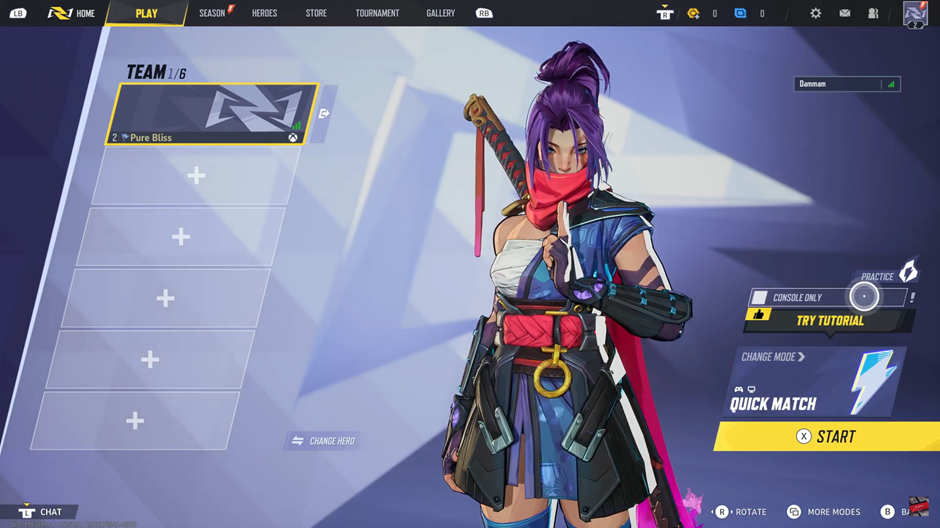
Look for the Console Only option and toggle it on to ensure you are only matched with other console players.
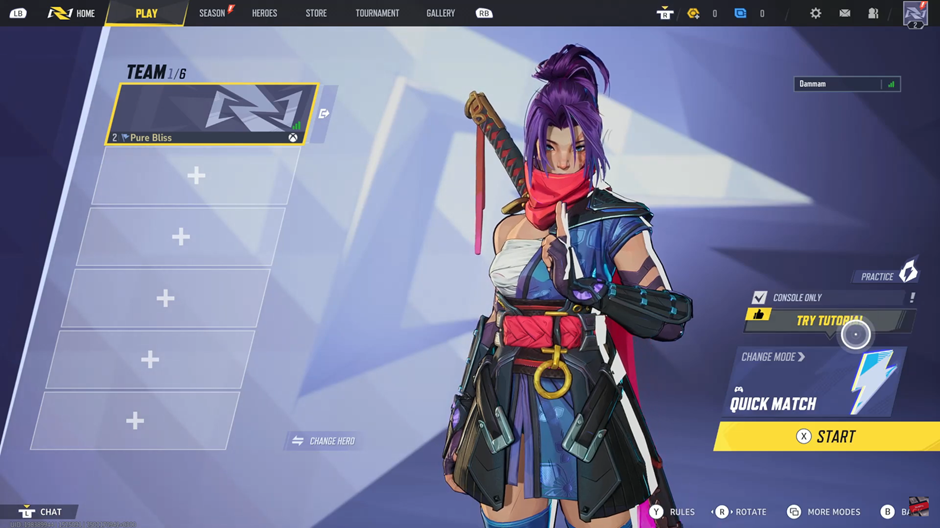
If you ever want to match with both PC and console players again, simply disable this option in the settings.
By following these steps, you can customize your matchmaking preferences to create a fair and enjoyable gaming experience in Marvel Rivals!
Watch: How To Disable Voice Chat In Marvel Rivals

