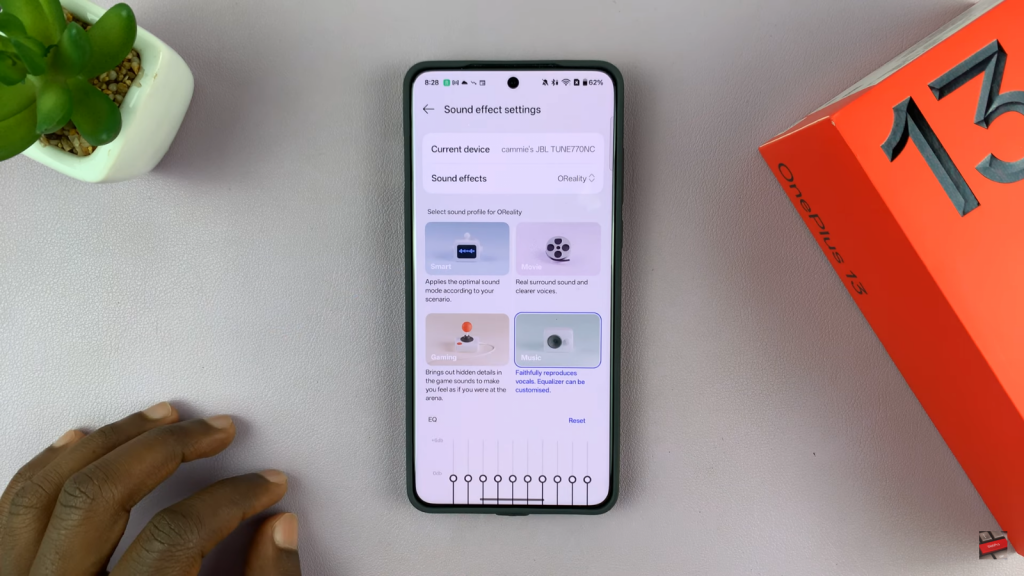Dolby Atmos enhances audio quality by providing immersive, three-dimensional sound, making movies, music, and games more engaging. Many smartphones now support this technology, raising the question—does OnePlus 13 have Dolby Atmos? With its premium design and high-end specifications, audio performance is a key factor for users who prioritize sound quality.
In this guide on Does OnePlus 13 Have Dolby Atmos, we explore whether this flagship device includes the advanced sound technology. Understanding its audio capabilities can help you determine if it meets your entertainment needs. Whether you enjoy crisp dialogue, deep bass, or spatial sound effects, knowing if Dolby Atmos is available can make a difference in your listening experience.
Watch:How To Enable 120Hz Refresh Rate On OnePlus 13
Is Dolby Atmos Available On Dolby Atmos?
The simple answer is no but you do have access to some new sound settings.
Open Settings and go to Sounds & Vibration
- Scroll down and select Sounds & Vibration to access audio-related settings.
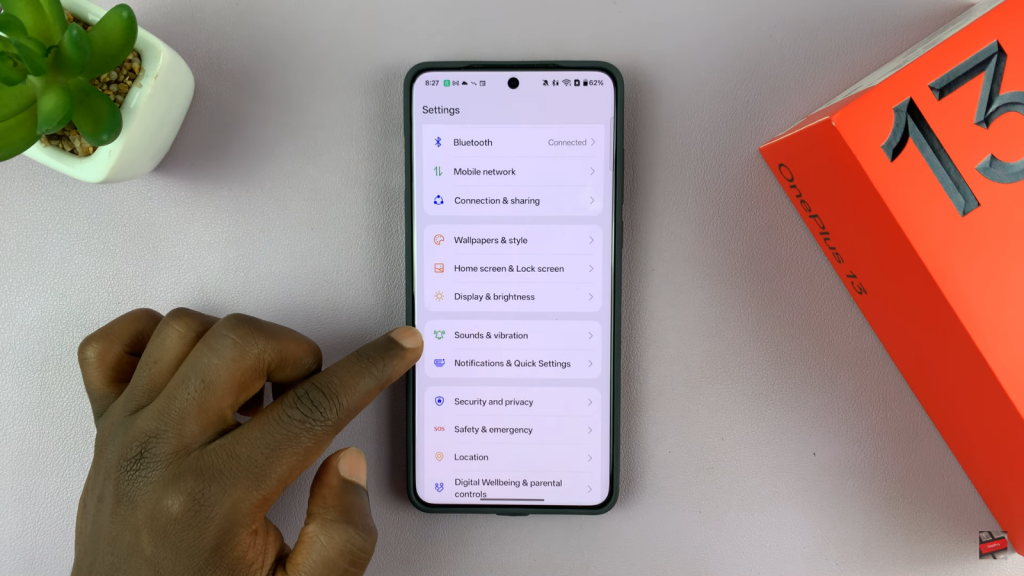
Check for Sound Effect Settings
- Instead of Dolby Atmos, you will find Sound Effect Settings in this menu.
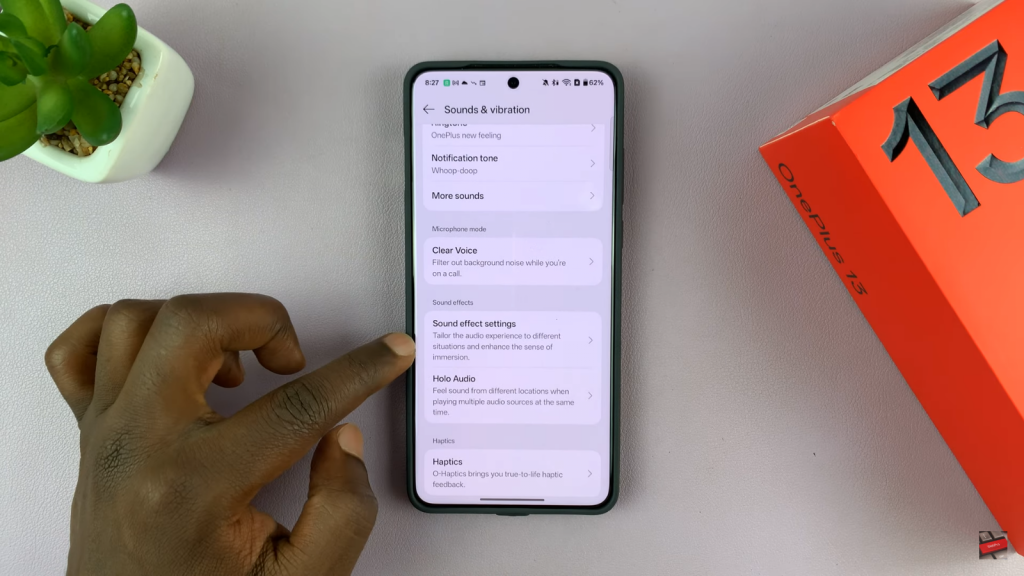
Connect a Headset or Bluetooth Speaker
- To unlock additional sound effects, connect a wired headset, Bluetooth headset, or Bluetooth speaker.
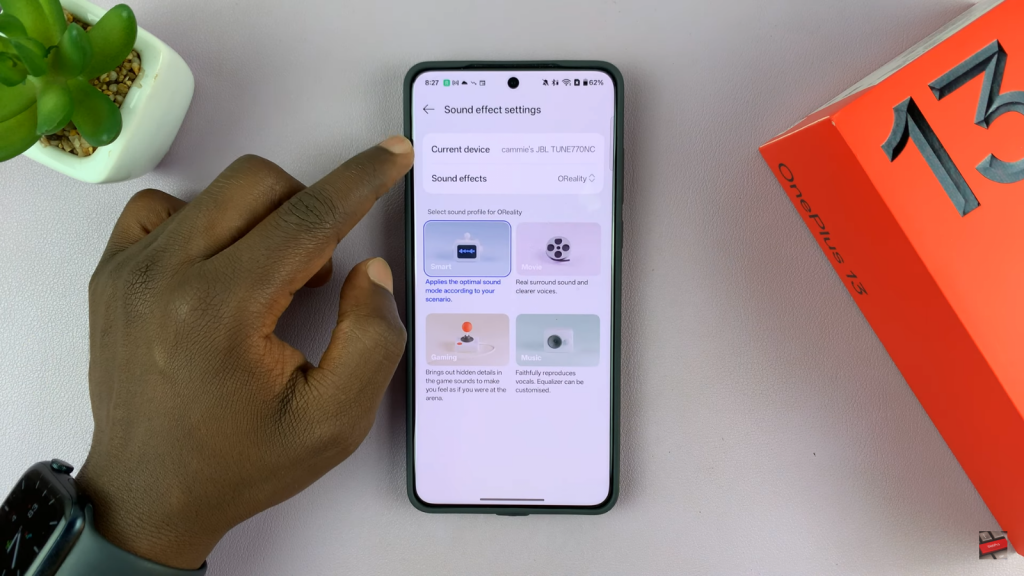
Choose Special Audio or Original Audio
- You will see options like Special Audio for enhanced sound or Original Audio for default output.
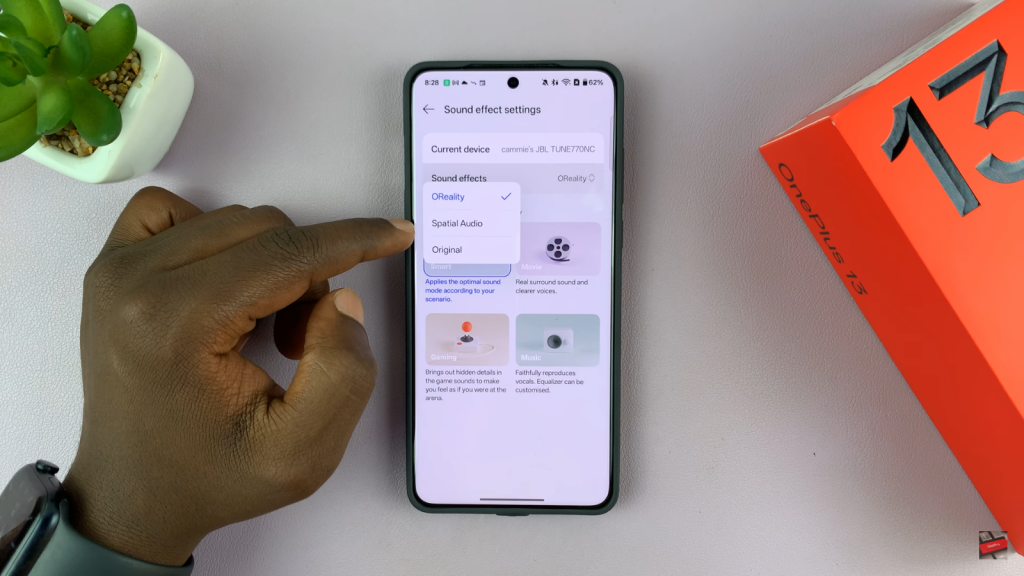
Select a Sound Profile
- Depending on your activity, choose from the available sound modes:
- Optimal Mode – Automatically adjusts sound based on your usage.
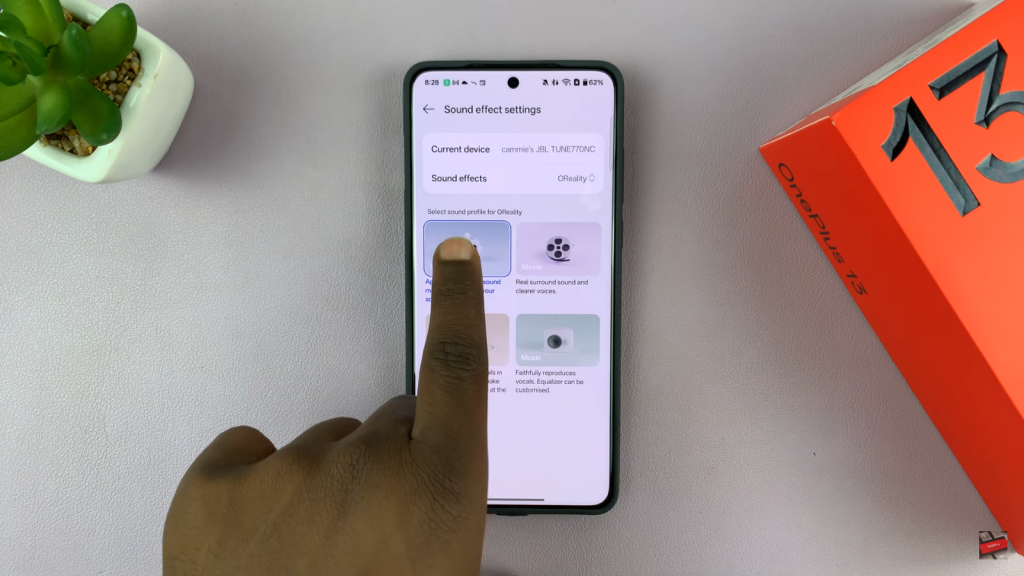
- Movie Mode – Enhances audio for a cinematic experience.
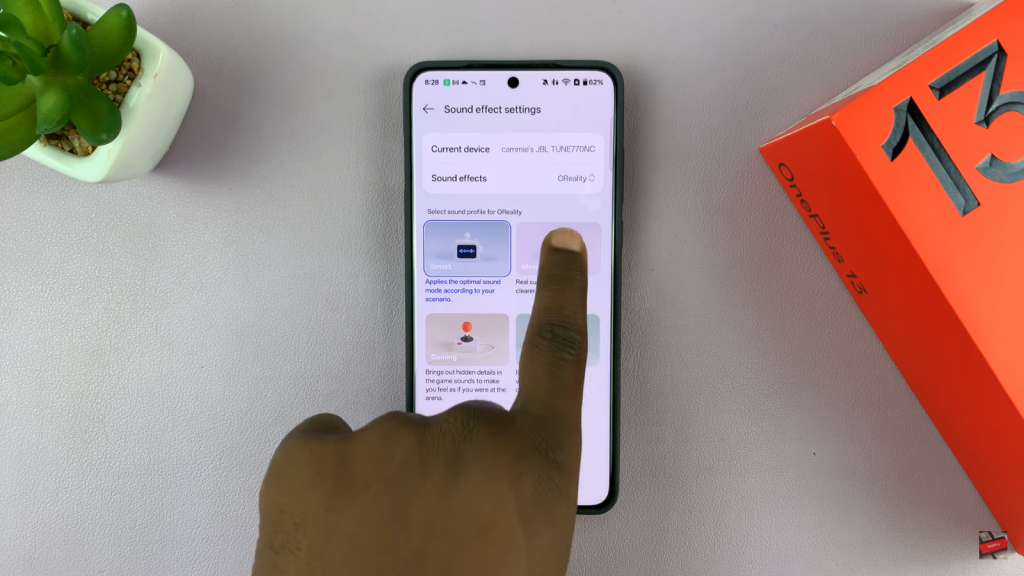
- Gaming Mode – Improves sound effects for better in-game immersion.
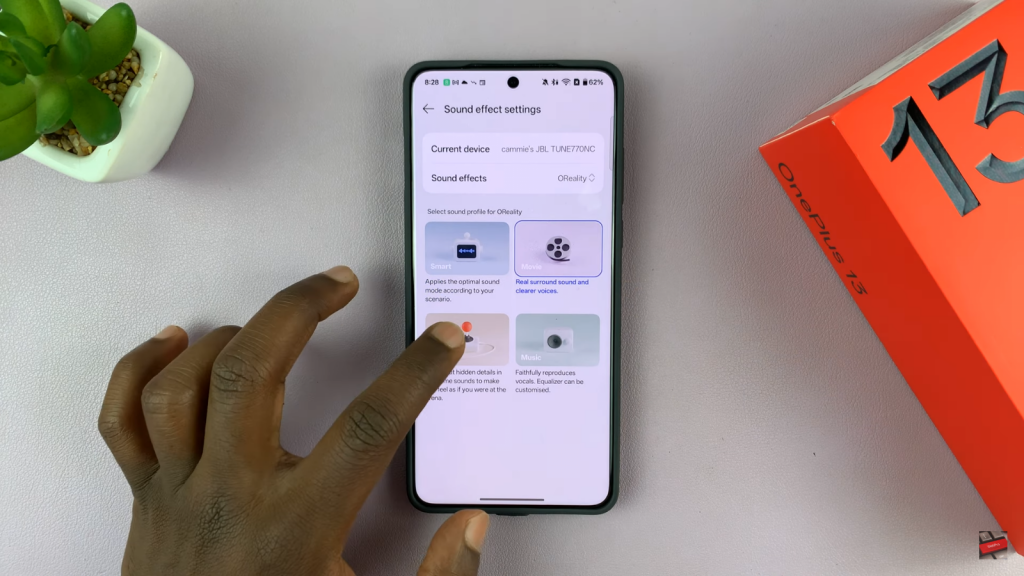
- Music Mode – Optimizes sound for clearer and richer music playback.
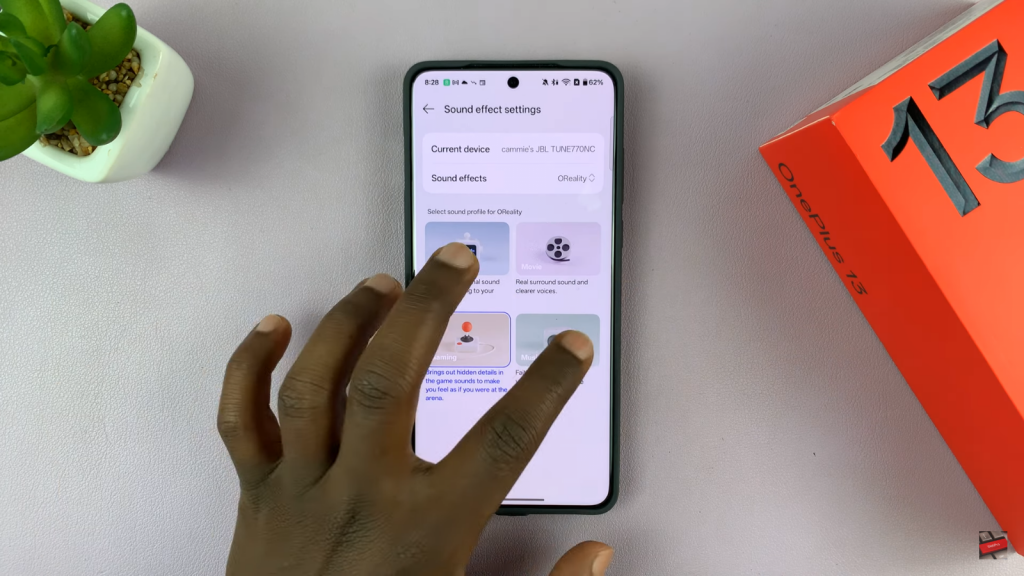
Confirm & Enjoy Enhanced Audio
- After selecting the best option for your needs, enjoy improved sound quality based on your chosen profile.