learn How To Connect Bluetooth Speaker To Samsung Galaxy S25 / S25 Ultra
Want to enjoy wireless, high-quality audio on your Samsung Galaxy S25 or S25 Ultra? Connecting a Bluetooth speaker allows you to enhance your music, calls, and videos without the hassle of wires. Whether you’re at home, outdoors, or hosting a party, pairing your Bluetooth speaker to your Galaxy device is quick and simple.
In this guide, we’ll walk you through the step-by-step process to successfully connect your Bluetooth speaker and troubleshoot any pairing issues. Get ready to experience seamless, wireless sound in just a few taps.
watch: How To FIX Missing Secure Folder On Samsung Galaxy S25 / S25 Ultra
How To Connect Bluetooth Speaker To Samsung Galaxy S25 / S25 Ultra
Open the Settings app on your Samsung Galaxy S25.
Scroll down and tap on Connections to access wireless settings.

Tap on Bluetooth, then toggle the switch to turn it on.

Follow the speaker’s instructions to enable pairing mode (this usually involves pressing and holding the Bluetooth button).

Once your phone detects the speaker, its name will appear in the Available Devices list. Tap on it to pair and connect.
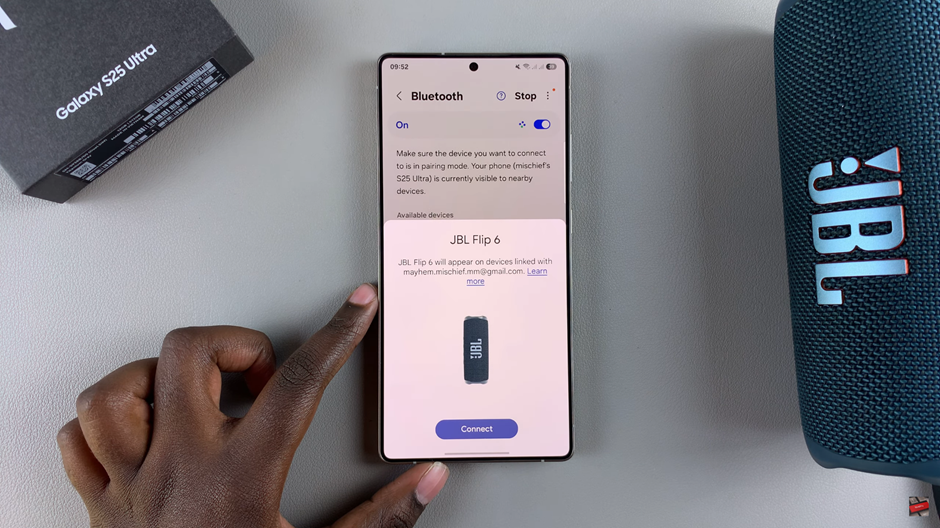
Once connected, your Bluetooth speaker will now stream all audio from your Samsung Galaxy S25 or S25 Ultra. You can adjust the volume, switch songs, and even take calls with enhanced sound quality.
READ: How To Set Screen Lock Type To Swipe On Samsung Galaxy S25 / S25 Ultra

