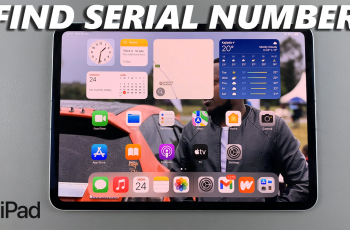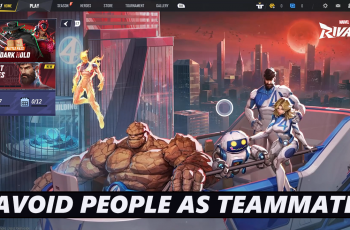Being the proud owner of a Galaxy S25 or S25 Ultra, the first thing you probably did was wonder how to maximize the audio experience. Samsung Music is one of those perfect applications for managing, playing, and enjoying a music collection in high-quality sound and with handy features.
Setting up Samsung Music, whether upgrading from another device or getting an upgrade on your Samsung smartphone, is quite easy, be it for a Galaxy S25 or Galaxy S25 Ultra. In this tutorial, we are going to walk you through the steps to install Samsung Music on the Galaxy S25 series.
With this tutorial, you will be able to play every tune you love without stress from your Samsung device by the end. Now, let’s get started!
Watch: How To Install Microsoft Edge On Samsung Galaxy S25
Install Samsung Music On Samsung Galaxy S25 & S25 Ultra
Begin by unlocking your Samsung Galaxy S25 and navigating to the home screen. From there, locate and select either Google Play Store or Galaxy Store from the app drawer or home screen. Then tap on the search icon within the store and type in ‘Samsung Music.’

Following this, tap on the official Samsung Music app from the search results. Now, you’ll see the ‘Install‘ option within the app details. Tap on it and allow the application to be installed on your Samsung S25.

Once installed, you can tap on ‘Open‘ to launch the app directly from the store. Alternatively, find the app on the home screen or app drawer and tap on it to launch it. At this point, tap on ‘Continue‘, allow any permissions that might appear and the application will be ready for use.

In conclusion, installing Samsung Music on your Samsung Galaxy S25 or S25 Ultra is a straightforward process that enhances your overall music experience. By following the steps outlined in this guide, you can quickly download the app, set it up, and start enjoying your music library with features designed to work seamlessly with your Galaxy device.
Read: How To Turn WiFi ON & OFF On Samsung Galaxy S25 & S25 Ultra