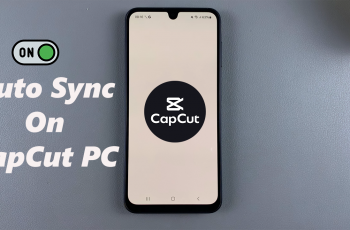Learn How To Enable Fast Charging On Samsung Galaxy S25 or S25 Ultra.
Are you tired of waiting hours for your Samsung Galaxy S25 or S25 Ultra to charge? 📱⚡ Samsung’s latest flagship devices come with fast charging and super-fast charging capabilities, but they may not be enabled by default. In this guide, we’ll walk you through the step-by-step process to activate fast charging on your Galaxy S25, ensuring you get the quickest battery top-ups possible.
Whether you’re a power user needing a quick boost or just want to maximize your phone’s charging speed, this tutorial will help you unlock the full potential of your device’s charging technology. Let’s dive in.
Watch: How To Force Restart Samsung Galaxy S25 or S25 Ultra
How To Enable Fast Charging On Samsung Galaxy S25 or S25 Ultra
Open the Settings app on your Samsung Galaxy S25 or S25 Ultra.
Navigate down and tap on Battery to access power and charging options.
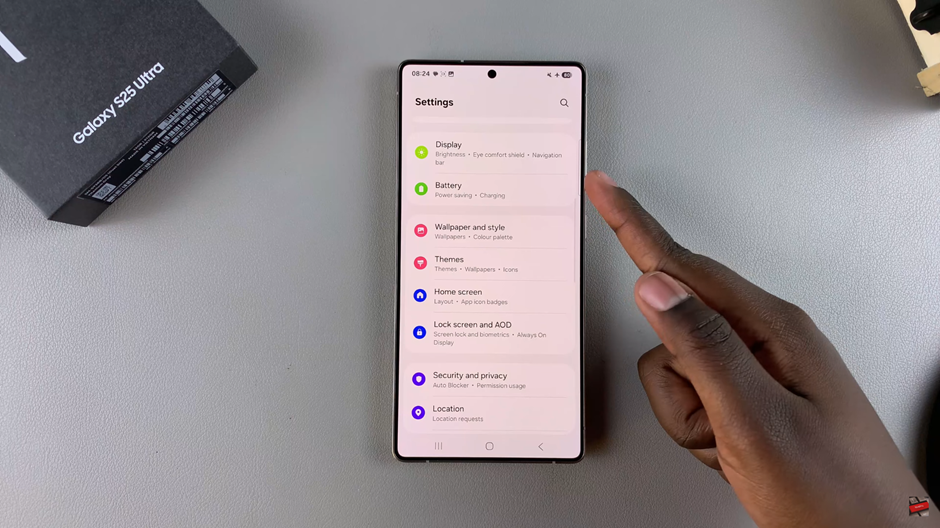
Within the Battery menu, find the Charging Settings section.

Toggle the switch next to “Fast Charging” to turn it on. This will allow your phone to charge at a faster rate using a compatible fast charger.

If you use wireless charging, enable the toggle next to “Wireless Fast Charging” to speed up charging wirelessly.

Once enabled, your Samsung Galaxy S25 or S25 Ultra will charge much faster when using a compatible charger. Enjoy quicker battery top-ups and stay powered throughout the day! ⚡🔋