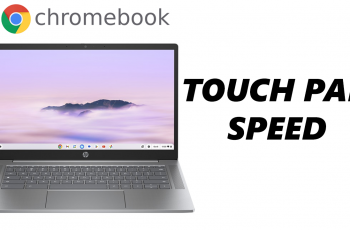eSIM technology has become a game-changer for smartphone users, allowing for a seamless and hassle-free way to connect to mobile networks without the need for a physical SIM card. The OnePlus 13 fully supports eSIM functionality, making it easier than ever to switch carriers or activate multiple profiles.
However, there might come a time when you need to remove (delete) an eSIM from your OnePlus 13. Whether you’re troubleshooting, switching carriers, or freeing up your eSIM slot, this guide will walk you through the process step-by-step.
An eSIM (embedded SIM) is a digital SIM card embedded in your phone. It allows you to activate a cellular plan from your carrier without having to use a physical SIM card. The main advantages of eSIM include flexibility, dual SIM capability, and ease of use.
Things to Consider Before Removing an eSIM
Backup Important Data: Removing an eSIM will deactivate the associated cellular plan, which may affect your ability to make calls or access data. Ensure you back up important data or contacts.
Check With Your Carrier: Some carriers may have specific instructions or requirements for removing eSIM profiles. Contact your carrier if you’re unsure.
Know Your Login Credentials: If you’re planning to reactivate the eSIM later, make sure you have the necessary login credentials or QR code provided by your carrier.
Read: How To Transfer eSIM From Older Phone To OnePlus 13
Delete eSIM From OnePlus 13
First, launch to the Settings app on your OnePlus 13 via the app drawer or quick settings. Under Settings, tap on Mobile Network, then tap on the eSIM option.
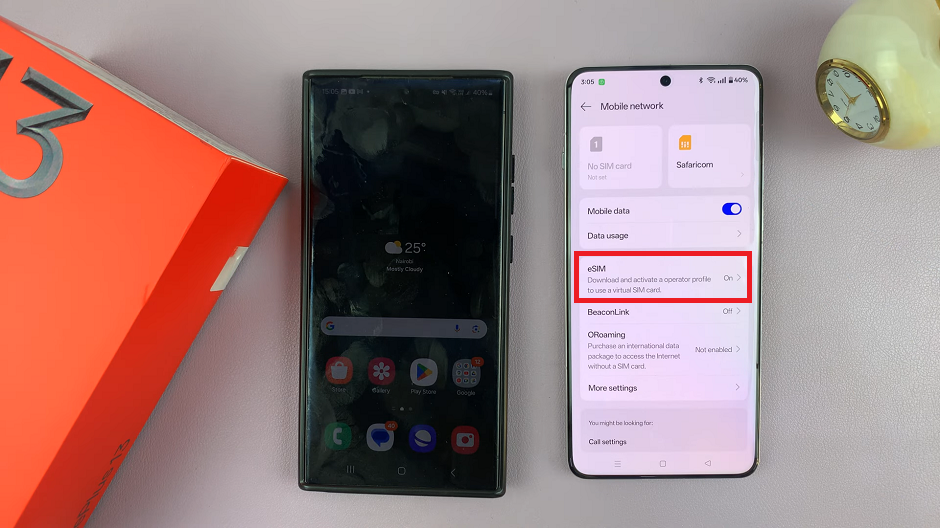
In the eSIM settings, you should see all the eSIMs you’ve added listed there. To delete the eSIM, tap on the three vertical dots next to your eSIM and select Delete.

Tap on Delete from the pop up to confirm. This will not cancel your mobile service plans. It will proceed to remove the selected eSIM profile from your device.

Successful removal of the eSIM, will delete it from the list of eSIMs.
If you decide to re-activate an eSIM later, tap on Add eSIM.