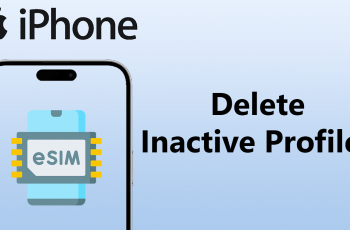Are you ready to take your video projects to the next level? Today, we’re diving into one of the basics of video editing that makes a HUGE difference merging clips. Whether you’re stitching together vlogs, highlights, or creative transitions, CapCut makes it super easy to combine your footage into one polished masterpiece.
Merging video clips is one of the most essential skills in video editing. Allowing you to combine multiple pieces of footage into one seamless sequence so you can create smooth, cohesive videos in no time. Let’s get started and bring your creative vision to life.
Read: How To Sync Sound & Video On Capcut
How To Merge Clips On Capcut
Launch the CapCut app on your device. Click on “New Project” from the home screen to begin editing.
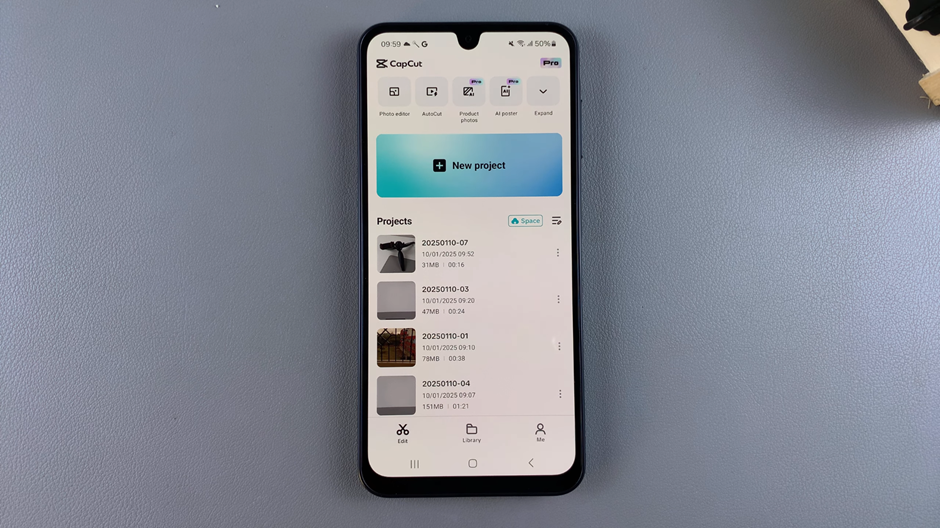
Select the first video you want to use and add it to the timeline. This will serve as the base clip to which you’ll merge the second video.

Once your first video is loaded, tap on the “+” (plus) button in the timeline or toolbar to add another clip.
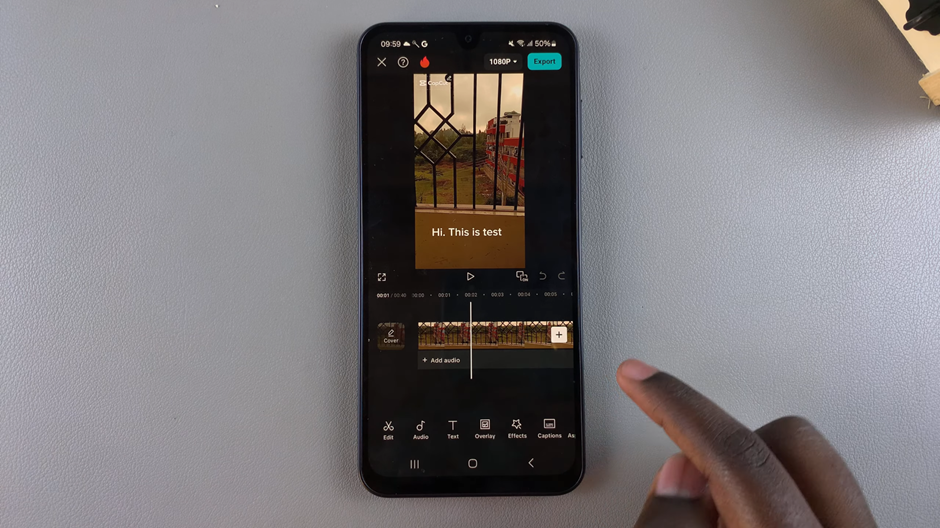
Browse your media library and choose the second video you want to merge with the first. It will appear in the timeline right after the first clip.
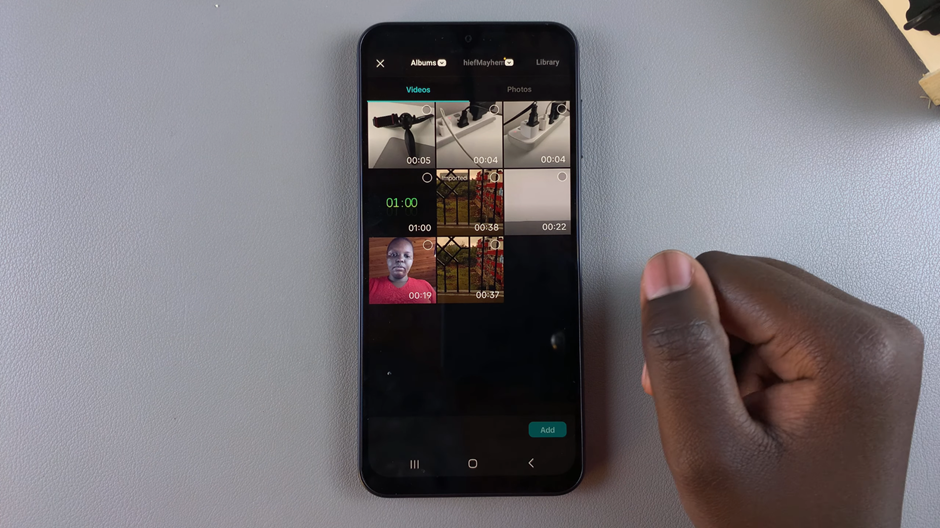
adjust transitions, trim, or enhance them as needed to create a smooth and polished final video.
By following these simple steps, you’ll be able to merge clips effortlessly and create cohesive videos that are ready to impress.