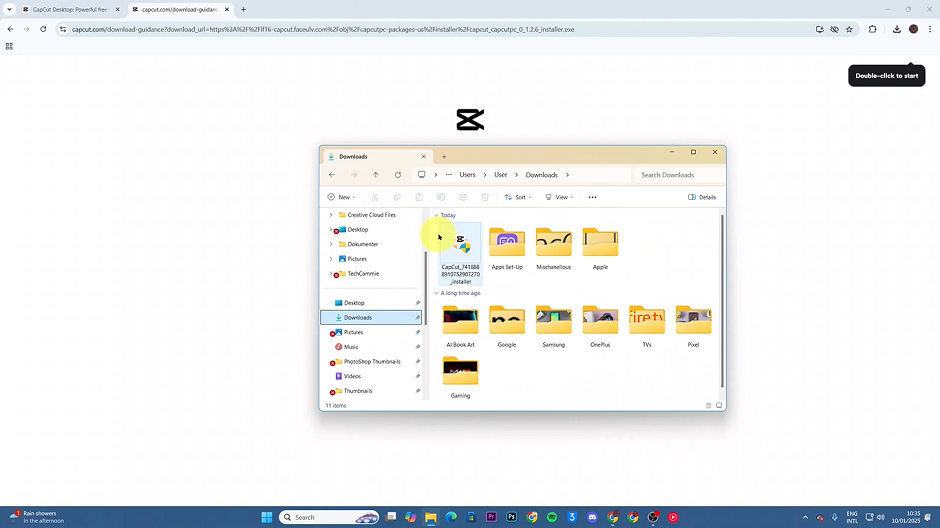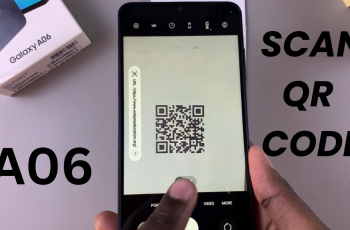Ready to bring your video editing skills to a bigger screen? In this step-by-step tutorial, we’ll show you how to download and install CapCut on your Windows PC, so you can edit videos with precision and ease. Perfect for creating professional content for YouTube, TikTok, Instagram, and more.
CapCut, one of the most popular video editing applications, is widely celebrated for its user-friendly interface and robust editing tools. CapCut has gained immense popularity among creators for its ability to produce high-quality videos with minimal effort.
However, as demand for desktop video editing solutions has grown, many users are eager to use CapCut on their Windows PC for a more seamless editing experience on a larger screen
Read: How To Install CapCut On iPhone 11
How To Download & Install CapCut On Windows PC
Open your preferred internet browsing application on your Windows PC, such as Chrome, Firefox, or Edge. In the search bar, type “CapCut download” and press Enter.
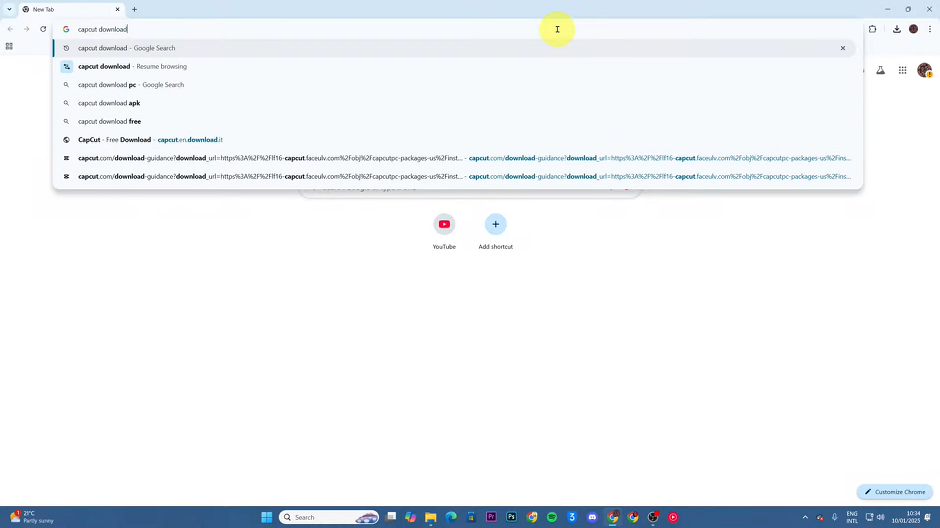
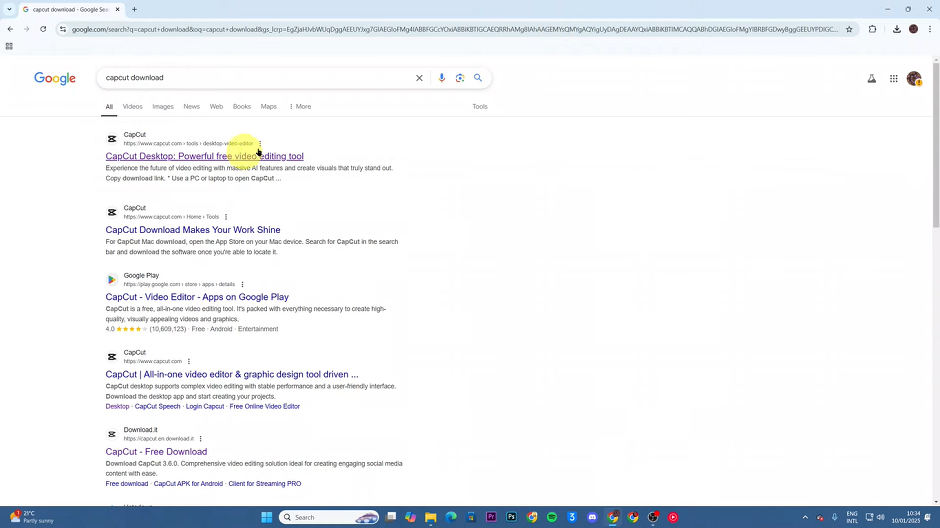
From the search results, ensure you select the official CapCut website or a trusted source to download the application. Avoid third-party sites to prevent potential security risks.
Then Click the download link provided on the official website to start downloading the CapCut installation file to your computer.
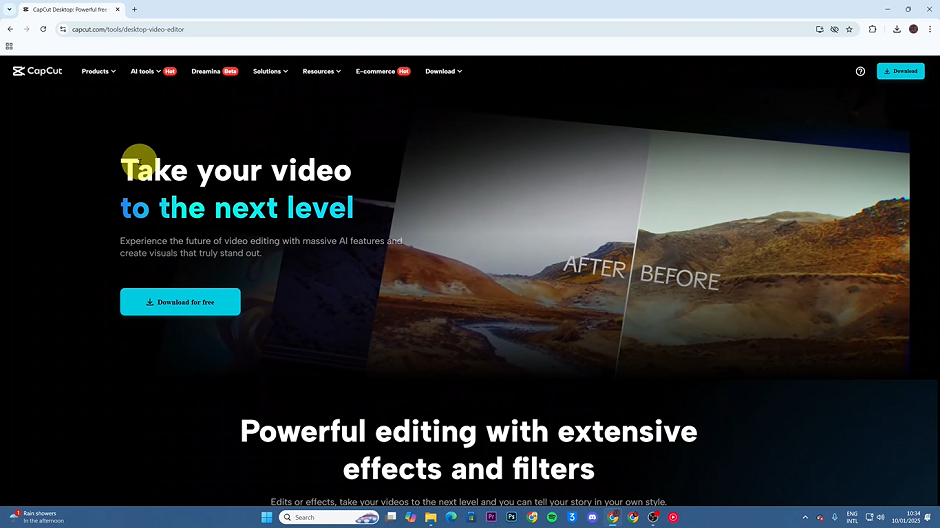
Once the app has finished downloading, navigate to your Downloads folder or the location where the file was saved. Double-click on the CapCut installer to launch it.