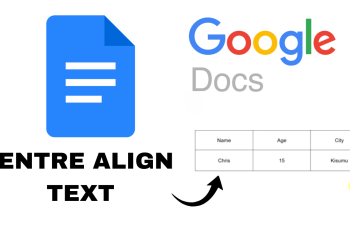Accidentally blocked someone on BlueSky or had a change of heart? Unblocking an account is a simple process that allows you to reconnect and restore interactions with users you’ve previously blocked. Regain connections and manage your BlueSky experience with ease.
Whether you’re managing your connections or resolving a misunderstanding, this guide will walk you through the steps to unblock an account on BlueSky. Follow along to learn how to easily update your settings and take control of your social media experience
Read: How To Block Account On Bluesky
How To Unblock Account On Bluesky
Begin by opening the Bluesky app and navigating to your profile. Tap on the settings icon

In the settings menu, scroll down to find the “Moderation” section. This is where you manage blocked accounts and other moderation settings.
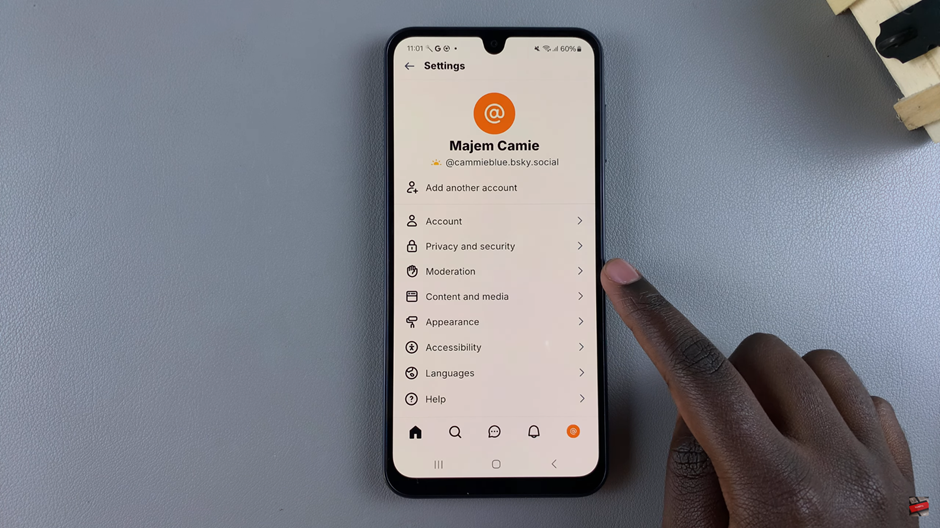
Tap on the “Blocked Accounts” option to view a list of all accounts you have previously blocked.
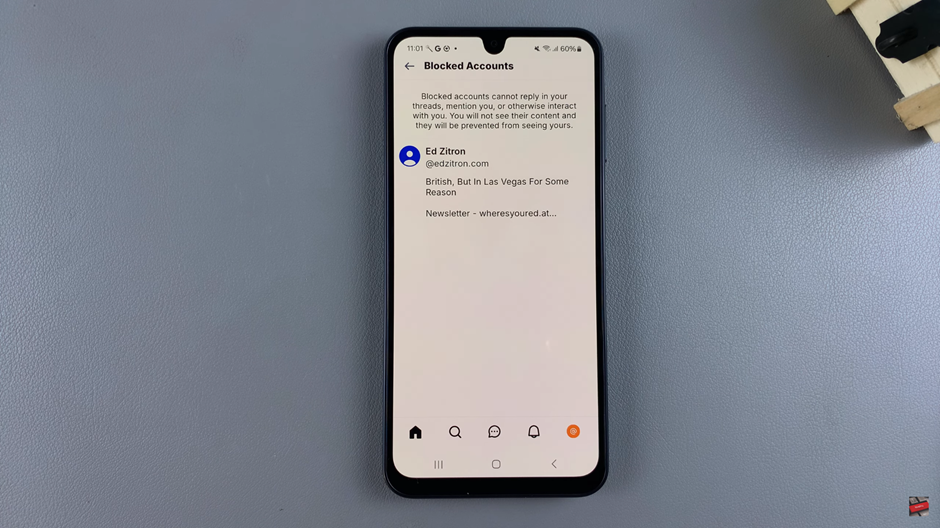
In the blocked accounts list, select the account you wish to unblock and tap the “Unblock” option located at the top-right corner of the screen.

A confirmation prompt will appear. Confirm your decision to unblock the account, and they will be restored to interact with your profile and posts.
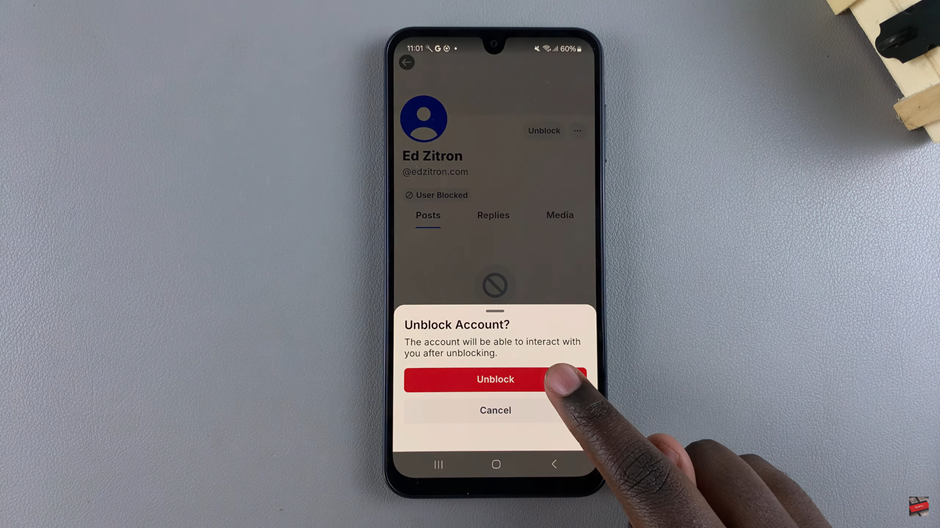
By following these steps, you can easily manage your Bluesky connections and unblock accounts whenever needed.