In this guide, we’ll walk you through the simple steps to block an account on Bluesky, giving you complete control over who can interact with you and view your content.
Bluesky provides tools to help you maintain a safe and enjoyable social media experience, including the ability to block accounts. Whether you’re dealing with unwanted interactions, spam, or simply want to ensure your peace of mind, blocking an account is a quick and effective solution. Follow along to learn how to safeguard your Bluesky experience!
Read: How To Mute Account On Bluesky
How To Block Account On Bluesky
Start by navigating to the profile of the user you wish to block. You can search for their username or access their profile directly from your feed or interactions.

On the user’s profile page, locate the three vertical dots at the top right corner of the screen.

Tap on the three dots to open a drop-up menu. From the available options, select “Block Account.”
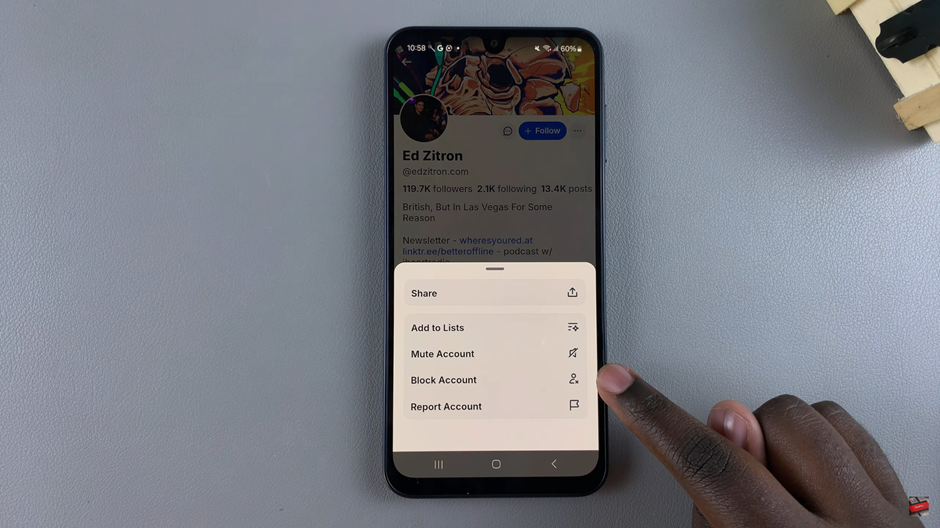
A confirmation prompt will appear asking if you’re sure you want to block the account. Confirm your choice to complete the action.
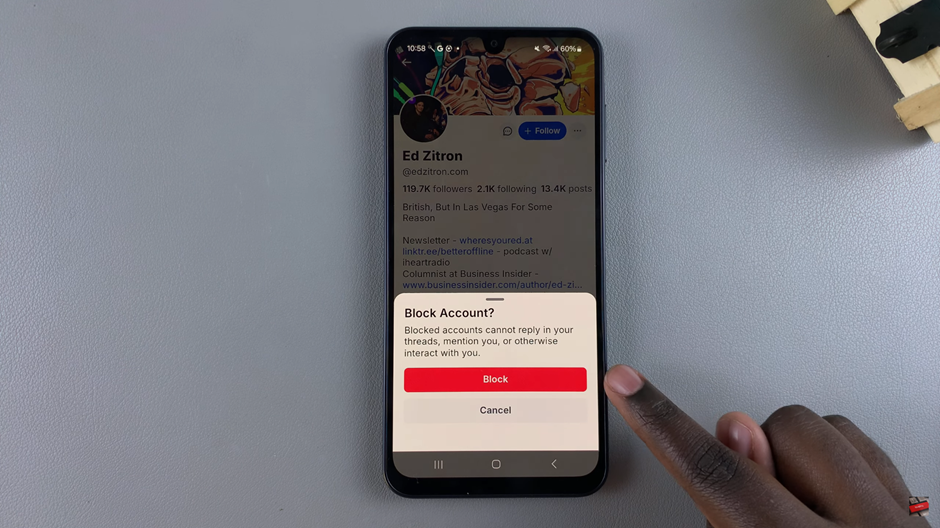

Once blocked, the user will no longer be able to view your content or interact with you on Bluesky. Blocking is a powerful tool to ensure your experience remains positive and tailored to your preferences.

