Everywhere in the world, Two-Factor Authentication (2FA) is really being adopted as a security protocol for most online platforms, and Bluesky is one of them. However, older people generally might find it uncomfortable for login, easy access, or cannot feel the necessity in their daily workflow. If you now wish to disable 2FA access to your Bluesky account, you have come to the right place.
The following guide is thorough and systematic in taking you on a journey to disabling Two-Factor Authentication in Bluesky. Be it for an easy login, the authentication method having issues, or by choice wanting to depend on alternative security measures, this tutorial will give simple guidance to have your account managed.
While it may seem an uphill struggle, turning off 2FA requires some very easy steps. Let’s start simplifying your Bluesky access today!
Watch: How To Change Language On Bluesky
Disable Two Factor Authentication On Bluesky
Firstly, you’ll need to install the Bluesky application on your device. To do this, simply head to the Google Play Store or App Store and install the application. Then, launch the application and sign in to your account. From the home page, tap on the ‘Hamburger‘ icon at the upper left corner.
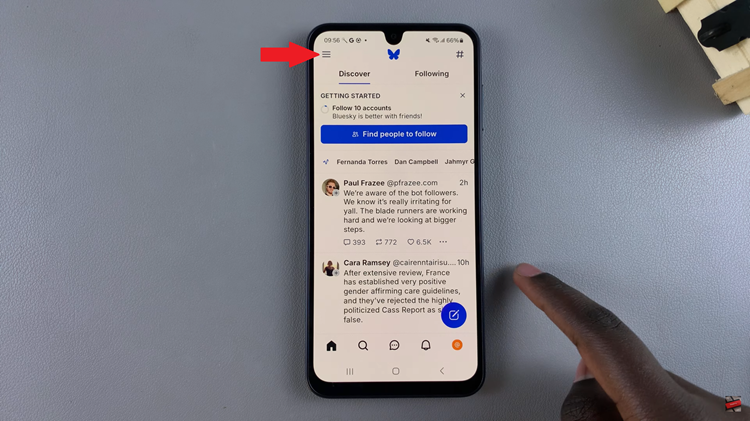
Following this, you’ll see a menu appear. From the menu, find the ‘Settings‘ option and tap on it to proceed. This will take you to the app settings.

Within the settings, locate the ‘Security & Privacy‘ option and select it to continue. Then, you’ll see the ‘Two-Factor Authenticator‘ option. Tap on ‘Change‘ that appears next to the two factor authentication option.
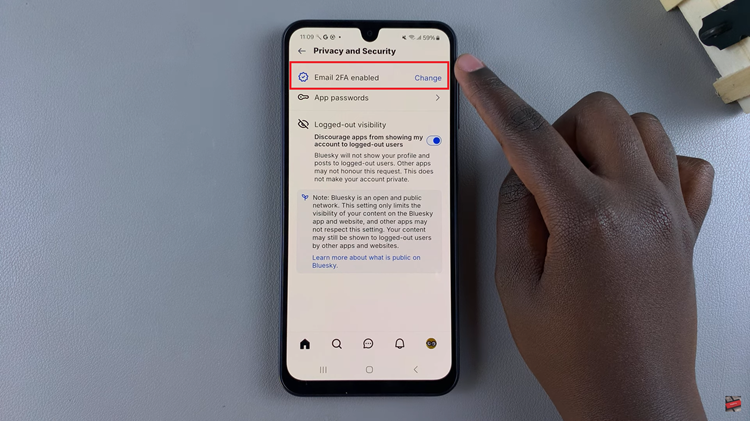
At this point, you’ll be prompted to confirm the process. Tap on ‘Send Verification Email‘ from the menu that appears and a code will be sent to your email address.
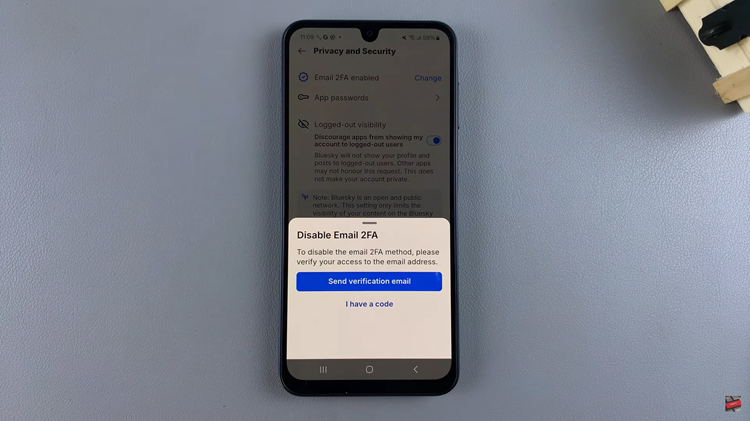
Now, access your email and copy the code. Then, head back to Bluesky application and paste the code within the ‘Confirmation Code‘ text field. Finally, tap on ‘Confirm‘ and the two factor authentication will be disabled on your Bluesky account.
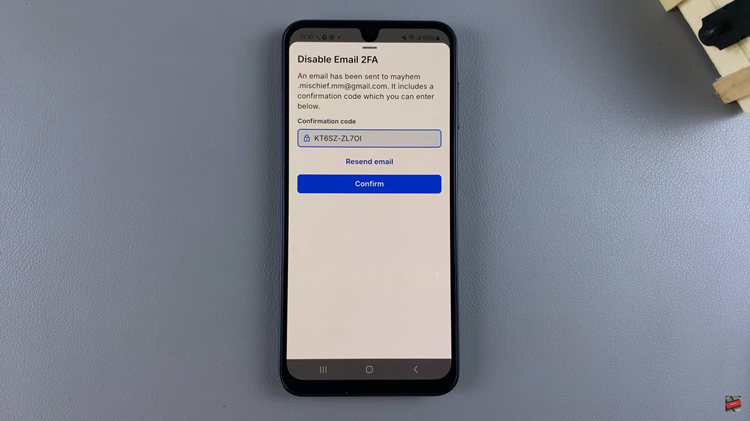
And that’s it! You’ve successfully disabled Two-Factor Authentication on your Bluesky account. If you ever decide you want to re-enable Two-Factor Authentication in the future, you can always follow similar steps to turn it back on.
Read: How To Check Battery Percentage On Logitech MX Master 3S

