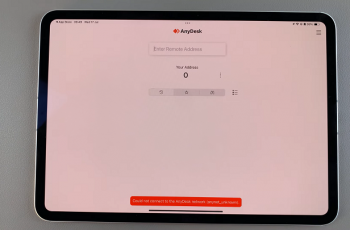Learn how To See Wi Fi Password On Samsung Galaxy A16. Forgetting a Wi-Fi password can be frustrating, especially when you need to connect a new device or share it with a friend. Fortunately, the Samsung Galaxy A16 makes it easy to view saved Wi-Fi passwords directly from your phone’s settings.
With just a few taps, you can access the Wi-Fi details for any network you’ve connected to previously. Samsung’s user-friendly interface allows you to quickly locate and reveal stored passwords, giving you full control over your network connections.
Whether you’re reconnecting a device or sharing Wi-Fi access with others, knowing how to view saved Wi-Fi passwords is a valuable skill.
Watch: How To Set Screen Lock Type To Swipe On Samsung Galaxy A16
See Wi Fi Password On Samsung Galaxy A16
Open Settings on your device.
Go to Connections

Select Wi-Fi. Tap the Settings icon next to the connected Wi-Fi network.

Tap the Eye icon to reveal the Wi-Fi password.

By following the steps outlined in the guide you will seamlessly access your Wi fi password in seconds. This feature saves you the hassle of resetting the password or contacting the network administrator.