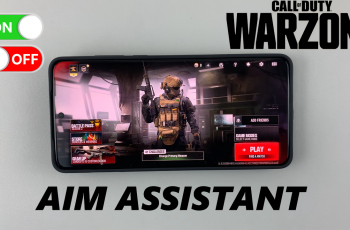English is the default language on most devices in the market today. However, there are always provisions to change the system language to one you prefer or like to use.
We’ll walk you through the steps to set another language on your CMF By Nothing Watch Pro 2 smartwatch.
Whether you just got your new CMF By Nothing Watch Pro 2 or you’re looking to switch languages for better accessibility or convenience, this tutorial will help you do it quickly and easily.
Watch: How To Clear Cache On OnePlus Watch 2
Change Language On CMF By Nothing Watch Pro 2
To begin, navigate to the Settings menu on your CMF By Nothing Watch Pro 2. You can typically access the Settings menu by pressing the crown of the watch face to reveal the menu, then scroll through and tap on the gear icon to access the full Settings menu.

Within the Settings menu, locate and select the Language option. This will take you to the screen where you can scroll through to see a wide range of languages.

Finally, highlight your language of choice and tap on the check mark to confirm your choice.

Read: How To Generate SlowMo Clip From Any Video On Galaxy Z Fold 6