If you’re wondering how to enable / disable Automatic Head Detection on your AirPods Max, you’re in the right place. This guide will walk you through the steps to manage this feature, whether you want it on or off.
The Automatic Head Detection feature on AirPods Max is designed to enhance your listening experience by automatically pausing or resuming audio when you remove or put on your headphones. This handy feature is great for preserving battery life and ensuring you never miss a beat when you put your AirPods back on.
However, there may be times when you want to turn it off—for example, to conserve battery further or prevent interruptions while you’re using them.
Automatic Head Detection uses sensors built into the AirPods Max to detect when the headphones are on your head. When you remove them, the audio automatically pauses. When you put them back on, the audio resumes without having to touch any buttons or your phone.
Read: How To Check Warranty Period On AirPods Max
Enable / Disable Automatic Head Detection On AirPods Max
If your AirPods Max are connected to your iPhone or iPad, launch the Settings app and tap on your AirPods Max in the Settings menu.

Here, scroll through to find the Automatic Head Detection. To enable this feature, tap on the toggle to switch it on. It should turn green.
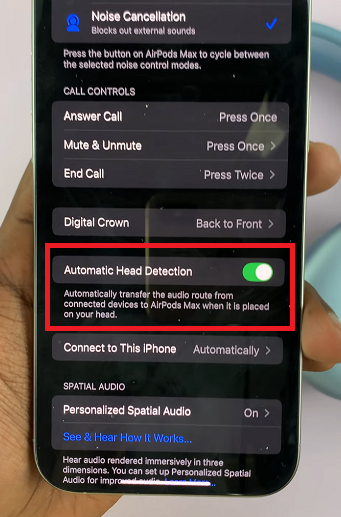
This feature is especially useful in scenarios where you frequently remove your headphones for brief conversations or to quickly check something. Instead of manually pausing your music or podcast, Automatic Head Detection does it for you, keeping everything seamless.
On the other hand, if you prefer not to use it, tap on the toggle to disable it. Once you’ve made your choice, you can exit the settings. The changes will take effect immediately.
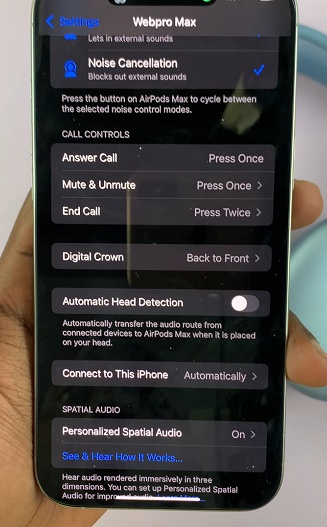
Reasons You Might Want to Disable Automatic Head Detection
While Automatic Head Detection is convenient for many users, there are a few reasons you might want to disable it:
Battery Conservation: Although the feature doesn’t drain too much battery, disabling it might help prolong battery life, especially if you’re using your AirPods Max for long periods and want to avoid interruptions.
Prevent Accidental Pauses: If you’re frequently taking your AirPods Max on and off (for example, while working at a desk or moving between rooms), Automatic Head Detection could cause unwanted pauses and playback interruptions.
Personal Preference: Some users simply prefer manually controlling when to pause or play audio. Disabling Automatic Head Detection lets you have full control over the audio playback.

