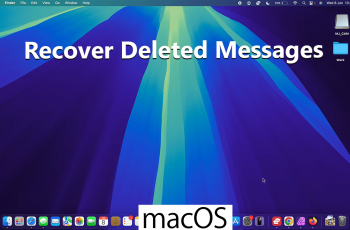If you own a pair of AirPods Max, it’s essential to know the warranty status of your headphones. If you’re troubleshooting issues or considering AppleCare+, checking the warranty can save you time and money.
Here’s a step-by-step guide on how to check the warranty period on your AirPods Max. This will help you determine if your USB-C or Lightning AirPods Max are still covered by Apple’s warranty.
The AirPods Max comes with a one-year limited warranty from Apple, covering manufacturing defects and hardware issues. If you’ve purchased AppleCare+, you may have extended coverage for up to two additional years. Knowing your warranty status ensures that you can take advantage of these benefits when needed.
Read: How To Check Serial Number On AirPods Max
Check Warranty Period On AirPods Max
You can find your warranty period details using your paired device or by utilizing your serial number.
Using Your iPhone or iPad
If your AirPods Max are connected to your Apple device, you can view the warranty period digitally.

On iPhone or iPad, launch the Settings app and tap on your AirPods Max in the Settings menu. Here, scroll all the way down to find the Limited Warranty.

Using Serial Number
First, find your AirPods Max’s serial number. Then, go to Apple’s Check Coverage website page.
Input the serial number of your AirPods Max in the required field. Then, enter the verification code displayed on the screen.
Once submitted, Apple will display the current warranty status of your AirPods Max, including the valid purchase date, remaining warranty coverage and AppleCare+ status, if applicable.
If your warranty has expired, don’t worry. You can still:
Pay for out-of-warranty repairs through Apple or authorized service providers.
Trade in your AirPods Max for credit towards a new pair through Apple’s trade-in program.
Tips to Extend the Life of Your AirPods Max
Store them in the Smart Case to reduce wear and tear.
Avoid exposure to extreme temperatures or moisture.
Regularly clean your headphones using a soft, lint-free cloth.