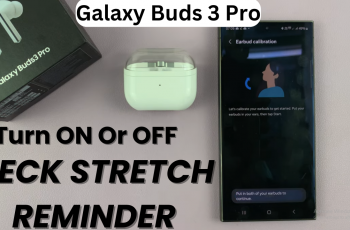Curious about tracking your fitness progress? Learn how to trace your workout history on the Xiaomi Smart Band 9! This step-by-step guide will show you how to access detailed exercise data, including calories burned, distance covered, heart rate, and more.
This advanced wearable not only monitors your physical activities in real-time but also stores detailed workout data for you to later review. Keeping track of your workout progress is key to achieving your fitness goals.
Smart Band 9 offers a convenient way to view recent activities directly on your wrist and also on your phone.
Watch: https://www.youtube.com/watch?v=X3QlmroY9G8&ab_channel=WebProEducation
Find Workout History On Xiaomi Smart Band 9
On your watch scroll down to access the watch menu. Find the activity option and select on it.

Here you will be able to see the descriptions of your workouts. If you would like to view particular workout, Tap on it and you will be able to view on what the work out was about, how many calories you have burnt, how many steps you have made and more.
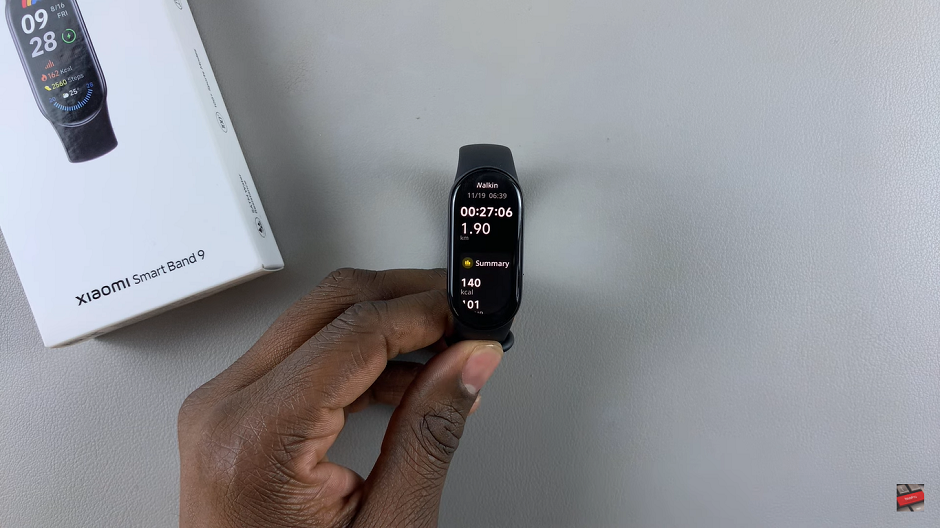
Find Workout History On Xiaomi Band 9 using Mi Fitness app
Firstly ensure that you have downloaded the Mi fitness app on your phone and have connected it to your Xiaomi smart band 9.

Open the app menu, then at the bottom, Locate and tap on the option workout.

Once you open it, select on workout history. Here you will be able to see a list of all the workouts that you have done be it in weekly, monthly or yearly basis. Incase you want to view a specific workout. Go ahead and select it to open, here you should be able to see it more details.
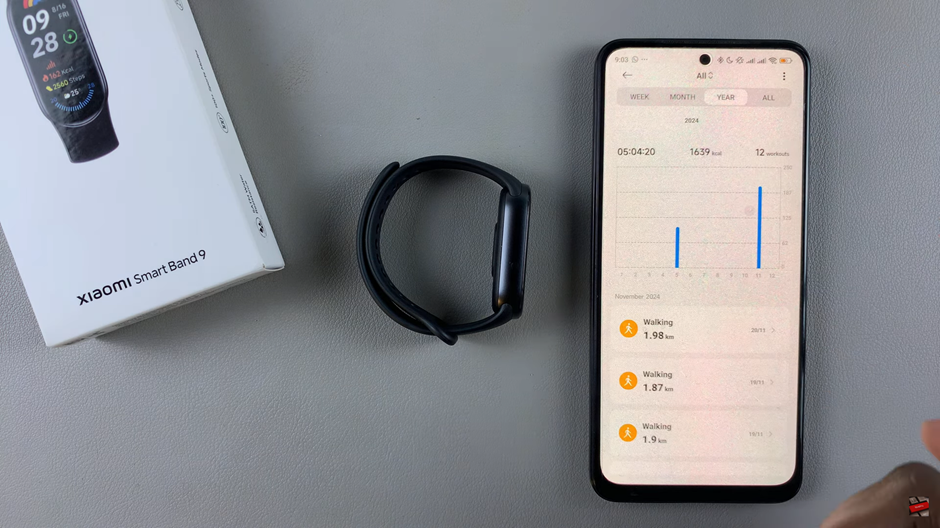
The Xiaomi Smart Band 9 makes it easy to stay aware of your fitness journey by providing seamless access to your workout history. Whether you’re monitoring your daily steps, analyzing your heart rate, or checking specific workouts.
Read: https://www.webproeducation.com/how-to/set-up-sleep-mode-on-xiaomi-smart-band-9/