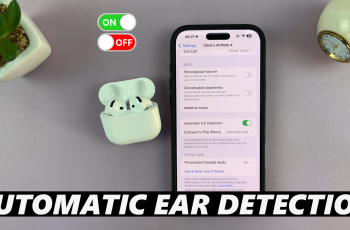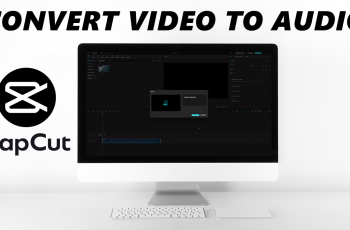If you’re a smartphone user, you may have noticed that pop-ups can be a nuisance while browsing the internet. For iPhone users who browse who use Safari, it’s no different. These interruptions can disrupt your online experience, making it difficult to read content or access the information you want.
Fortunately, today’s article focuses on the steps to effectively block pop-ups in Safari on your iPhone 11. This will ensure you have a smoother browsing experience. You will be able to use these same instructions for any other iPhone models you’re using as well.
Pop-ups can range from annoying advertisements to potentially harmful phishing attempts. Blocking them not only enhances your browsing experience but also provides an added layer of security.
Watch: Show Caller ID On iPhone 11
Block Pop Ups In Safari On iPhone 11
To disable pop-ups, launch the Settings app and scroll all the way down to the Apps option. For any older iOS, you should just see the apps list.
Scroll down through the Apps menu and look for the Safari option. Tap on it to access the Safari settings.

Under the Safari settings, locate the Block Pop-ups option, which is off by default. This means that any pop-ups in your Safari browser are going to be allowed.
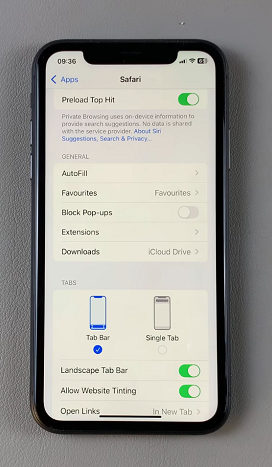
If you want to block pop-ups, toggle on the Block Pop-ups option. From now on, when you load a webpage on Safari, no pop-ups will come up.
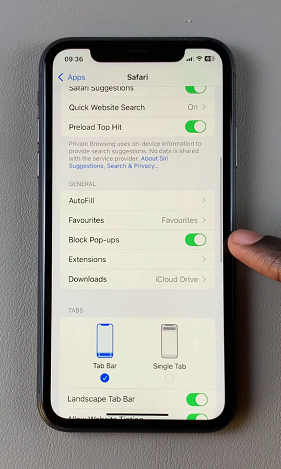
Read: How To Turn Read Receipts For Messages ON / OFF On iPhone 11