Setting an alarm on your iPhone 11 is one of the important things that you would wish to do with your phone to keep track of time. The Clock application is very easy to use and allows you to set any number of alarms at whatever settings work best for you.
With a few touches, you will easily create, modify, and delete alarms with ease; hence, it is an excellent tool to bring in more productivity and organization into your life. In this tutorial, we take you through how to create an alarm on the iPhone 11.
Let’s get started, then, and find out how you can master this basic feature of the iPhone!
Watch: How To Change Default Browser On iPhone 11
Create Alarm On iPhone 11
Begin by unlocking your iPhone 11 and accessing the home page. Locate the Clock app from the home screen or app library. Tap on it to proceed. Then, tap on the plus icon (+) to create an alarm.

Following this, choose the alarm time that you’d like it to go off. Additionally, you can choose the date you’d like the alarm to go off, change the alarm sound, and other available options.
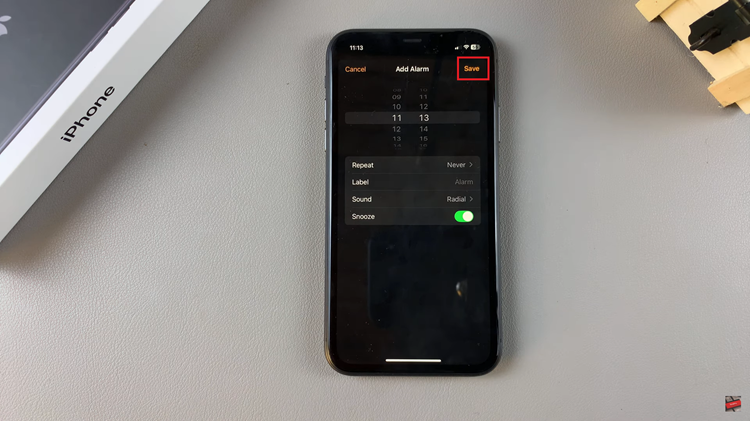
Once you make the desired changes, tap on “Save” at the upper right corner. Your new alarm will now appear in the list of alarms.
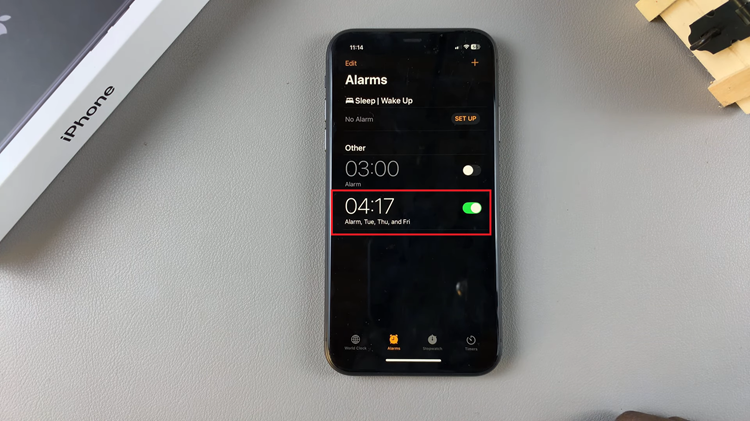
Basically, setting an alarm on the iPhone 11 is pretty easy and can be customized according to one’s needs. Setting the alarms to work for wake-up times, reminders, or anything that requires one to get up is done through the Clock app. Now, go ahead and personalize different sounds with labels for alarms!

